Acer S230HL Support Question
Find answers below for this question about Acer S230HL.Need a Acer S230HL manual? We have 2 online manuals for this item!
Question posted by StIli on July 9th, 2014
Acer S230hl Cannot Change Focus
The person who posted this question about this Acer product did not include a detailed explanation. Please use the "Request More Information" button to the right if more details would help you to answer this question.
Current Answers
There are currently no answers that have been posted for this question.
Be the first to post an answer! Remember that you can earn up to 1,100 points for every answer you submit. The better the quality of your answer, the better chance it has to be accepted.
Be the first to post an answer! Remember that you can earn up to 1,100 points for every answer you submit. The better the quality of your answer, the better chance it has to be accepted.
Related Acer S230HL Manual Pages
Quick Start Guide - Page 1
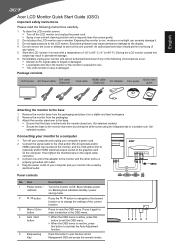
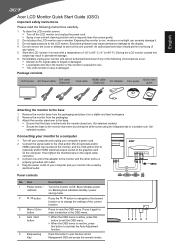
... controls
No. Press the < / > button to navigate to the desired
function or to change the settings of the graphics card
on . English
Acer LCD Monitor Quick Start Guide (QSG)
Important safety instructions
Please read the following circumstances occur:
• Monitor-to-PC signal cable is frayed or damaged. • Liquid spills onto the LCD...
Quick Start Guide - Page 2
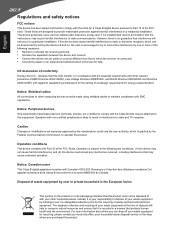
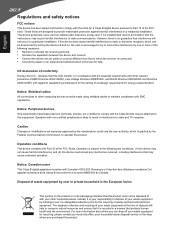
...the instructions, may cause harmful Interference to radio communications. Caution Changes or modifications not expressly approved by the manufacturer could void the... requirements for help. CE declaration of conformity Hereby, Acer Inc., declares that may be made using shielded cables...to comply with EMC regulations. If this LCD monitor is likely to result in compliance with the essential...
User Manual - Page 2
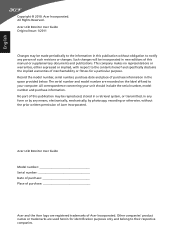
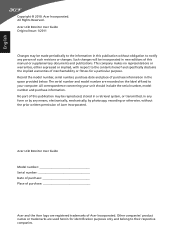
..., purchase date and place of merchantability or fitness for identification purposes only and belong to their respective companies. Acer LCD Monitor User Guide
Model number Serial number Date of purchase Place of such revisions or changes. Other companies' product names or trademarks are used herein for a particular purpose. No part of this publication...
User Manual - Page 3
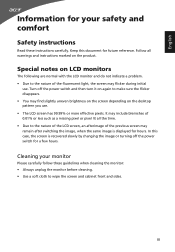
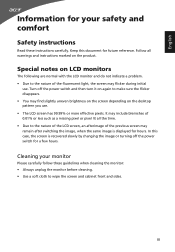
...It may remain after switching the image, when the same image is recovered slowly by changing the image or turning off the power switch and then turn it on the product...for hours. Cleaning your safety and comfort
Safety instructions
Read these guidelines when cleaning the monitor: • Always unplug the monitor before cleaning. • Use a soft cloth to make sure the flicker disappears. ...
User Manual - Page 4


... Electronics Co.,Ltd. If you .
These openings must not be used for this monitor, do not increase it could result in installation unless proper ventilation is easily accessible ... Model: ADP-30MH B (S220HQL Model) Manufacture : Delta Electronics Inc., Model: ADP-40PH BB (S230HL Model)
Using electrical power
• This product should never be sure to prevent battery leakage, do not...
User Manual - Page 5
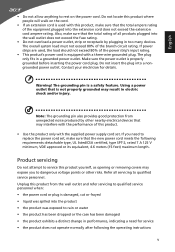
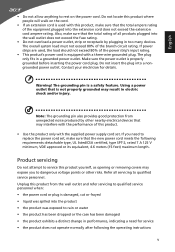
... • liquid was exposed to rain or water • the product has been dropped or the case has been damaged • the product exhibits a distinct change in performance, indicating a need to dangerous voltage points or other nearby electrical devices that the total ampere rating of this product yourself, as opening or...
User Manual - Page 6
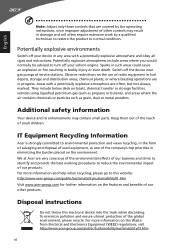
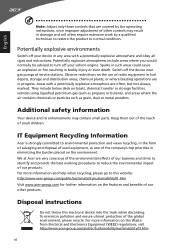
... go to this electronic device into the trash when discarding. IT Equipment Recycling Information
Acer is strongly committed to turn off your device in damage and will often require extensive...and distribution areas; Potentially explosive environments
Switch off the device near gas pumps at Acer are very conscious of the environmental effects of our other controls may contain small ...
User Manual - Page 7


... forward and/or leaning backward • stand up and walk around regularly to achieve maximum comfort. Nevertheless, some pixels may appear in front of the monitor, using a footrest, or raising your comfort zone by pushing the power button. The following tips: • refrain from Sleep mode by adjusting the viewing angle...
User Manual - Page 8
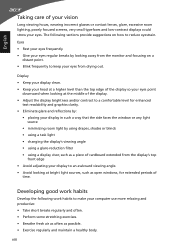
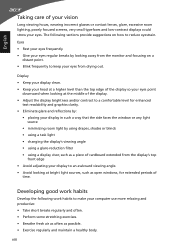
...• minimizing room light by using drapes, shades or blinds • using a task light • changing the display's viewing angle • using a glare-reduction filter • using a display visor, such... top edge of the display so your eyes point
downward when looking away from the monitor and focusing on how to make your eyes. viii
Developing good work habits to reduce eyestrain....
User Manual - Page 9
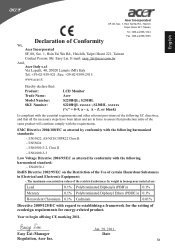
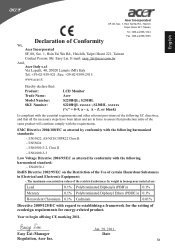
...acer.it
Hereby declare that: Product: Trade Name: Model Number: SKU Number:
LCD Monitor Acer S220HQL; Year to establishing a framework for energy-related product. Jan. 28, 2011
Easy Lai /Manager
Date
Regulation, Acer... Directive 2006/95/EC as attested by conformity with the requirements. EN55024 -.
ix S230HL xxxxxx ("x" = 0~9, a ~ z, A ~ Z, or blank)
Is compliant ...
User Manual - Page 10
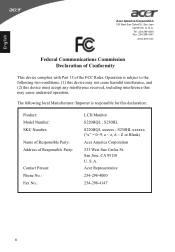
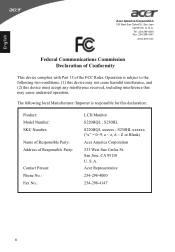
...Product: Model Number: SKU Number: Name of Responsible Party: Address of the FCC Rules. San Jose, CA 95110 U. English
Acer America Corporation
333 West San Carlos St., San Jose CA 95110, U. S230HL S220HQL xxxxxx ; A. S230HL xxxxxx ("x" = 0~9, a ~ z, A ~ Z or Blank) Acer America Corporation 333 West San Carlos St. S. S. Acer Representative 254-298-4000 254-298-4147
x A.
User Manual - Page 11


...safety and comfort iii
Safety instructions
iii
Special notes on LCD monitors
iii
Cleaning your monitor
iii
Accessibility
iv
Safe listening
iv
Warnings
iv
Using electrical ...
Installation
7
Users controls
8
Panel controls
8
Using the Shortcut Menu
9
Acer eColor Management
9
Operation instructions
9
Features and benefits
10
Using the OSD Menus
10
Picture Menu
11
OSD Menu...
User Manual - Page 13
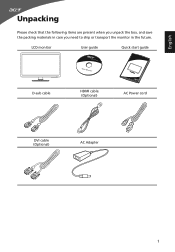
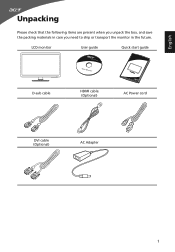
LCD monitor
User guide
Quick start guide
D-sub cable
HDMI cable (Optional)
AC Power cord
DVI cable (Optional)
AC Adapter
1
English
Unpacking
Please check that the following items are present when you unpack the box, and save the packing materials in case you need to ship or transport the monitor in the future.
User Manual - Page 14
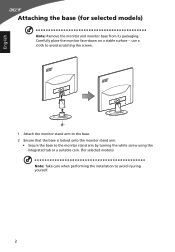
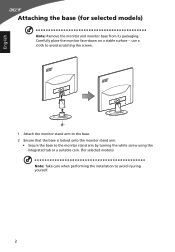
... installation to avoid injuring yourself.
2 use a cloth to avoid scratching the screen.
1 Attach the monitor stand arm to the base. 2 Ensure that the base is locked onto the monitor stand arm.
• Secure the base to the monitor stand arm by turning the white screw using the integrated tab or a suitable coin. (for...
User Manual - Page 15
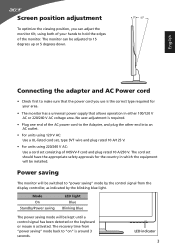
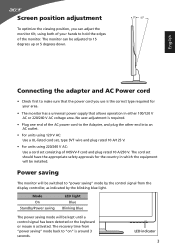
...• Check first to "power saving" mode by the blinking blue light. Power saving
The monitor will be installed. LED indicator 3 Screen position adjustment
To optimize the viewing position, you use is...signal from "power saving" mode back to hold the edges of your area.
• The monitor has a universal power supply that allows operation in which the equipment will be kept until a...
User Manual - Page 16
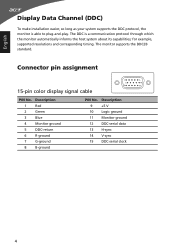
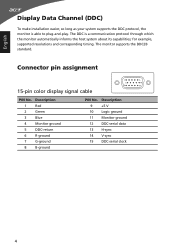
.... Connector pin assignment
15-pin color display signal cable
1
5
6
10
11
15
PIN No. for example, supported resolutions and corresponding timing. Description
1
Red
2
Green
3
Blue
4
Monitor ground
5
DDC-return
6
R-ground
7
G-ground
8
B-ground
PIN No. The DDC is able to plug-and-play. English
Display Data Channel (DDC)
To make installation easier...
User Manual - Page 20
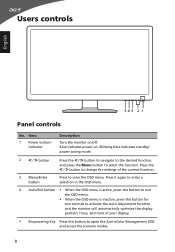
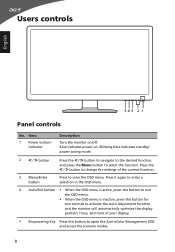
..., press this button to open the Acer eColor Management OSD and access the scenario modes.
8 Press the
< / > button to change the settings of your display.
5 Empowering Key Press this button for two seconds to activate the Auto Adjustment function and the monitor will automatically optimize the display position, focus, and clock of the current...
User Manual - Page 21
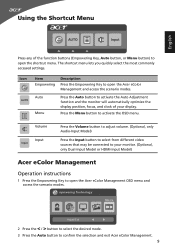
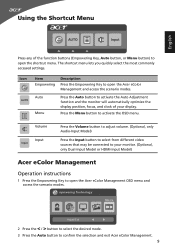
....
Auto Menu
Press the Auto button to activate the Auto Adjustment function and the monitor will automatically optimize the display position, focus, and clock of the function buttons (Empowering Key, Auto button, or Menu button) to open the Acer eColor Management and access the scenario modes. mpowering Technology User ECO Standard Graphics Movie...
User Manual - Page 23
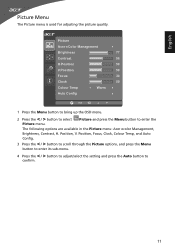
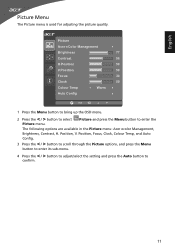
...-menu.
4 Press the < / > button to adjust/select the setting and press the Auto button to enter the
Picture menu. Picture
Acer eColor Management
Brightness
77
Contrast
56
H.Position
50
V.Position
50
Focus
30
Clock
50
Colour Temp
Warm
Auto Config
Exit
1 Press the Menu button to bring up the OSD menu.
2 Press...
User Manual - Page 26
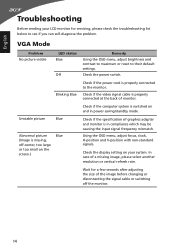
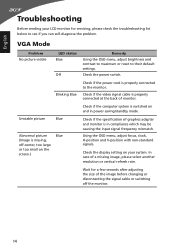
...image, please select another resolution or vertical refresh rate.
Using the OSD menu, adjust focus, clock, H-position and V-position with non-standard signals.
Wait for servicing, please check...reset to the monitor. Check the power switch. Check if the computer system is missing, off the monitor.
14 Check if the specification of the image before changing or disconnecting the...
Similar Questions
Acer S230hl Backgrounds Are Pink; How To Change To White Using Monitor Controls?
(Posted by hollyfarm 11 years ago)

