Acer S230HL Support Question
Find answers below for this question about Acer S230HL.Need a Acer S230HL manual? We have 2 online manuals for this item!
Question posted by shadhex on July 5th, 2014
How To Hook Up Acer S230hl
The person who posted this question about this Acer product did not include a detailed explanation. Please use the "Request More Information" button to the right if more details would help you to answer this question.
Current Answers
There are currently no answers that have been posted for this question.
Be the first to post an answer! Remember that you can earn up to 1,100 points for every answer you submit. The better the quality of your answer, the better chance it has to be accepted.
Be the first to post an answer! Remember that you can earn up to 1,100 points for every answer you submit. The better the quality of your answer, the better chance it has to be accepted.
Related Acer S230HL Manual Pages
Quick Start Guide - Page 1
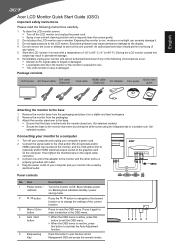
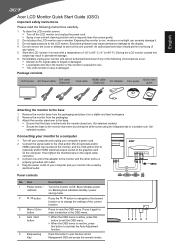
... service this unit yourself.
Press the < / > button to navigate to the desired
function or to open the Acer eColor Management OSD and access the scenario modes.
543 2 1 Blue indicates power on /off the LCD monitor and unplug the power cord. • Spray a non-solvent cleaning solution onto a rag and clean the screen...
Quick Start Guide - Page 2
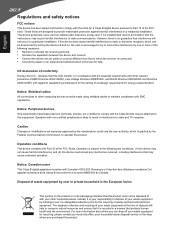
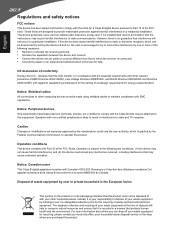
CE declaration of conformity Hereby, Acer Inc., declares that this LCD monitor is your responsibility to dispose of your waste equipment by handing it over it a designated collection point for the recycling of waste electrical and electronic ...
User Manual - Page 2
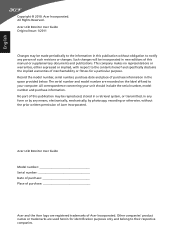
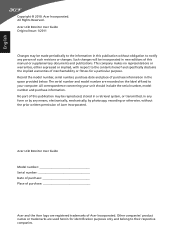
... part of this publication may be reproduced, stored in a retrieval system, or transmitted, in this manual or supplementary documents and publications. All Rights Reserved. Acer LCD Monitor User Guide Original Issue: 1/2011
Changes may be made periodically to the information in any form or by any means, electronically, mechanically, by photocopy, recording...
User Manual - Page 3
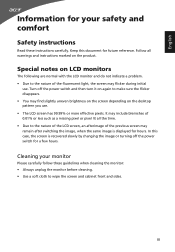
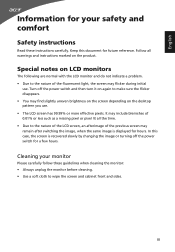
... LCD screen has 99.99% or more effective pixels. In this document for your monitor
Please carefully follow these instructions carefully. It may include blemishes of the fluorescent light, the...Cleaning your safety and comfort
Safety instructions
Read these guidelines when cleaning the monitor: • Always unplug the monitor before cleaning. • Use a soft cloth to the nature of ...
User Manual - Page 4


...., Model: ADP-30MH B (S220HQL Model) Manufacture : Delta Electronics Inc., Model: ADP-40PH BB (S230HL Model)
Using electrical power
• This product should never be used for this product on an unstable cart... label.
The openings should be placed near water.
• Do not place this monitor, do not increase it from the electrical outlet. If you are provided for ventilation ...
User Manual - Page 6
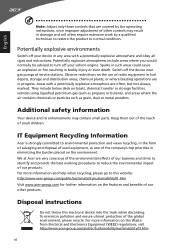
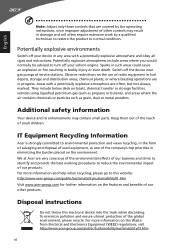
...technician to restore the product to normal condition. Switch off the device near gas pumps at Acer are very conscious of the environmental effects of our business and strive to identify and provide ...of our other controls may contain small parts. IT Equipment Recycling Information
Acer is strongly committed to this electronic device into the trash when discarding. Disposal instructions
Do not throw...
User Manual - Page 7


... following symptoms may complain of eyestrain and headaches after long hours of working conditions, personal health and other factors greatly increase the risk of the monitor, using a footrest, or raising your company's health and safety department.
Users are also at risk of physical injury after prolonged use
Computer users may appear...
User Manual - Page 8
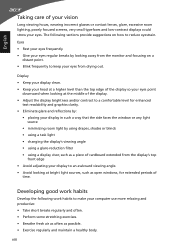
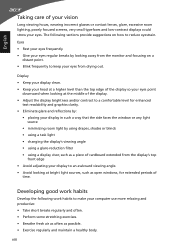
...; placing your display in such a way that the side faces the window or any light source
• minimizing room light by looking away from the monitor and focusing on how to keep your eyes from the display's top
front edge • Avoid adjusting your eyes.
English
Taking care of cardboard extended...
User Manual - Page 9
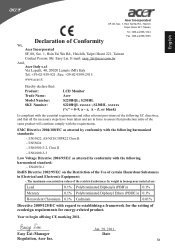
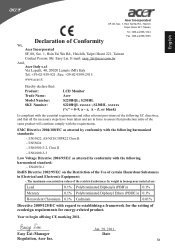
... with the essential requirements and other relevant provisions of the following EC directives, and that : Product: Trade Name: Model Number: SKU Number:
LCD Monitor Acer S220HQL; S230HL S220HQL xxxxxx ; English
Acer Incorporated
8F, 88, Sec. 1, Hsin Tai Wu Rd., Hsichih Taipei Hsien 221, Taiwan
Tel : 886-2-2696-1234
Fax : 886-2-2696-3535
Declaration of...
User Manual - Page 10
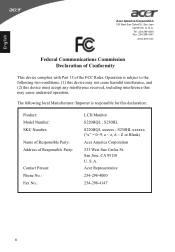
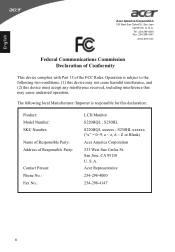
...undesired operation. S. San Jose, CA 95110 U. Acer Representative 254-298-4000 254-298-4147
x A.
S230HL xxxxxx ("x" = 0~9, a ~ z, A ~ Z or Blank) Acer America Corporation 333 West San Carlos St. Operation...: Address of the FCC Rules. S. S230HL S220HQL xxxxxx ; A.
Tel : 254-298-4000 Fax : 254-298-4147
www.acer.com
Federal Communications Commission Declaration of Conformity
...
User Manual - Page 11


...safety and comfort iii
Safety instructions
iii
Special notes on LCD monitors
iii
Cleaning your monitor
iii
Accessibility
iv
Safe listening
iv
Warnings
iv
Using electrical ...
Installation
7
Users controls
8
Panel controls
8
Using the Shortcut Menu
9
Acer eColor Management
9
Operation instructions
9
Features and benefits
10
Using the OSD Menus
10
Picture Menu
11
OSD Menu...
User Manual - Page 13
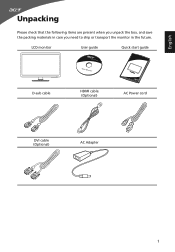
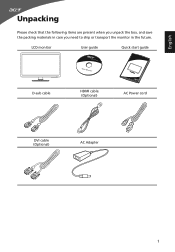
LCD monitor
User guide
Quick start guide
D-sub cable
HDMI cable (Optional)
AC Power cord
DVI cable (Optional)
AC Adapter
1 English
Unpacking
Please check that the following items are present when you unpack the box, and save the packing materials in case you need to ship or transport the monitor in the future.
User Manual - Page 14
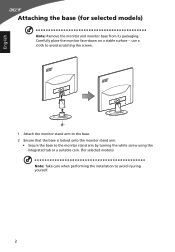
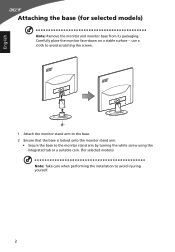
...-down on a stable surface -- use a cloth to avoid scratching the screen.
1 Attach the monitor stand arm to the base. 2 Ensure that the base is locked onto the monitor stand arm.
• Secure the base to the monitor stand arm by turning the white screw using the integrated tab or a suitable coin. (for selected...
User Manual - Page 15
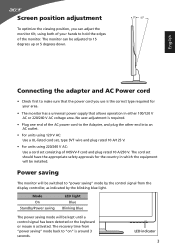
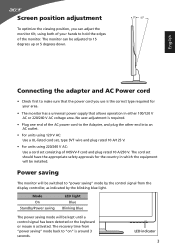
... plug rated 10 A/125 V.
• For units using both of your area.
• The monitor has a universal power supply that the power cord you can be switched to make sure that allows...keyboard or mouse is around 3 seconds.
The cord set consisting of the monitor. LED indicator 3 Power saving
The monitor will be installed. The recovery time from the display controller, as indicated ...
User Manual - Page 16
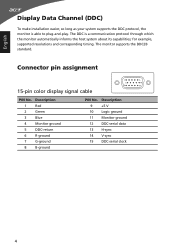
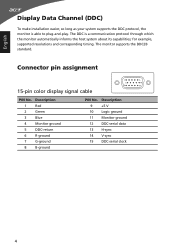
... the DDC2B standard. English
Display Data Channel (DDC)
To make installation easier, so long as your system supports the DDC protocol, the monitor is a communication protocol through which the monitor automatically informs the host system about its capabilities; for example, supported resolutions and corresponding timing.
Connector pin assignment
15-pin color display...
User Manual - Page 19
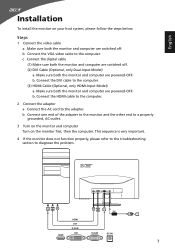
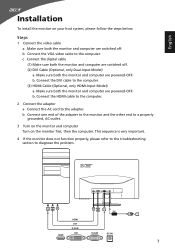
.... Connect the HDMI cable to the computer.
2 Connect the adapter a Connect the AC cord to diagnose the problem. This sequence is very important.
4 If the monitor does not function properly, please refer to the troubleshooting section to the adapter.
b. Connect the DVI cable to the computer. (3) HDMI Cable (Optional, only HDMI...
User Manual - Page 20
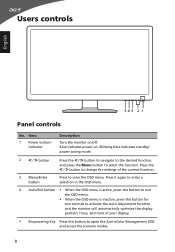
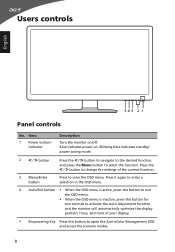
... inactive, press this button to select the function. Item
1 Power button/ indicator
Description
Turn the monitor on . Blinking blue indicates standby/ power saving mode.
2 < / > button
Press the <... / > button to navigate to the desired function,
and press the Menu button to open the Acer eColor Management OSD and access the scenario modes.
8 Press the
< / > button to change the ...
User Manual - Page 21
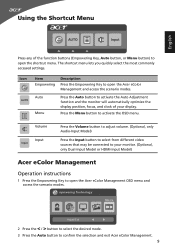
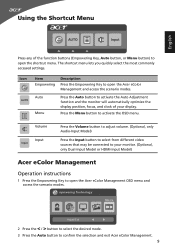
...Menu
Press the Auto button to activate the Auto Adjustment function and the monitor will automatically optimize the display position, focus, and clock of the function buttons (... selection and exit Acer eColor Management. 9 Using the Shortcut Menu
English
AUTO
Input
Press any of your monitor. (Optional, only Dual-Input Model or HDMI-Input Model)
Acer eColor Management
Operation instructions...
User Manual - Page 22


... and emphasizes fine detail.
Press the Menu button to reduce power consumption.
Displays scenes in unsuitably-lit environments. Actual product specifications may vary.
Your LCD monitor is for making various adjustments and settings. Settings can use the OSD menu to suit any situation. Using the OSD Menus
Note: The following content...
User Manual - Page 23
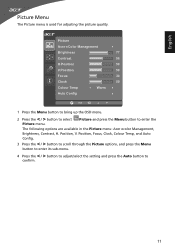
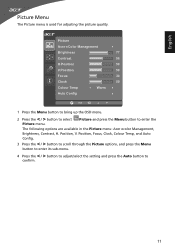
...to enter the
Picture menu.
English
Picture Menu
The Picture menu is used for adjusting the picture quality. Picture
Acer eColor Management
Brightness
77
Contrast
56
H.Position
50
V.Position
50
Focus
30
Clock
50
Colour Temp
Warm
Auto ... the Menu button to
confirm.
11 The following options are available in the Picture menu: Acer ecolor Management, Brightness, Contrast, H.
Similar Questions
Acer S230hl Backgrounds Are Pink; How To Change To White Using Monitor Controls?
(Posted by hollyfarm 11 years ago)

