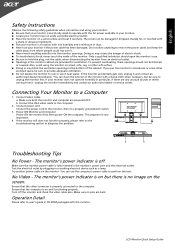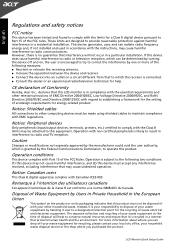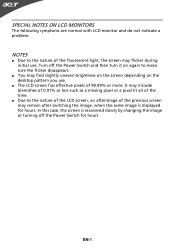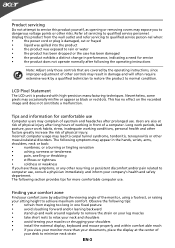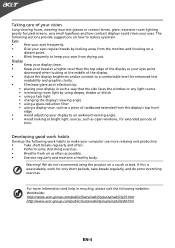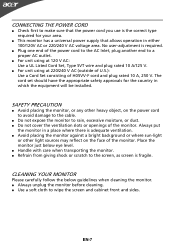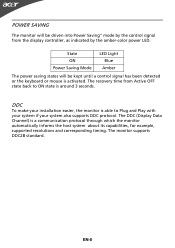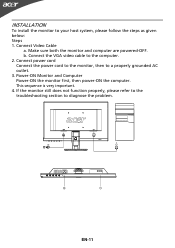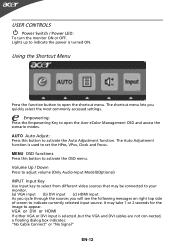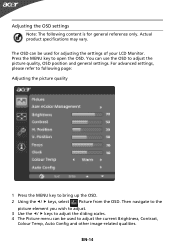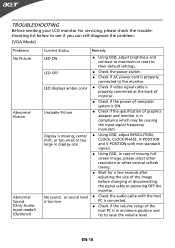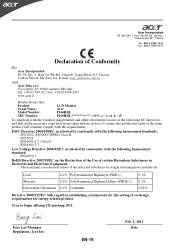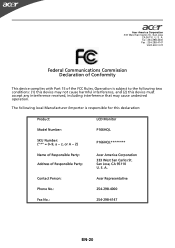Acer P166HQL Support and Manuals
Get Help and Manuals for this Acer Computers item

View All Support Options Below
Free Acer P166HQL manuals!
Problems with Acer P166HQL?
Ask a Question
Free Acer P166HQL manuals!
Problems with Acer P166HQL?
Ask a Question
Most Recent Acer P166HQL Questions
Display No But Power Button Blinking Why
i use Windows 10 64 bit version i5 processer i bought recently acerp166hql 15.6 inches backlit led m...
i use Windows 10 64 bit version i5 processer i bought recently acerp166hql 15.6 inches backlit led m...
(Posted by jyothiraghu39 2 years ago)
Black Horizontal Marks On Left Up Corner Of My Screen
black horizontal marks on left up corner of my screen ,these mark keepon increasing day by day slowl...
black horizontal marks on left up corner of my screen ,these mark keepon increasing day by day slowl...
(Posted by dondavis920 9 years ago)
Problem On Warranty Check
My acer monitor serial number is "ETLTJOD012143045E78501". I checked my warranty on acer monitor sup...
My acer monitor serial number is "ETLTJOD012143045E78501". I checked my warranty on acer monitor sup...
(Posted by binilvarghees 9 years ago)
Display Light Problem
i have acer p166hql moniter display light problem pls solf it
i have acer p166hql moniter display light problem pls solf it
(Posted by javedlofar 10 years ago)
I Have Some Problem On My Acer P166 Hql Monitor Display White Color And Hide Des
(Posted by rajeshrrp 10 years ago)
Acer P166HQL Videos
Popular Acer P166HQL Manual Pages
Acer P166HQL Reviews
 Acer has a rating of 4.00 based upon 1 review.
Get much more information including the actual reviews and ratings that combined to make up the overall score listed above. Our reviewers
have graded the Acer P166HQL based upon the following criteria:
Acer has a rating of 4.00 based upon 1 review.
Get much more information including the actual reviews and ratings that combined to make up the overall score listed above. Our reviewers
have graded the Acer P166HQL based upon the following criteria:
- Durability [1 rating]
- Cost Effective [1 rating]
- Quality [1 rating]
- Operate as Advertised [1 rating]
- Customer Service [1 rating]