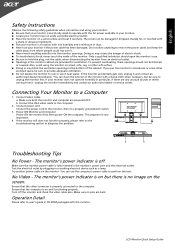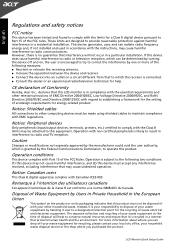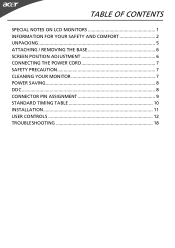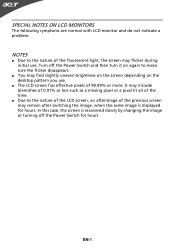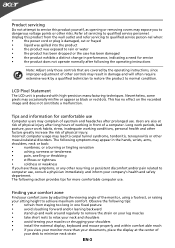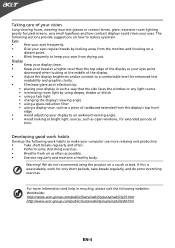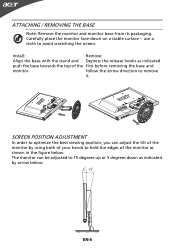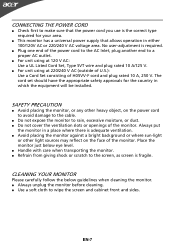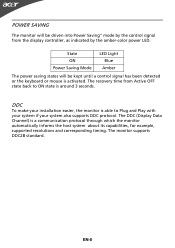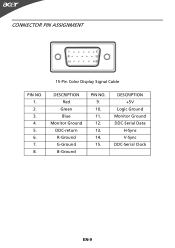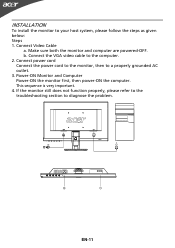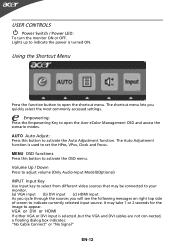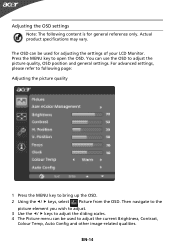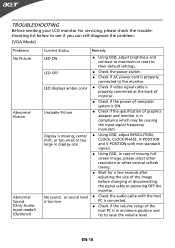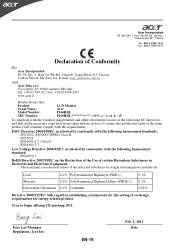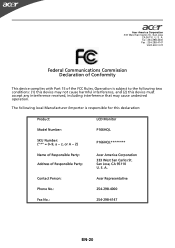Acer P166HQL Support Question
Find answers below for this question about Acer P166HQL.Need a Acer P166HQL manual? We have 2 online manuals for this item!
Question posted by javedlofar on November 5th, 2013
Display Light Problem
i have acer p166hql moniter display light problem pls solf it
Current Answers
Related Acer P166HQL Manual Pages
Similar Questions
Display No But Power Button Blinking Why
i use Windows 10 64 bit version i5 processer i bought recently acerp166hql 15.6 inches backlit led m...
i use Windows 10 64 bit version i5 processer i bought recently acerp166hql 15.6 inches backlit led m...
(Posted by jyothiraghu39 2 years ago)
How Do I Install O.s. With This Acer Monitor P166hql
it can't display BIOS...
it can't display BIOS...
(Posted by liklaisana 12 years ago)
Acer P166hql No Display When Installing Windows Xp, But With 7 No Problem, Why?
input not supported in DOS mode
input not supported in DOS mode
(Posted by aris212 12 years ago)
We Just Bougt S231 Lcd Monitor For Our Acer Computer. When My Husband Connecte
We just bougt S231HL lcd monitor for our Acer computer. when my husband connected monitor to compute...
We just bougt S231HL lcd monitor for our Acer computer. when my husband connected monitor to compute...
(Posted by agrinzayd 12 years ago)