Acer PD723 Support and Manuals
Most Recent Acer PD723 Questions
Dlp Wheel On Pd723 Vibrating Noise(very Loud) Looks Like It Needs Adjustment?
I have picture fine but the it an almighty vibrating racket coming from the DLP colour wheel. It loo...
I have picture fine but the it an almighty vibrating racket coming from the DLP colour wheel. It loo...
(Posted by thekilbys 12 years ago)
Popular Acer PD723 Manual Pages
PD725 -PD723 User Guide - Page 1


... the Projector Zoom / Focus 14 Adjusting Projected Image Size 14
User Controls 15 Control Panel & Remote Control 15 On-Screen Display Menus 18
How to operate ...18 Color ...19 Image ...21 Management ...23 Audio ...25 Personals ...26 Language ...27 PIP ...28
Appendices 29 Troubleshooting 29 Replacing the lamp 33 Specifications 34 Compatibility Modes 35 Ceiling Mount Installation...
PD725 -PD723 User Guide - Page 2


... end of the lamp itself. Warning- Warning- Do not look into the projector's lens when the lamp is in this user's guide to maximize the life of fire or electric shock, do not open or disassemble the product as recommended in operation.
Turn on until the lamp module has been replaced. Usage Notice
Precautions
Follow all changing instructions.
PD725 -PD723 User Guide - Page 10


...on page 35. DVI to 1024 X 768 resolution. VGA Cable 3. . S-Video Cable 6. . Installation
Connecting the Projector
DVD Player,
Settop Box, HDTV receiver
9
USB RGB DVI
10 1 26
8
RS232
4 S-Video ...set the display mode of your graphic card less than or equal to DVI Cable (Optional Accessory) 10.RS232 Cable (Optional Accessory)
™ To ensure the projector works well with the projector...
PD725 -PD723 User Guide - Page 11


... make sure the signal cables are securely
connected. Installation
Powering On/Off the Projector
Powering On the Projector
1. The projector will turn red. 3. Remove the lens cap. 2. When the startup screen disappears, the Power LED will detect your source (computer, notebook, video player, etc.). English Turn on the lamp by pressing "Power/Standby" button on the...
PD725 -PD723 User Guide - Page 12
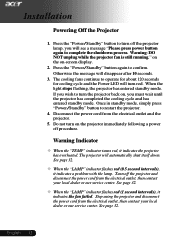
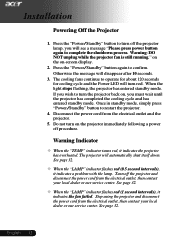
...LAMP" indicator flashes red (0.5 second intervals), it indicates a problem with the lamp. English ... 12 Disconnect the power cord from the electrical outlet, then contact your local dealer or our service center. Stop using the projector... the projector has entered standby mode. Warning: DO NOT unplug while the projector fan is still running." Installation
Powering Off the Projector
1. ...
PD725 -PD723 User Guide - Page 18


... operate
1. How to select the desired item and adjust the settings key.
4. Main Menu Sub Menu
Settings
English ... 18 User Controls
On Screen Display Menus
The Projector has multilingual On Screen Display menus that allow you to enter sub menu for feature setting.
3. The projector will automatically detect the source. After selecting the desired main menu...
PD725 -PD723 User Guide - Page 20


... If you prefer a stronger image, adjust towards the minimum setting.
For a smooth and more natural
image, adjust towards the maximum setting. With greater gamma value, dark scenery will look brighter....Degamma
Effects the represent of green in the image. User Controls
Color
™"Saturation" and "Tint" functions are not supported under computer mode or DVI mode.
Tint
Adjusts ...
PD725 -PD723 User Guide - Page 23


...setting.
4
Rear-Desktop
When you select this function, the projector reverses the image so you can project from behind a translucent screen.
4
Front-Ceiling
When you select this function, the projector... the projector reverses and turns the image upside down at same time. You can project behind a translucent screen with ceiling mounted projection.
23 ...
English
User Controls
...
PD725 -PD723 User Guide - Page 24


... you press "Source" button on , it will search for the "User" start -up screen. Start-up screen
Choose "Acer" or "User to change the start -up screen to the factory default settings. Lamp Hour Reset
Press the button then choose "Yes "to turn the lamp hour counter to capture current displayed image for other signals if...
PD725 -PD723 User Guide - Page 29


... projecting the whole image, you will find the resolution setting. If the problem persists, please contact your display resolution setting is
switched on screen. 4 Ensure all the cables and power connections are using. Appendices
Troubleshooting
If you experience trouble with the projector, refer to the following steps.
4.
Problem: No image appears on .
4 Press A/V Mute button to...
PD725 -PD723 User Guide - Page 30
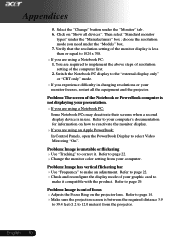
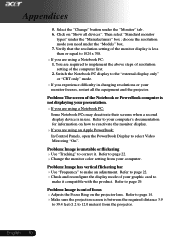
... is not displaying your presentation. 4If you are required to implement the above steps of resolution setting of your graphic card to 12.0 meters) from your monitor freezes, restart all devices". Appendices
5. Problem: The screen of the Notebook or PowerBook computer is in changing resolutions or your computer. Refer to correct it compatible...
PD725 -PD723 User Guide - Page 31


... See page 33. Problem: LED lighting message
Message
Power LED
Green
Red
Temp LED Lamp LED
Standby State
Warming Cooling Normal Error (Lamp failed) Error (Fan failed) Error (Over Temp.)
=>Light On
Flashing
Flashing
=>Light Off
Flashing Flashing
31 ... The projector automatically detects 16:9 DVD and adjusts the aspect ratio by referring to full screen with 4:3 default setting.
PD725 -PD723 User Guide - Page 32


... of its useful life in full power
operation. Replacement Suggested!" will be shown when the system temperature is over heat.
4 "Fan fail. will automatically turn off soon." English ... 32 Lamp will be shown about 10 seconds when lamp life is going to deplete.
4 "Projector Overheated. Appendices
Problem: Message Reminders 4 "Lamp is approaching the end of order.
PD725 -PD723 User Guide - Page 33


..., do not drop the lamp module or touch the lamp bulb. Pull out the lamp module.p
To replace the lamp module, reverse the previous steps.
33 ... English
Allow it is hot! Switch off the power to cool down for at least 30 minutes.
3. Appendices
Replacing the lamp
The projector will show you a warning message "Lamp life exceed" When you...
PD725 -PD723 User Guide - Page 34


... maximum (Non-condensing) - Appendices
Specifications
The specs specified below are subject to 12.0 meters) - Single Chip DLPTM Technology by Texas Instruments - 250W (PD723) / 300W (PD725) User Replaceable Lamp - 1024 pixels(H) X 768 lines... Regarding the final specs, please refer to Acer accounced marketing specs. Frequency Power Supply I connector for Digital signal with PFC input -
Acer PD723 Reviews
Do you have an experience with the Acer PD723 that you would like to share?
Earn 750 points for your review!
We have not received any reviews for Acer yet.
Earn 750 points for your review!

