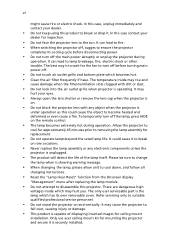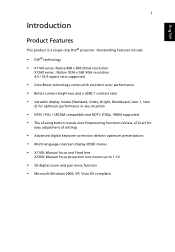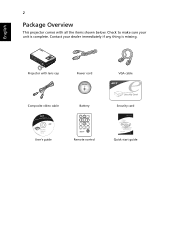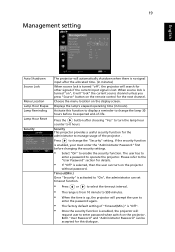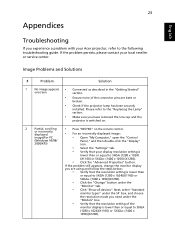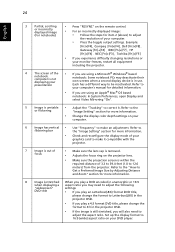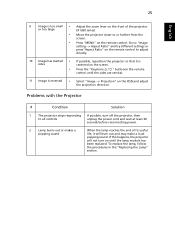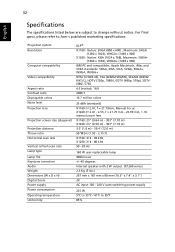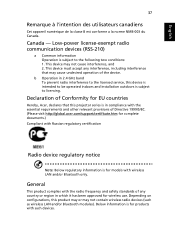Acer X1160 - SVGA DLP Projector Support and Manuals
Get Help and Manuals for this Acer Computers item

Most Recent Acer X1160 Questions
Wish To Possible Purchase A New Bulb.
Has been in storage for some time . Used projector this morning through laptop. Has since dropped de...
Has been in storage for some time . Used projector this morning through laptop. Has since dropped de...
(Posted by ceejaysmurf 9 years ago)
The Screened Image Have Lots Dots...what Was The Problem With Projector X1160
(Posted by sureshnairk1975 9 years ago)
Playing Dvd's Through Macbook Pro
want to play dvds through macbook pro - have an Acer X1160 projector, do I need a driver?
want to play dvds through macbook pro - have an Acer X1160 projector, do I need a driver?
(Posted by mandypterry 10 years ago)
Dmd Chip For Acer X 1160
How much does it cost and do you ship to Kosovo.
How much does it cost and do you ship to Kosovo.
(Posted by Visarhoxha 11 years ago)
How Do You Get Speaker To Work , Does It Have Speaker?
(Posted by bearpgb 11 years ago)
Acer X1160 Videos
Popular Acer X1160 Manual Pages
Acer X1160 Reviews
 Acer has a rating of 3.00 based upon 1 review.
Get much more information including the actual reviews and ratings that combined to make up the overall score listed above. Our reviewers
have graded the Acer X1160 based upon the following criteria:
Acer has a rating of 3.00 based upon 1 review.
Get much more information including the actual reviews and ratings that combined to make up the overall score listed above. Our reviewers
have graded the Acer X1160 based upon the following criteria:
- Durability [1 rating]
- Cost Effective [1 rating]
- Quality [1 rating]
- Operate as Advertised [1 rating]
- Customer Service [1 rating]