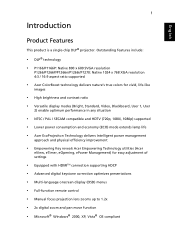Acer P1266i Support and Manuals
Get Help and Manuals for this Acer Computers item

Most Recent Acer P1266i Questions
Is It Posible To Get The Picture For Dmd Chip Acer P1266?
In China they use diferent part numbers. Dmd chip from china is 1/4 of the price in Europe... If I c...
In China they use diferent part numbers. Dmd chip from china is 1/4 of the price in Europe... If I c...
(Posted by drpirc 10 years ago)
Dmd Chip Acer P1266
how can i get the part number for dmd chip for projector acer 1266
how can i get the part number for dmd chip for projector acer 1266
(Posted by drpirc 10 years ago)
Lan Cable_will It Do Dual Screen?
Hi our Projector and PC are currently connected vai VGA cable a really long one.(purely so we can ha...
Hi our Projector and PC are currently connected vai VGA cable a really long one.(purely so we can ha...
(Posted by ubrian8 11 years ago)
How To Reverse Invert Image
(Posted by mmunyanyi 12 years ago)
Popular Acer P1266i Manual Pages
Acer P1266i Reviews
We have not received any reviews for Acer yet.