Acer S1283e Support and Manuals
Popular Acer S1283e Manual Pages
Quick Guide - Page 3


... 3D content, you need to change the battery.
Note: Require DLP Link 3D glasses and support 96Hz, 100Hz, 120Hz sync signal. English
3
The Acer projector you have connected your glasses for 24P contents. (1080P, 24Hz)
H7532BD needs 3D glasses to support 144Hz sync signal for instructions how to turn the 3D technology on, you will be...
Quick Guide - Page 4
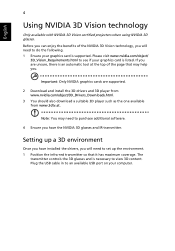
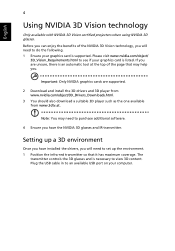
...set up the environment. 1 Position the infra-red transmitter so that may need to view 3D content.
If you . Note: You may help you are supported.
2 Download and install the 3D drivers... maximum coverage. The
transmitter controls the 3D glasses and is supported. Setting up a 3D environment
Once you have installed the drivers, you have the NVIDIA 3D glasses and IR-transmitter. English...
Quick Guide - Page 8
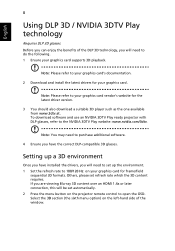
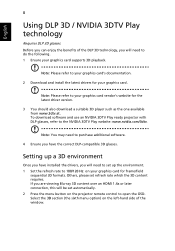
...the DLP 3D technology, you have the correct DLP-compatible 3D glasses. To download software and use an NVIDIA 3DTV Play ready projector with DLP glasses, refer to set refresh... install the latest drivers for your graphics card supports 3D playback.
English
8
Using DLP 3D / NVIDIA 3DTV Play technology
Requires DLP 3D glasses. Note: Please refer to your graphics card for the latest driver ...
Quick Guide - Page 10


.../ 3DTV Play drivers installed, you may have a stereoscopic player in order to view 3D content. Using the stereoscopic player
You need to disable the Stereoscopic feature to use the NVIDIA 3DTV Play software (including a free photo viewer) with DLP glasses, refer to the NVIDIA 3DTV website: www.nvidia.com/3dtv. The instructions below explain...
Quick Guide - Page 11
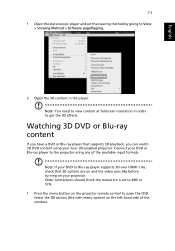
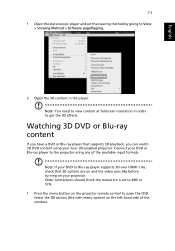
... your DVD or Blu-ray player supports 3D over HDMI 1.4a, check that supports 3D playback, you can watch 3D DVD content using any of the window.
Older connections should check the resolution is set the viewing method by going to open the OSD. Connect your Acer 3D-enabled projector. Note: You need to view...
User Manual (Multmedia) - Page 2
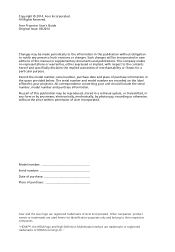
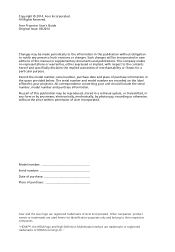
... of purchase information in this manual or supplementary documents and publications. The serial number and model number are used herein for a particular purpose. All correspondence concerning your projector. Other companies' product names or trademarks are recorded on the label affixed to the information in the space provided below. Acer Projector User's Guide Original Issue: 03/2014...
User Manual (Multmedia) - Page 10


Control Panel
31
Network Setting
32
Alert Setting
32
Logout
33
Appendices
34
Troubleshooting
34
LED & Alarm Definition Listing
38
Cleaning and replacing the dust filters
39
39
40
Replacing the Lamp
41
Ceiling Mount Installation
42
Specifications
45
Compatibility modes
48
Regulations and safety notices
53
User Manual (Multmedia) - Page 11
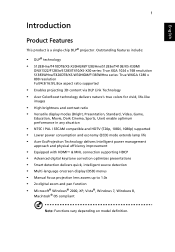
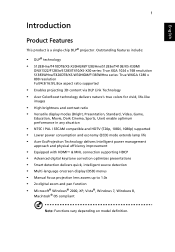
...; S1283Hne/T410DTB/XS-X30HGM/F1283Hne/S1283e/T410B/XS-X30M/
DNX1322/F1283e/S1283/T410/XS-X30 series: True XGA 1024 x 768 resolution S1383WHne/T420DTB/XS-W30HGM/F1383WHne series: True WXGA 1280 x 800 resolution Full/4:3/16:9/L.Box aspect ratio supported
• Enables projecting 3D content via DLP Link Technology • Acer ColorBoost technology delivers nature's true...
User Manual (Multmedia) - Page 22
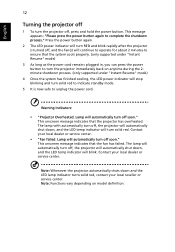
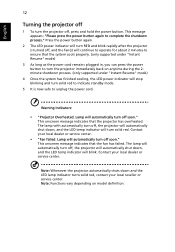
... supported under "Instant Resume" mode)
4 Once the system has finished cooling, the LED power indicator will stop blinking and turn the projector off, press and hold the power button. Lamp will automatically turn off, the projector will automatically shut down and the LED lamp indicator turns solid red, contact your local reseller or service...
User Manual (Multmedia) - Page 26
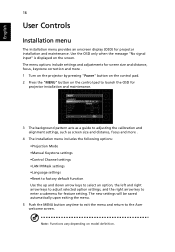
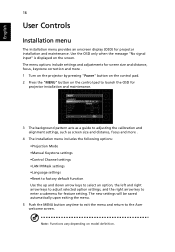
... the OSD for
projector installation and maintenance.
3 The background pattern acts as a guide to adjusting the calibration and alignment settings, such as screen size and distance, focus and more .
4 The Installation menu includes the following options: •Projection Mode •Manual Keystone settings •Control Channel settings •LAN IP/Mask settings •Language settings •...
User Manual (Multmedia) - Page 34
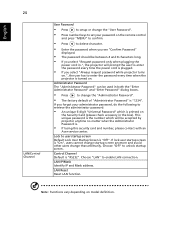
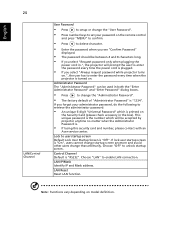
...
• Press
to setup or change the "User Password".
• Press number keys to set your administrator password, do the following to unlock startup screen. Administrator Password The "Administrator Password" can be used in both the "Enter Administrator Password" and "Enter Password" dialog boxes.
• Press
to enter the password every time when the projector is turned on.
LAN...
User Manual (Multmedia) - Page 44
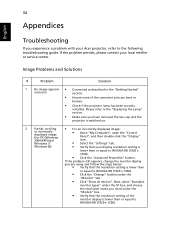
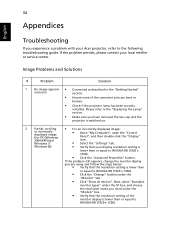
34
Appendices
English
Troubleshooting
If you experience a problem with your Acer projector, refer to
WUXGA-RB (1920 x 1200).
If the problem still appears, change the monitor display you are bent or
broken.
• Check if the projector lamp has been securely
installed. Windows 8))
• Verify that the resolution setting of the connector pins are using and follow the steps...
User Manual (Multmedia) - Page 55


...listed below are subject to Acer's published marketing specifications. For final specs, please refer to change without notice. Projection system Resolution
Computer compatibility Video compatibility Aspect ratio Displayable colors Projection lens
Projection screen size (diagonal)
Projection distance
Throw ratio
DLP®
• S1283Hne/T410DTB/XS-X30HGM/F1283Hne/S1283e/
T410B/ XS-X30M/DNX1322...
User Manual (Multmedia) - Page 65


...RU Jan / Sr. Manager Regulation, Acer Inc.
Year to establishing a framework for the setting of EMC Directive 2004/108/EC, Low...02 9399-2913 www.acer.it
Declare under our own responsibility that the product:
Product: Trade Name: Model Number:
DLP Projector Acer DWX1324/DNX1323/DNX1322/DNX1339 S1383WHne/T420DTB/XS-W30HGM/F1383WHne/ S1283Hne/T410DTB/XS-X30HGM/F1283Hne/S1283e/ T410B/XS-X30M/...
User Manual (Multmedia) - Page 66
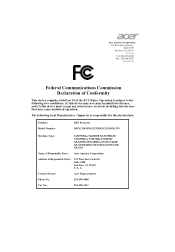
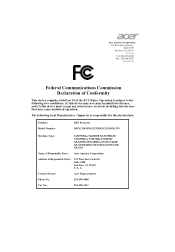
... may not cause harmful interference, and (2) this declaration:
Product: Model Number:
DLP Projector DWX1324/DNX1323/DNX1322/DNX1339
Machine Type:
S1383WHne/T420DTB/XS-W30HGM/ F1383WHne/ S1283Hne/T410DTB/ XS-X30HGM/F1283Hne/S1283e/T410B/ XS-X30M/DNX1322/F1283e/S1283/T410/ XS-X30
Name of Responsible Party: Acer America Corporation
Address of the FCC Rules. A. Operation is responsible...
Acer S1283e Reviews
Do you have an experience with the Acer S1283e that you would like to share?
Earn 750 points for your review!
We have not received any reviews for Acer yet.
Earn 750 points for your review!

