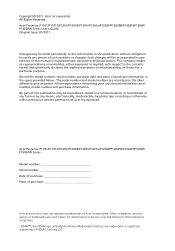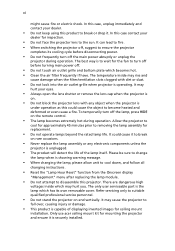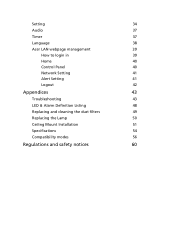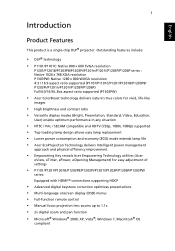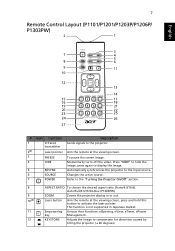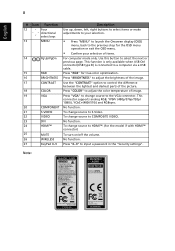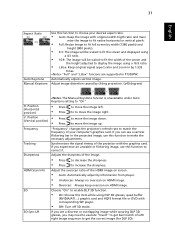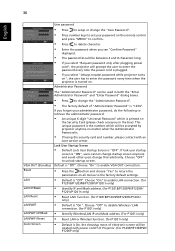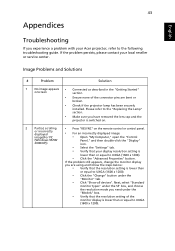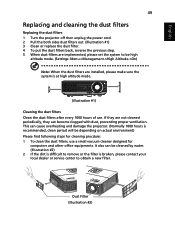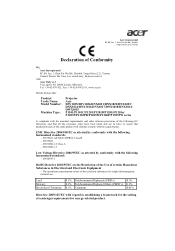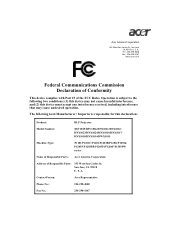Acer P1206P Support and Manuals
Get Help and Manuals for this Acer Computers item

Most Recent Acer P1206P Questions
Acer P1206p Shutting Down With Temp Red Led On
Message in red box says: No effective factory fan rpm data, please shut down the projector and enter...
Message in red box says: No effective factory fan rpm data, please shut down the projector and enter...
(Posted by wernergrobbies 8 years ago)
Want To Connect It To External Speakers. How Do I Do It.
I want to connet the projector to external speakers. How do i go about it?
I want to connet the projector to external speakers. How do i go about it?
(Posted by troos 9 years ago)
3d Glasses For P1206p Projector
Hi I would like to know which DLP 3D glasses is compatible with the Acer P1206P projector. Also I a...
Hi I would like to know which DLP 3D glasses is compatible with the Acer P1206P projector. Also I a...
(Posted by adielkader 11 years ago)
Popular Acer P1206P Manual Pages
Acer P1206P Reviews
We have not received any reviews for Acer yet.