Acer P5271i Support and Manuals
Most Recent Acer P5271i Questions
Blob On Screen
Is there a location in Fayetteville, NC to repair? This is a P5271 (does not have the I). We have a ...
Is there a location in Fayetteville, NC to repair? This is a P5271 (does not have the I). We have a ...
(Posted by melliott35559 8 years ago)
Popular Acer P5271i Manual Pages
User Manual - Page 2


... purposes only and belong to the contents hereof and specifically disclaims the implied warranties of such revisions or changes. Such changes will be made periodically to your unit should include the serial number, model number and purchase information. Acer Projector P5271/P5271i/P5271n/P5390W/P5290 Series User's Guide Original Issue: 06/2009
Changes may be reproduced, stored...
User Manual - Page 6


...main power off the main power abruptly or unplug the projector during operation. The only user serviceable part is securely installed. It may rise and
cause damage when the filter/ventilation ...allow unit to cool down, and follow all
changing instructions.
• Reset the "Lamp Hour Reset" function from the Onscreen display
"Management" menu after replacing the lamp module.
• Do not attempt to...
User Manual - Page 11


... distance
14
How to get a preferred image size by adjusting
distance and zoom
18
How to get a preferred image position by
adjusting lens shift
22
User Controls
27
Installation menu
27
Acer Empowering Technology
28
Onscreen Display (OSD) Menus
29
Color
30
Image
31
Management
33
Setting
33
Audio
36
User Manual - Page 13


... a single-chip DLP® projector. Outstanding features include:
• DLP® technology • P5271/P5271i/P5271n/P5290: Native 1024 x 768 XGA resolution
P5390W: Native 1280 x 800 WXGA resolution 4:3 / 16:9 aspect ratio supported (P5271/P5271i/P5271n/P5290) Full/4:3/16:9/L.Box aspect ratio supported (P5390W)
• Manual lens shift adjustment • Acer ColorBoost technology delivers...
User Manual - Page 14


.... LENS SHIFT PROJECTOR
OPEN Lens Shift Control
Projector with USB PnS handy drive (P5271i) Check to make sure your dealer immediately if any thing is complete. http://www.acer.com
2 x User's Guide (Wireless CD for P5271i)
Remote control (#B for P5271i)
Quick Start Guide
2 x Quick start guide (Wireless Quick Start Guide
for P5271i)
2 x Battery
2 x Wireless antenna (P5271i)
Carrying case...
User Manual - Page 39


... and right arrow keys to adjust selected option settings, and the right arrow key to the Acer welcome screen. English
27
User Controls
Installation menu
The installation menu provides an onscreen display (OSD) for projector
installation and maintenance.
3 The background pattern acts as a guide to adjusting the calibration and alignment settings, such as screen size and distance, focus and...
User Manual - Page 40


Press " " to launch "Acer eTimer
Management" submenu. Acer eTimer Management
Press " " to launch "Acer eView Management" submenu. Acer eOpening Management Acer ePower Management
Press " " to save lamp and projector life. "Acer ePower Management" provides user one second to launch the Onscreen display main menu to modify its function. Please refer to Onscreen Display section for more...
User Manual - Page 45


... channel. Choose "Off" to turn the lamp hour
counter to select your Acer projector. • User: Use memorize picture from "Screen Capture" function.
When source lock is turned... "on", it will take effect when you exit the OSD menu. • Acer: The default startup screen of the projector. Setting...
User Manual - Page 46


... setting "Acer"
to "User". • Press "Screen Capture" to customize the startup screen. • A dialog box appears to
use as your area). For details, refer to customize the startup screen. Notice: Before proceeding with the following steps, make sure that you restart the projector. Set your must enter the "Administrator Password" first before changing the security settings...
User Manual - Page 47
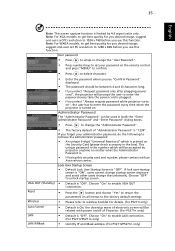
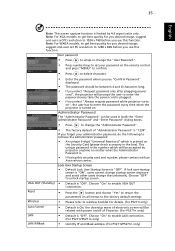
...; Enter the password when you see "Confirm Password"
displayed.
• The password should be used in the box). User password
• Press
to setup or change the "User Password".
• Press number keys to set PC resolution to 1280 x 800 before you select "Always request password while projector turns
on", the user has to enter the password every time when the projector is plugged...
User Manual - Page 50


...tab. • Verify that the resolution setting is lower than
or equal to UXGA (1600 x 1200).
• Click the "Change" button under the
"Monitor" tab.
• Click "Show all devices". If the problem persists, please contact your Acer projector, refer to the following troubleshooting guide. Image Problems and Solutions
#
Problem
Solution
1
No image appears • Connected as described...
User Manual - Page 51


... of your computer.
• Press the toggle output settings. presentation
Each has a different way to 4:3 in use. Refer to
flickering bar
the "Image" section for more information.
• Check and reconfigure the display mode of 4.9 to 32.4 feet (1.5 to 9.9 meters)(P5271/P5271i/P5271n/P5290) from the projector and 4.9 to 27.6 feet (1.5 to 8.4 meters)(P5390W...
User Manual - Page 59


.../P5271i/P5271n: 230W user-replaceable lamp P5290/P5390W: 280W user-replaceable lamp
+/- 40 degrees
Internal speaker with 2 W x 1 output
4.5kg (9.6Ibs.)
341mm x 120mm x 261mm (13.4" x 4.7" x 10.3")
Laser pointer function
2X
AC input 100 - 240 V, 50 - 60 Hz
P5271: 320W P5290/P5390W: 380W P5271i: 325W
5ºC to 35ºC / 41ºF to Acer's published marketing specifications. For final specs...
User Manual - Page 68


...4000 Fax : 254-298-4147 www.acer.com
Federal Communications Commission Declaration of Conformity
This device complies with Part 15 of Responsible Party: 333 West...
DLP Projector
Model Number:
DNX0811/DNX0814/DWX0815
Machine Type:
P5271/P5271i/P5271n/P5390W/P5290 series
Name of Responsible Party: Acer America Corporation
Address of the FCC Rules. S. S.
A. Contact Person:
Acer ...
User Manual - Page 69


... Rd., Hsichih, Taipei Hsien 221, Taiwan
Contact Person: Mr. Easy Lai, e-mail:easy_lai@acer.com.tw And,
Acer Europe SA Via Cantonale, Centro Galleria 2 6928 Manno Switzerland
Hereby declare that:
Product: Trade Name: Model Number: Machine Type:
Projector Acer DNX0811/DNX0814/DWX0815 P5271/P5271i/P5271n/P5390W/P5290 series
Is compliant with the essential requirements and other relevant...
Acer P5271i Reviews
Do you have an experience with the Acer P5271i that you would like to share?
Earn 750 points for your review!
We have not received any reviews for Acer yet.
Earn 750 points for your review!

