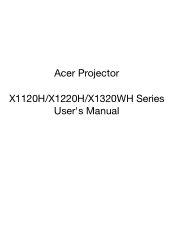Acer X1120H Support and Manuals
Popular Acer X1120H Manual Pages
User Manual - Page 2


© 2011. All Rights Reserved. Original Issue: 07/2011
Acer Projector X1120H/X1220H/X1320WH Series Model number Serial number Date of purchase Place of purchase
User Manual - Page 6
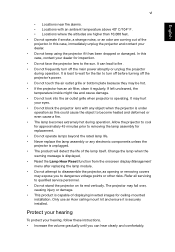
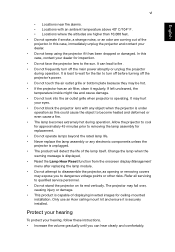
... menu after replacing the lamp module. • Do not attempt to dangerous voltage points or other risks. Refer all servicing to fire. • Do not frequently turn off before turning off the main power abruptly or unplug the projector
during operation. In this case, immediately unplug the projector and contact your hearing, follow these instructions. •...
User Manual - Page 7


...regulations, visit www.acer-group.com/public/Sustainability/sustainability01.htm
Mercury advisory
For projectors or electronic products containing an LCD/CRT monitor or display:
"Lamp(s) contain Mercury, ...near you. For lamp-specific disposal information, check www.lamprecycle.org Lamp(s) inside this electronic device into the trash when discarding.
Disposal instructions
Do not throw this...
User Manual - Page 8


... the projected image
10
Optimizing image size and distance
12
Adjusting distance and zoom to optimize image size 16
User controls
19
Installation menu
19
Acer Empowering Technology
20
Onscreen Display Menus
22
Color
23
Image
24
Setting
27
Management
31
Audio
31
3D
32
Language
33
3D projection
34
Using DLP 3D technology
34
Setting up a 3D environment
34
User Manual - Page 10
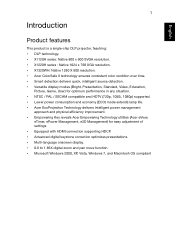
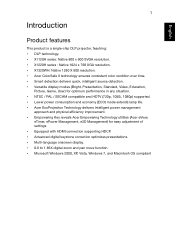
...and economy (ECO) mode extends lamp life. • Acer EcoProjeciton Technology delivers Intelligent power management
approach and physical efficiency improvement. • Empowering Key reveals Acer Empowering Technology utilities (Acer eView,
eTimer, ePower Management, e3D Management) for easy adjustment of settings. • Equipped with HDMI connection supporting HDCP. • Advanced digital...
User Manual - Page 11
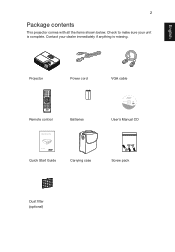
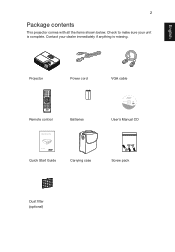
Contact your unit is missing.
1
Projector
Power cord
VGA cable
Remote control
acer Projector
Batteries
Quick Start Guide
Quick Start Guide
Carrying case
User's Manual CD Screw pack
Dust filter (optional) English
English
2
Package contents
This projector comes with all the items shown below. Check to make sure your dealer immediately if anything is complete.
User Manual - Page 15
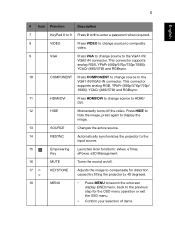
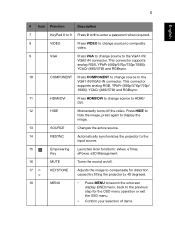
...
Press HDMI/DVI to change source to the
VGA1-IN/VGA2-IN connector. 6
English
English
# Icon Function
Description
7
KeyPad 0 to 9 Press 0 to 9 to enter a password when required.
8
VIDEO
Press VIDEO to change source to composite
video.
9
VGA
Press VGA to change source to the previous
step for distortion
caused by tilting the projector...
User Manual - Page 28
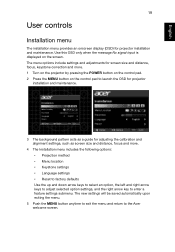
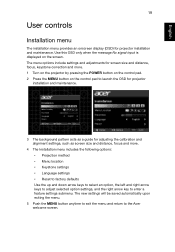
... right arrow key to enter a feature settings submenu. English
English
19
User controls
Installation menu
The installation menu provides an onscreen display (OSD) for adjusting the calibration and alignment settings, such as a guide for projector installation and maintenance. Use this OSD only when the message No signal input is displayed on the control pad to the Acer welcome screen.
User Manual - Page 41
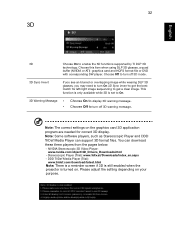
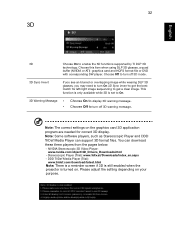
...: There is a reminder screen if 3D is still enabled when the projector is set to On.
3D Warning Message • •
Choose On to turn On 3D Sync Invert to get a clear image.
NVIDIA Stereoscopic 3D Video Player: www.nvidia.com/object/3D_Drivers_Downloads.html
- You can support 3D format files. Please adjust the setting depending on . Choose Off to...
User Manual - Page 43


... to your graphics card's documentation. 2 Download and install the latest drivers for the latest driver version. 3 You should turn the 3D technology on your graphics card.
Setting up a 3D environment
Once you have installed the drivers, you will need to your graphics card supports 3D playback.
If you should also download a suitable 3D player such as the one available from www...
User Manual - Page 46


... to open the OSD. 2 Set 3D to On.
3 Alternatively, press on your glasses for instructions how to turn off after a few minutes of the arms that you can watch 3D DVD contant using any of the available input formats. 1 Press the MENU button on the projector remote control to open Acer e3D Management.
In many cases...
User Manual - Page 48
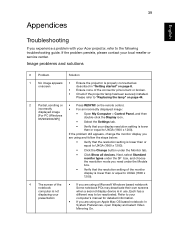
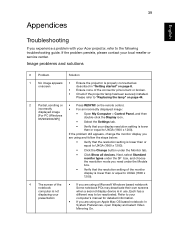
... resolution mode you need under the Monitor tab.
• Click Show all devices. Refer to the following troubleshooting guide. 39
Appendices
English
English
Troubleshooting
If you experience a problem with your Acer projector, refer to your
presentation
computer's manual for detailed information.
• If you are using a Microsoft Windows based notebook:
notebook
Some notebook PCs...
User Manual - Page 57
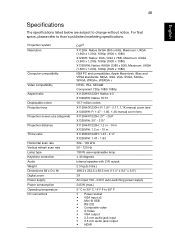
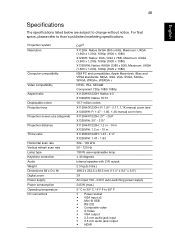
... - 1.83
30k - 100 kHz
50 - 120 Hz
180 W user-replaceable lamp
± 40 degrees
Internal speaker with 2 W output
2.3 kg (5.0 lbs.)
289.3 x 234.5 x 92.3 mm (11.4" x 9.2" x 3.6")
2X
AC input 100 - 240 V auto-switching power supply
245 W (max.)
5º C to 35º C / 41º F to change without notice. For final specs, please refer to Acer's published marketing specifications.
User Manual - Page 67
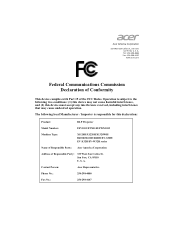
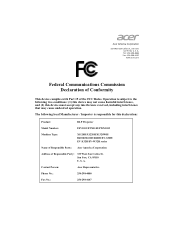
...-298-4000 Fax : 254-298-4147 www.acer.com
Federal Communications Commission Declaration of Conformity
This device complies with Part 15 of Responsible Party: 333 West San Carlos...:
Product:
DLP Projector
Model Number:
FSV1101/FNX1102/FWX1103
Machine Type:
X1120H/X1220H/X1320WH/ D401D/D411D/D421D/EV-S32H/ EV-X32H/EV-W32H series
Name of Responsible Party: Acer America Corporation
...
Acer X1120H Reviews
Do you have an experience with the Acer X1120H that you would like to share?
Earn 750 points for your review!
We have not received any reviews for Acer yet.
Earn 750 points for your review!