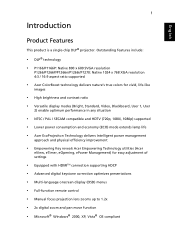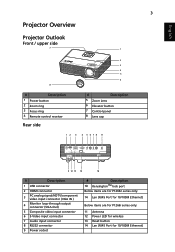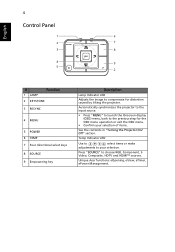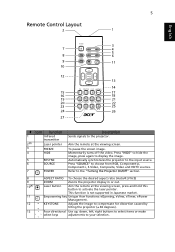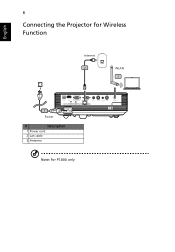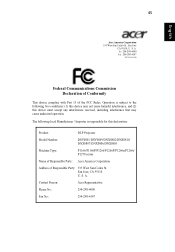Acer P1266i Support Question
Find answers below for this question about Acer P1266i.Need a Acer P1266i manual? We have 2 online manuals for this item!
Question posted by drpirc on November 23rd, 2013
Is It Posible To Get The Picture For Dmd Chip Acer P1266?
In China they use diferent part numbers. Dmd chip from china is 1/4 of the price in Europe... If I could get the picture of dmd chip in acer p1266 projector, I could find the right one in China...
Current Answers
Answer #1: Posted by TommyKervz on November 23rd, 2013 5:50 AM
Greetings. The downloadable Service Guide on the link below should able to help with figures
Related Acer P1266i Manual Pages
Similar Questions
Dmd Chip Acer P1266
how can i get the part number for dmd chip for projector acer 1266
how can i get the part number for dmd chip for projector acer 1266
(Posted by drpirc 10 years ago)
Where Buy The Dmd Chip P/n# 48.8er01g001 For Projector Acer H5360
(Posted by mlima 12 years ago)