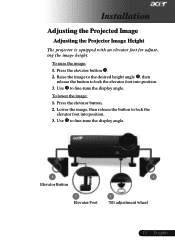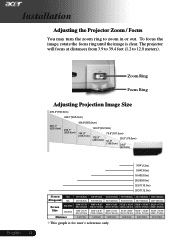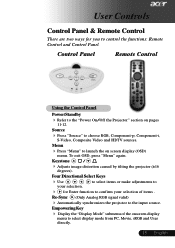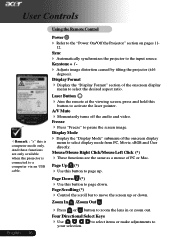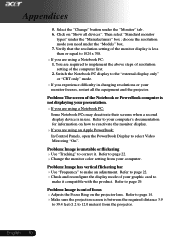Acer PD723 Support Question
Find answers below for this question about Acer PD723.Need a Acer PD723 manual? We have 2 online manuals for this item!
Question posted by thekilbys on September 30th, 2011
Dlp Wheel On Pd723 Vibrating Noise(very Loud) Looks Like It Needs Adjustment?
I have picture fine but the it an almighty vibrating racket coming from the DLP colour wheel. It looks out of balance. Is it meant to have a third missing off it e.g a segment is missing or is this how it is meant to be?
Current Answers
Related Acer PD723 Manual Pages
Similar Questions
3 Scruws
Hi , what dimentions / size are the 3 scruws needed for up-side down montage ? suprised they don't c...
Hi , what dimentions / size are the 3 scruws needed for up-side down montage ? suprised they don't c...
(Posted by rolliehk 10 years ago)
What Bulb Do I Need For A Acer Dlp Projector Model Number Dsv0935
(Posted by carl21648 11 years ago)
How To Connect Acer X1161 3d Dlp Projector Via Usb
How to connect Acer X1161 3D DLP Projector via USB
How to connect Acer X1161 3D DLP Projector via USB
(Posted by revstr 12 years ago)
Our Acer 726w Dlp ...ceiling
Problem With Acer Pd726w Projector
Our Acer 726w
Our ACER 726W DLP ...ceiling Problem with Acer PD726W Projector Our ACER 726W DLP ...ceiling mount...
Our ACER 726W DLP ...ceiling Problem with Acer PD726W Projector Our ACER 726W DLP ...ceiling mount...
(Posted by robertjsodano 12 years ago)
3d
1. What hardware and software do you need for X1110A toplayback 3D movie (blue ray)? 2. How do you ...
1. What hardware and software do you need for X1110A toplayback 3D movie (blue ray)? 2. How do you ...
(Posted by dannynguyen 12 years ago)