Acer P5515 Support and Manuals
Popular Acer P5515 Manual Pages
Quick Guide - Page 4
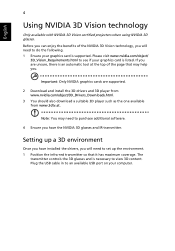
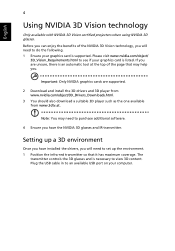
... to set up a 3D environment
Once you have installed the drivers, you will need to do the following. 1 Ensure your computer. Before you can enjoy the benefits of the page that it has maximum coverage. The
transmitter controls the 3D glasses and is supported. Important: Only NVIDIA graphics cards are supported.
2 Download and install the 3D drivers...
Quick Guide - Page 8
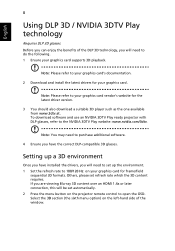
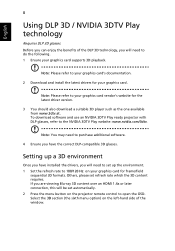
... graphics card supports 3D playback.
Others, please set automatically. 2 Press the menu button on the left-hand side of the DLP 3D technology, you will need to open the OSD.
Select the 3D section (the sixth menu option) on the projector remote control to purchase additional software.
4 Ensure you have installed the drivers, you...
User Manual - Page 2


... for a particular purpose. Acer Projector User's Guide Original Issue: 12/2014
Changes may be made periodically to your unit should include the serial number, model number and purchase information. All correspondence concerning your projector. No part of merchantability or fitness for identification purposes only and belong to the contents hereof and specifically disclaims the implied...
User Manual - Page 6
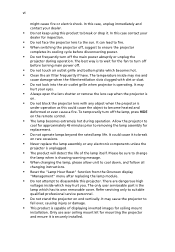
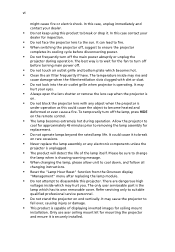
... lens cap when the projector is
on rare occasions.
• Never replace the lamp assembly or any object when the projector is operating. Allow the projector to
cool for replacement.
• Do not operate lamps beyond the rated lamp life. The only user serviceable part is securely installed. vi
might cause fire or electric shock. In this case contact...
User Manual - Page 7


... products containing an LCD/CRT monitor or display:
"Lamp(s) contain Mercury, Dispose Properly." Disposal instructions
Do not throw this product contain mercury and must be recycled or disposed of the global environment, please recycle. Lamp(s) inside this electronic device into the trash when discarding. For lamp-specific disposal information, check www.lamprecycle.org
To minimize...
User Manual - Page 10


How to login in
36
Home
37
Control Panel
37
Network Setting
38
Alert Setting
38
Logout
39
Appendices
40
Troubleshooting
40
LED & Alarm Definition Listing
44
Cleaning and replacing the dust filters
45
Replacing the Lamp
46
Ceiling Mount Installation
47
Specifications
50
Compatibility modes
53
Regulations and safety notices
58
User Manual - Page 11
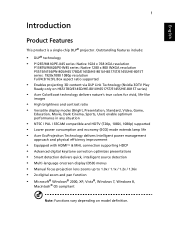
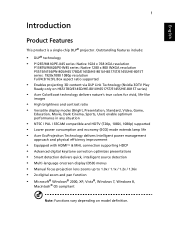
...modes (Bright, Presentation, Standard, Video, Game,
Education, Movie, Dark Cinema, Sports, User) enable optimum performance in any situation
• NTSC / PAL / SECAM compatible and HDTV (720p, 1080i, 1080p) supported • Lower power consumption and economy (ECO) mode extends lamp life • Acer EcoProjeciton Technology delivers Intelligent power management
approach and physical efficiency...
User Manual - Page 17
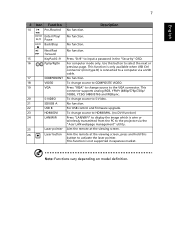
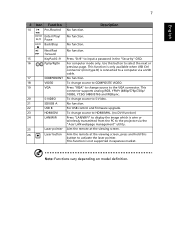
...Acer...wirelessly... a password in Japanese...supports analog RGB, YPbPr (480p/576p/720p/ 1080i), YCbCr (480i/576i) and RGBsync.
20
S-VIDEO
To change source to S-Video.
21
SD/USB A
No function.
22
USB B
For USB control and firmware upgrade....
23
HDMI/DVI
To change source to select the next or
previous page. No function. Note: Functions vary depending on model definition.
User Manual - Page 22
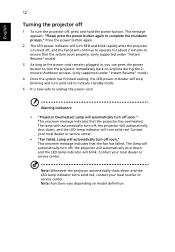
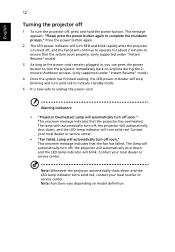
... down, and the LED temp indicator will automatically turn off soon." Lamp will blink. Contact your local dealer or service center.
• "Fan failed. Note: Whenever the projector automatically ... back on model definition. The lamp with automatically turn off , and the fan(s) will continue to operate for about 2 minutes to ensure that the system cools properly. (only supported under "Instant...
User Manual - Page 33


English
23
User Controls
Installation menu
The installation menu provides an onscreen display (OSD) for screen size and distance, focus, keystone correction and more .
4 The Installation menu includes the following options: •Projection method •Projection Mode •Projection Location •Auto Keystone settings •Manual Keystone settings •H. Keystone •LAN/...
User Manual - Page 37


... bias for color temperature optimization. Brilliant Color Produces an expanded on model definition. Note: "Saturation" and "Tint" functions are near 100%. (video sources only) Film Mode Sets the image optimized to 24-frame True Film mode. Effects the representation....
Note: Functions vary depending on -screen color spectrum that are not supported under computer or HDMI mode.
User Manual - Page 42
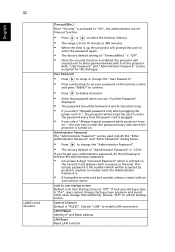
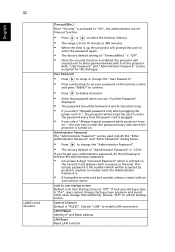
.../Control Channel
Timeout(Min.)
Once "Security" is activated to "On", the administrator can set your administrator password, do the following to user startup screen Default Lock User Startup Screen is .
• If losing this dialogue. User Password
• Press
to setup or change the "Administrator Password".
• The factory default of "Timeout(Min.)" is "Off".
• Once the...
User Manual - Page 50
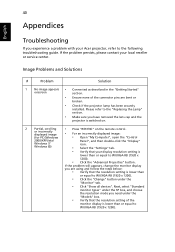
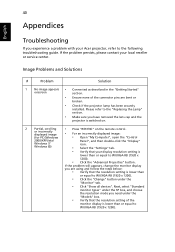
... the Lamp" section.
• Make sure you experience a problem with your local reseller or service center. 40
Appendices
English
Troubleshooting
If you have removed the lens cap and the
projector is switched on.
2
Partial, scrolling
• Press "RESYNC" on the remote control.
If the problem persists, please contact your Acer projector, refer to the following troubleshooting guide.
User Manual - Page 60


...; P1387W/M426/PE-W45/H6517ST/E145S/HE-801ST
series: 45" (115cm) ~ 300" (762cm)
• H6517BD/E145D/HE-801J series:
42" (106cm) ~ 300" (762cm)
• P5515/N156/PN-805 series:
40" (103cm) ~ 300" (762cm) For final specs, please refer to change without notice. 50
English
Specifications
The specifications listed below are subject to Acer's published marketing...
User Manual - Page 62
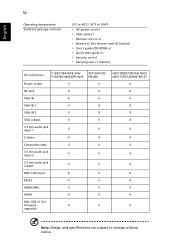
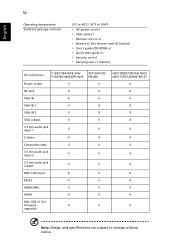
... • User's guide (CD-ROM) x1 • Quick start guide x1 • Security card x1 • Carrying case x1 (option)
I/O connectors
P1287/ M416/PE-X45/
P5515/N156/
P1387W...HDMI /MHL
V
V
HDMI
X
V
Mini USB x1 (for
firmware
V
V
upgrade)
H6517BD/E145D/HE-801J/ H6517ST/E145S/HE-801ST
V X V X X X V X V X
X X X V V
V
Note: Design and specifications are subject to change without notice.
Acer P5515 Reviews
Do you have an experience with the Acer P5515 that you would like to share?
Earn 750 points for your review!
We have not received any reviews for Acer yet.
Earn 750 points for your review!

