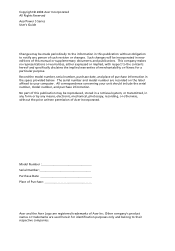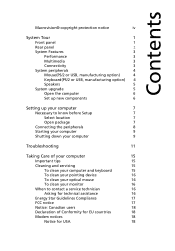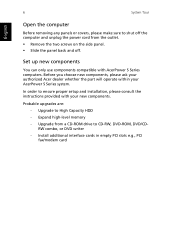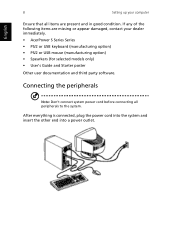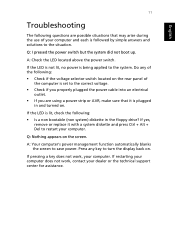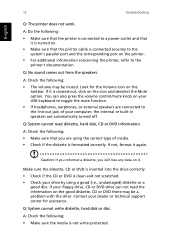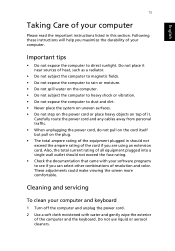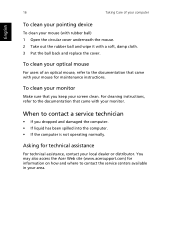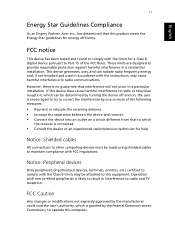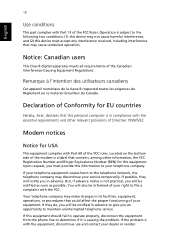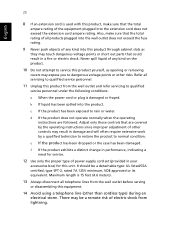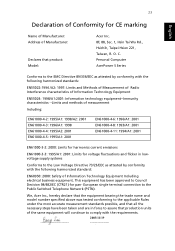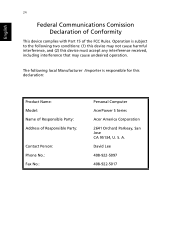Acer Aspire SA90 Support and Manuals
Get Help and Manuals for this Acer Computers item

View All Support Options Below
Free Acer Aspire SA90 manuals!
Problems with Acer Aspire SA90?
Ask a Question
Free Acer Aspire SA90 manuals!
Problems with Acer Aspire SA90?
Ask a Question
Most Recent Acer Aspire SA90 Questions
How I Do I Restore My Acer Aspire Zs600 To Factory Settings From Outside Windows
restore factory settings - acer aspire zs600
restore factory settings - acer aspire zs600
(Posted by autogallery 11 years ago)
Specyfication Acer Aspire Sa90-lb7h
(Posted by daro79uk 12 years ago)
Disk Boot Failure, Insert System Disk...what Can I Do As System Disk Is Missing?
(Posted by richarddeboer 12 years ago)
I Have An Acer Am5640-u5401a And I Want To Expand The Ram Memory
The label on my desk top says that is 3GB RAM memory and I want to know the maximun RAM memory I can...
The label on my desk top says that is 3GB RAM memory and I want to know the maximun RAM memory I can...
(Posted by xiomaraeljuri 12 years ago)
Factory Setting
can i restore my factory setting on acer aspire sa90-lb7h without the cd, and if not how where can i...
can i restore my factory setting on acer aspire sa90-lb7h without the cd, and if not how where can i...
(Posted by mcquadestephen 12 years ago)
Acer Aspire SA90 Videos
Popular Acer Aspire SA90 Manual Pages
Acer Aspire SA90 Reviews
We have not received any reviews for Acer yet.