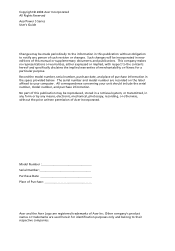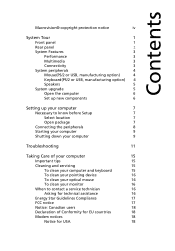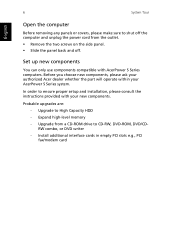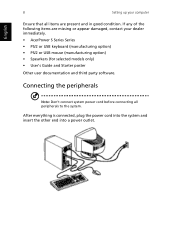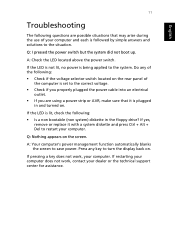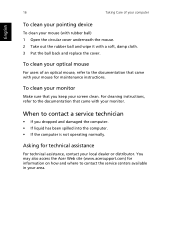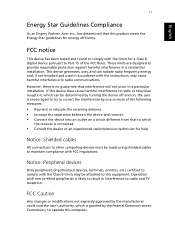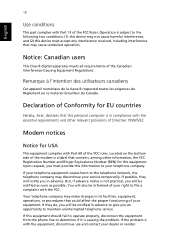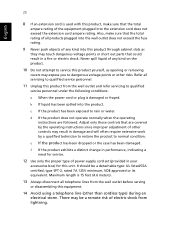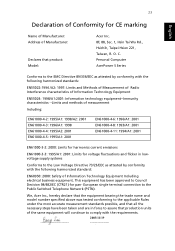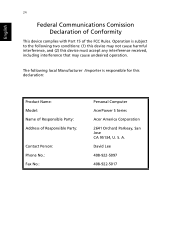Acer Aspire SA90 Support Question
Find answers below for this question about Acer Aspire SA90.Need a Acer Aspire SA90 manual? We have 1 online manual for this item!
Question posted by autogallery on December 26th, 2012
How I Do I Restore My Acer Aspire Zs600 To Factory Settings From Outside Windows
restore factory settings - acer aspire zs600
Current Answers
Related Acer Aspire SA90 Manual Pages
Similar Questions
How To Restore Acer Aspire 5250 Factory Settings
(Posted by culess 11 years ago)
I Have An Acer Am5640-u5401a And I Want To Expand The Ram Memory
The label on my desk top says that is 3GB RAM memory and I want to know the maximun RAM memory I can...
The label on my desk top says that is 3GB RAM memory and I want to know the maximun RAM memory I can...
(Posted by xiomaraeljuri 12 years ago)
Factory Setting
can i restore my factory setting on acer aspire sa90-lb7h without the cd, and if not how where can i...
can i restore my factory setting on acer aspire sa90-lb7h without the cd, and if not how where can i...
(Posted by mcquadestephen 12 years ago)