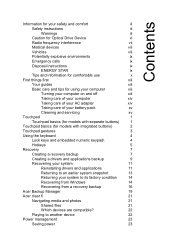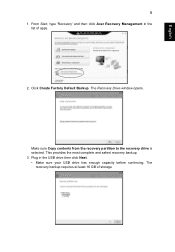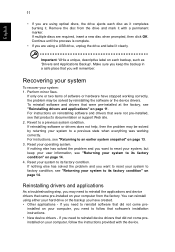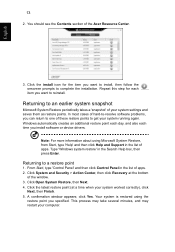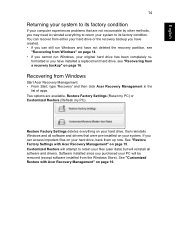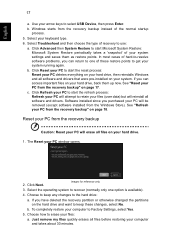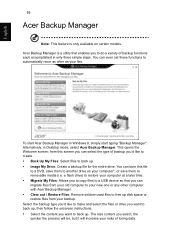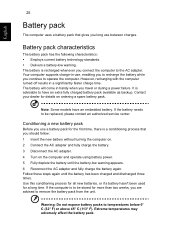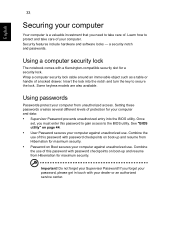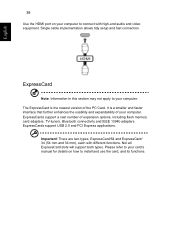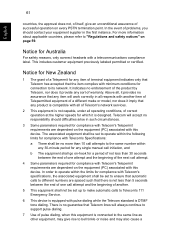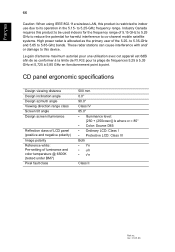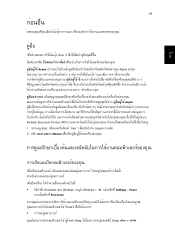Acer Aspire E1-531G Support and Manuals
Get Help and Manuals for this Acer Computers item

View All Support Options Below
Free Acer Aspire E1-531G manuals!
Problems with Acer Aspire E1-531G?
Ask a Question
Free Acer Aspire E1-531G manuals!
Problems with Acer Aspire E1-531G?
Ask a Question
Most Recent Acer Aspire E1-531G Questions
Acer Aspire Laptop E1-531 Running Windows 8 That Is Currently Experiencing 5 Dif
Acer Aspire laptop E1-531 running Windows 8 that is currently experiencing 5 different scenarios (se...
Acer Aspire laptop E1-531 running Windows 8 that is currently experiencing 5 different scenarios (se...
(Posted by kfaciane 9 years ago)
How I Done A Screen Print Function, It Is Not Working In My Laptop
How I done a screen print function, it is not working in my laptop, y laptop model is Aspie E1-531. ...
How I done a screen print function, it is not working in my laptop, y laptop model is Aspie E1-531. ...
(Posted by toratnakarpathak 9 years ago)
Acre.aspire E1 531
when i turn computer on the screen lights up and the name acer appears then screen goes blank does n...
when i turn computer on the screen lights up and the name acer appears then screen goes blank does n...
(Posted by jondi2 9 years ago)
Bluetooth Board
Please could someone tell me which bluetooth board is installed on the Acer Aspire E1-531 motherboar...
Please could someone tell me which bluetooth board is installed on the Acer Aspire E1-531 motherboar...
(Posted by Tbizzness 10 years ago)
My Acer E1-531 Wont Charge Or Switch On
bought my laptop 9 months ago and it has never given me problems until today when I switched it off ...
bought my laptop 9 months ago and it has never given me problems until today when I switched it off ...
(Posted by thobilesibandze 10 years ago)
Acer Aspire E1-531G Videos
Popular Acer Aspire E1-531G Manual Pages
Acer Aspire E1-531G Reviews
We have not received any reviews for Acer yet.