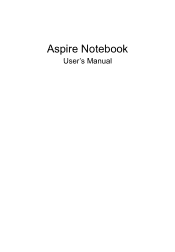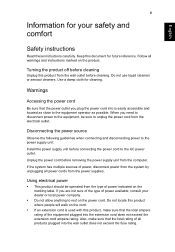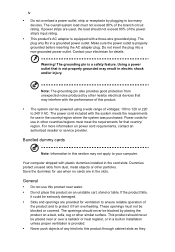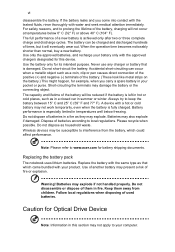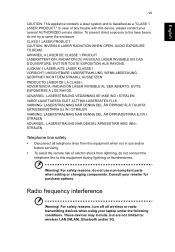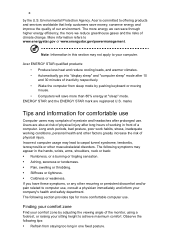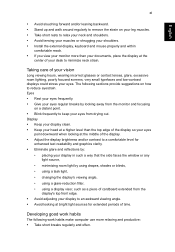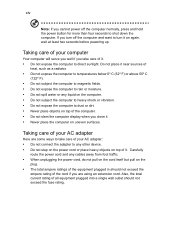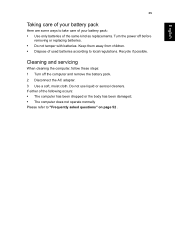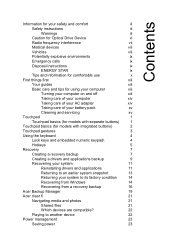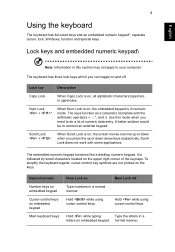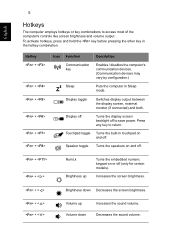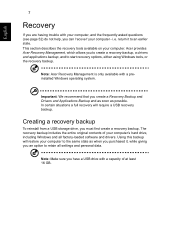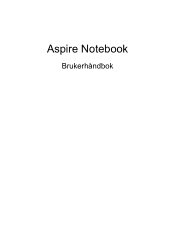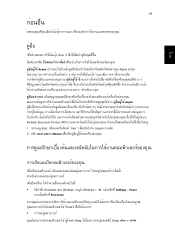Acer Aspire E1-531G Support Question
Find answers below for this question about Acer Aspire E1-531G.Need a Acer Aspire E1-531G manual? We have 1 online manual for this item!
Question posted by jondi2 on April 29th, 2014
Acre.aspire E1 531
when i turn computer on the screen lights up and the name acer appears then screen goes blank does not load
Current Answers
Related Acer Aspire E1-531G Manual Pages
Similar Questions
Acer Aspire E1-531 Frozen
sir my acer aspire e1-531 laptop freezed at start up logo and i cannot access bios,recovery mode and...
sir my acer aspire e1-531 laptop freezed at start up logo and i cannot access bios,recovery mode and...
(Posted by eliyassyed8 10 years ago)
Aspire E1-531 Scroll Bar
i upgraded my aspire E1-531 from windows 7 starter to windows 7 proffessional now my scroll bar does...
i upgraded my aspire E1-531 from windows 7 starter to windows 7 proffessional now my scroll bar does...
(Posted by mtivavo 11 years ago)
Not Able To Mute Rear Panel When Front Headphone Logged In In Acer E1-531 Laptop
not able to mute rear panel when front headphone logged in in acer e1-531 laptop
not able to mute rear panel when front headphone logged in in acer e1-531 laptop
(Posted by aniltate 11 years ago)
Instal Os Windows 7 On Acere1 531 Laptop Linux Os.
my Acer E1-531 laptops os is linux.how i instal windows 7 Ultimet os in my laptop?when start my lapt...
my Acer E1-531 laptops os is linux.how i instal windows 7 Ultimet os in my laptop?when start my lapt...
(Posted by rudraprosadhalder 11 years ago)
Acre Aspire 5742z Won't Turn On, Ac Adapter Turns Off When I Plug It In
My acre aspire 5742Z won't turn on.I bought a new battery but with the old and new battery, when I p...
My acre aspire 5742Z won't turn on.I bought a new battery but with the old and new battery, when I p...
(Posted by peacetoall1110 12 years ago)