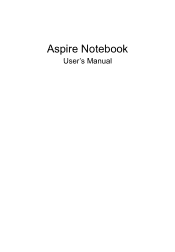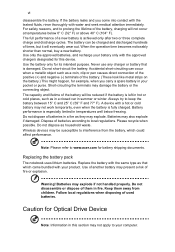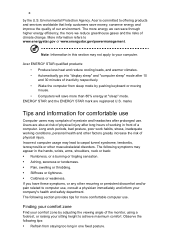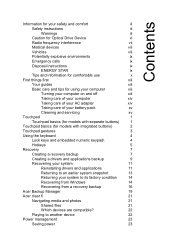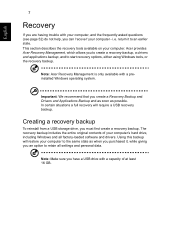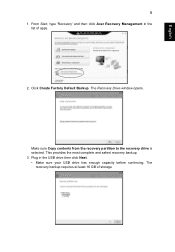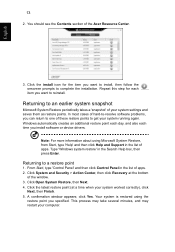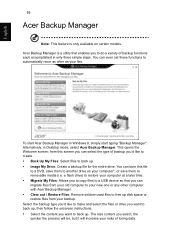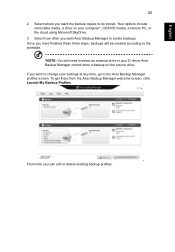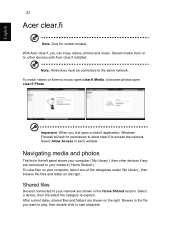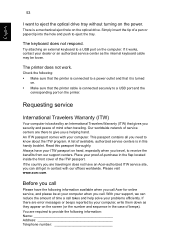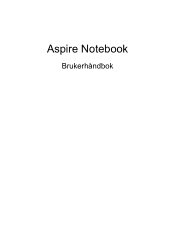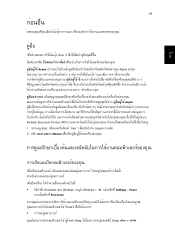Acer Aspire E1-531G Support Question
Find answers below for this question about Acer Aspire E1-531G.Need a Acer Aspire E1-531G manual? We have 1 online manual for this item!
Question posted by eliyassyed8 on August 13th, 2013
Acer Aspire E1-531 Frozen
sir my acer aspire e1-531 laptop freezed at start up logo and i cannot access bios,recovery mode and unable to boot from any cd/dvd and it is giving continious beeps.plz help
Current Answers
Answer #1: Posted by sabrie on August 14th, 2013 12:10 AM
Hi there. The laptop is trying to tell you its problem using the beep code. Listen to the beep pattern and use the service manual(download it on the link below) to understand the beeps.
http://www.manualslib.com/manual/440295/Acer-Aspire-E1-531.html?page=44
http://www.manualslib.com/manual/440295/Acer-Aspire-E1-531.html?page=44
www.techboss.co.za
Related Acer Aspire E1-531G Manual Pages
Similar Questions
How To Access D2d Recovery Mode On Acer Aspire 5534
(Posted by dtw10hafizg 10 years ago)
I Have Acer Aspire E1-531
GOD DAY I have a PC compatible OS - 7. If I change the BIOS Can I install mashed Run - XP?What conn...
GOD DAY I have a PC compatible OS - 7. If I change the BIOS Can I install mashed Run - XP?What conn...
(Posted by MALONK 10 years ago)
Acer Aspire E1-531
Good morning.I have a Acer Aspire E1-531 seems compatible OS - 7.I'm sure he can install XP Operatin...
Good morning.I have a Acer Aspire E1-531 seems compatible OS - 7.I'm sure he can install XP Operatin...
(Posted by MALONK 10 years ago)
Acer Aspire E1-531 Won't Charge
I have an acer aspire e1-531 and for the lasts couple of days it had not charged properly.what would...
I have an acer aspire e1-531 and for the lasts couple of days it had not charged properly.what would...
(Posted by Topgearfan 10 years ago)