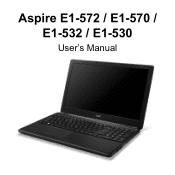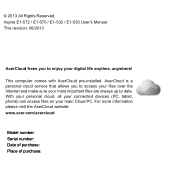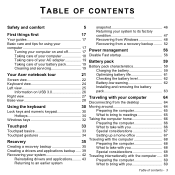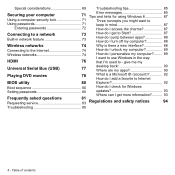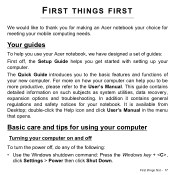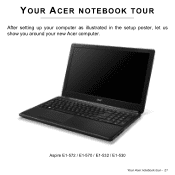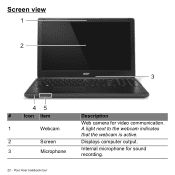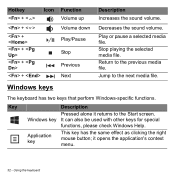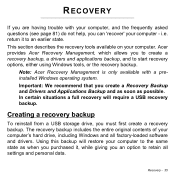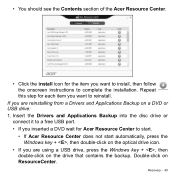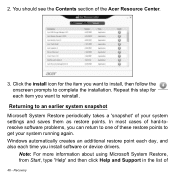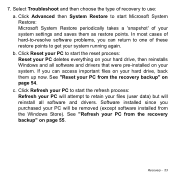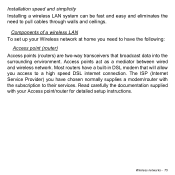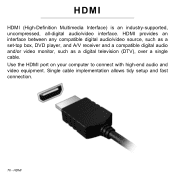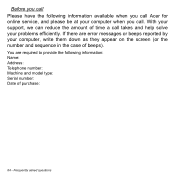Acer Aspire E1-530 Support and Manuals
Get Help and Manuals for this Acer Computers item

View All Support Options Below
Free Acer Aspire E1-530 manuals!
Problems with Acer Aspire E1-530?
Ask a Question
Free Acer Aspire E1-530 manuals!
Problems with Acer Aspire E1-530?
Ask a Question
Most Recent Acer Aspire E1-530 Questions
Lost Monitor Screen When Adding It To My Tv. Made 2nd Screen Only Can't See.
I have the aspire Z1-621 and I was trying to connect it to my magnavox 32" LED flat screen model #32...
I have the aspire Z1-621 and I was trying to connect it to my magnavox 32" LED flat screen model #32...
(Posted by domfirefly 8 years ago)
How Do I Turn On The Wireless Switch
(Posted by cbanting 9 years ago)
I Want This Vga Driver Tnx To All Intel(r) G965 Express Chipset Family
(Posted by saqlainanjum1 10 years ago)
Acer Aspire E1-530 Videos

Screen replacement / How to replace laptop screen [Acer Aspire E1-532]
Duration: 9:34
Total Views: 2,999
Duration: 9:34
Total Views: 2,999
Popular Acer Aspire E1-530 Manual Pages
Acer Aspire E1-530 Reviews
We have not received any reviews for Acer yet.