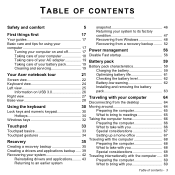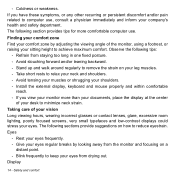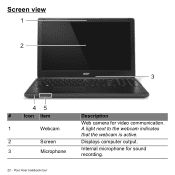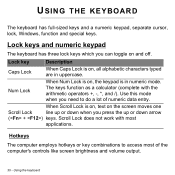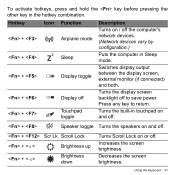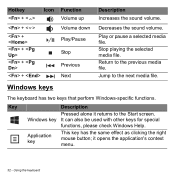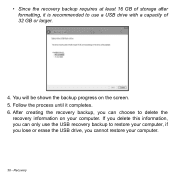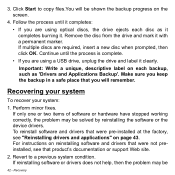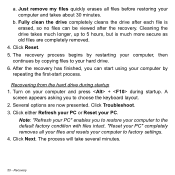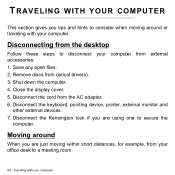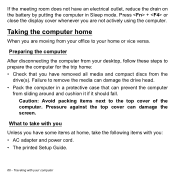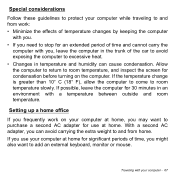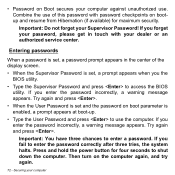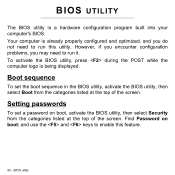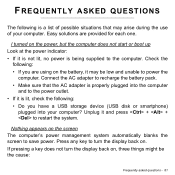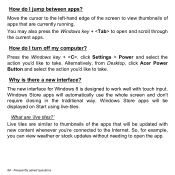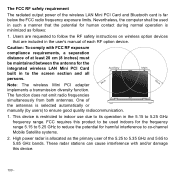Acer Aspire E1-530 Support Question
Find answers below for this question about Acer Aspire E1-530.Need a Acer Aspire E1-530 manual? We have 1 online manual for this item!
Question posted by domfirefly on May 8th, 2015
Lost Monitor Screen When Adding It To My Tv. Made 2nd Screen Only Can't See.
Current Answers
Answer #1: Posted by BusterDoogen on May 8th, 2015 7:18 AM
I hope this is helpful to you!
Please respond to my effort to provide you with the best possible solution by using the "Acceptable Solution" and/or the "Helpful" buttons when the answer has proven to be helpful. Please feel free to submit further info for your question, if a solution was not provided. I appreciate the opportunity to serve you!
Related Acer Aspire E1-530 Manual Pages
Similar Questions
1 . How Using The Touch Pad? Do I Enable Zoom 2. How I Enable The Volume In Use Be Visible When I In...
the pictures taken from usb video device which lost during formatting hw to recover it