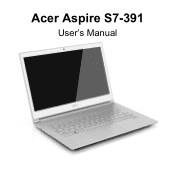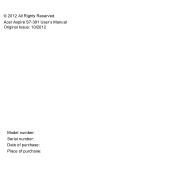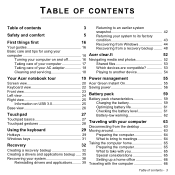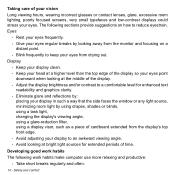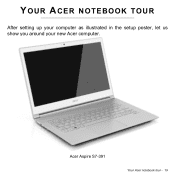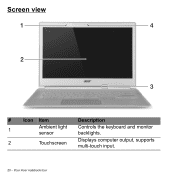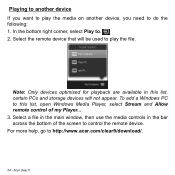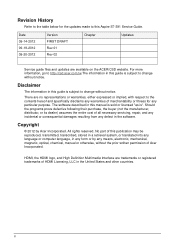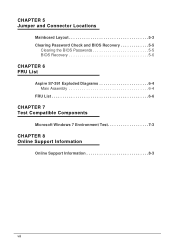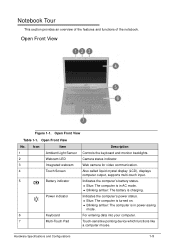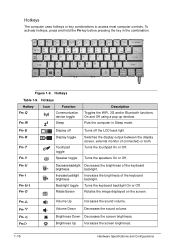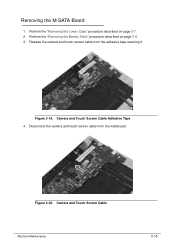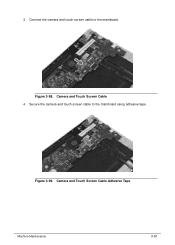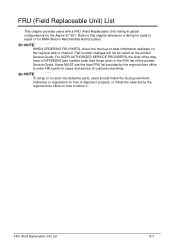Acer Aspire S7-391 Support Question
Find answers below for this question about Acer Aspire S7-391.Need a Acer Aspire S7-391 manual? We have 2 online manuals for this item!
Question posted by kassimhasbol on March 13th, 2014
Zooming In On The Monitor Screen
1 . How Using The Touch Pad? Do I Enable Zoom 2. How I Enable The Volume In Use Be Visible When I Increse Or Decrease. Thks
Current Answers
Related Acer Aspire S7-391 Manual Pages
Similar Questions
Acer Aspire S7-391-6810 Motherboards / System
Do you have this motherboard? How much? Acer Aspire S7-391-6810 Motherboards / System
Do you have this motherboard? How much? Acer Aspire S7-391-6810 Motherboards / System
(Posted by cnunes40 3 years ago)
Lost Monitor Screen When Adding It To My Tv. Made 2nd Screen Only Can't See.
I have the aspire Z1-621 and I was trying to connect it to my magnavox 32" LED flat screen model #32...
I have the aspire Z1-621 and I was trying to connect it to my magnavox 32" LED flat screen model #32...
(Posted by domfirefly 9 years ago)
Upgrading 250gb To 500gb Acer Aspire 3354
Heres a stupid question , once i replace my failing 250 gh to a 500 gb harddrive using a sata 2.5 on...
Heres a stupid question , once i replace my failing 250 gh to a 500 gb harddrive using a sata 2.5 on...
(Posted by tbords 10 years ago)
I Can't Use My Acer Aspire 7740-5691 Because My Touch Pad Has Frozen
What can I do to unfreeze my Aspire 7740-5691 touch pad and keyboard?
What can I do to unfreeze my Aspire 7740-5691 touch pad and keyboard?
(Posted by dadstgs 10 years ago)