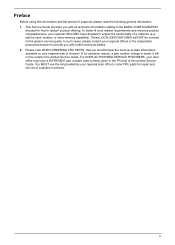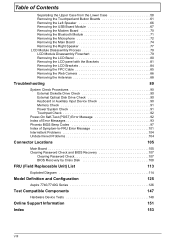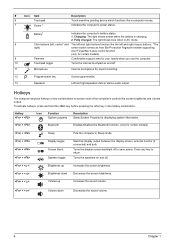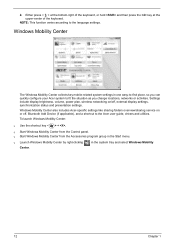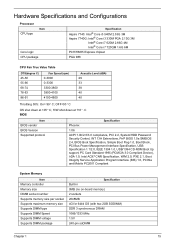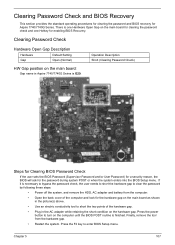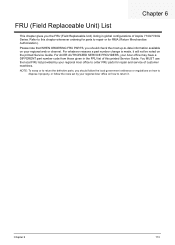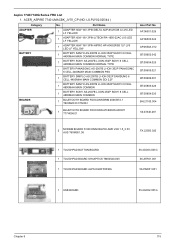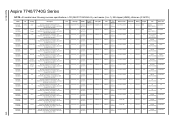Acer Aspire 7740 Support Question
Find answers below for this question about Acer Aspire 7740.Need a Acer Aspire 7740 manual? We have 2 online manuals for this item!
Question posted by dadstgs on June 17th, 2013
I Can't Use My Acer Aspire 7740-5691 Because My Touch Pad Has Frozen
Current Answers
Answer #1: Posted by TommyKervz on June 17th, 2013 12:19 PM
1. Try to hold down Fn and press F7 while Fn is held down and observe if it touchpad does not then work as normal (fn + f7 tongle the touchpad on & off).
2. Restart the computer
3. Try System Restore - Go to Start > All Programs > Accessories > System Tools > System Restore > Now you will have to look for a past date on the calender that your see on the screen (a date where on you remember the touch pad to have been working properly > select it when found > Click next, confirm and initiate the System Restore > and leave the computer alone as soon as you are sure it is initiated - the Restore Shoult take less than 10 minutes (during which the computer will probably restart it self) - After completion your deleted files should be restored. And no you do not need an external mic to use the built-in mic. Please do repost for any other needed assistance.
4. Try to reinstall the laptop driver from the disc that may have come with the laptop.
5. In the extreme you may need a fresh OS install
6 If it has completely died (this is highly unlikely) you can use a USB mouseHope this helps
Related Acer Aspire 7740 Manual Pages
Similar Questions
I want to use my acer aspire v5 touch without the battery using ac power ir while plugged to a socke...