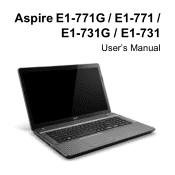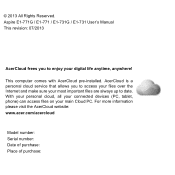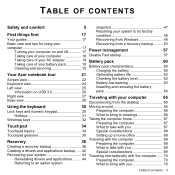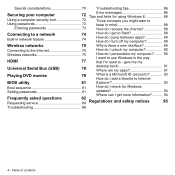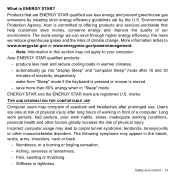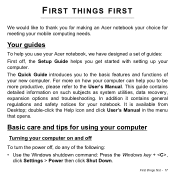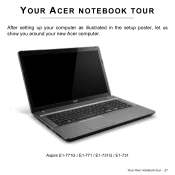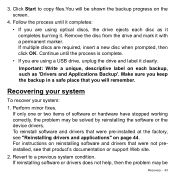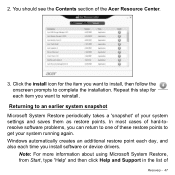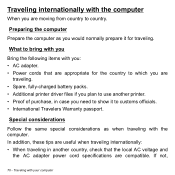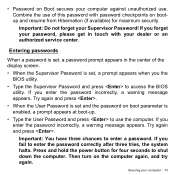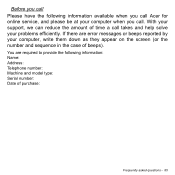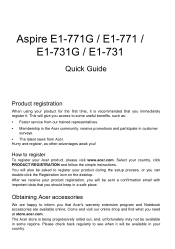Acer Aspire E1-731 Support and Manuals
Get Help and Manuals for this Acer Computers item

View All Support Options Below
Free Acer Aspire E1-731 manuals!
Problems with Acer Aspire E1-731?
Ask a Question
Free Acer Aspire E1-731 manuals!
Problems with Acer Aspire E1-731?
Ask a Question
Most Recent Acer Aspire E1-731 Questions
Cannot Connect New Bluetooth Mouse To Acer 5250
I don't believe it is usb ? It is Microsoft model 1534 Sculpt Comfort. Directions read only: insert ...
I don't believe it is usb ? It is Microsoft model 1534 Sculpt Comfort. Directions read only: insert ...
(Posted by jcaywood 10 years ago)
Acer Aspire E1-731 Videos
Popular Acer Aspire E1-731 Manual Pages
Acer Aspire E1-731 Reviews
We have not received any reviews for Acer yet.