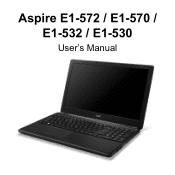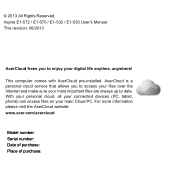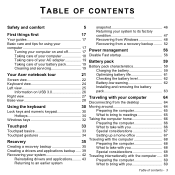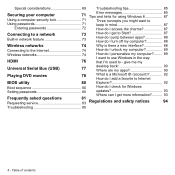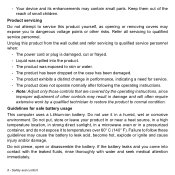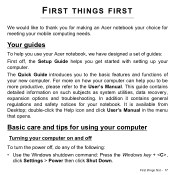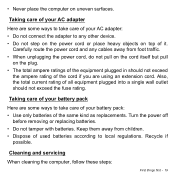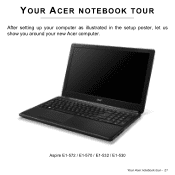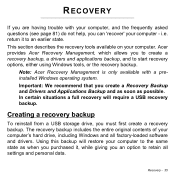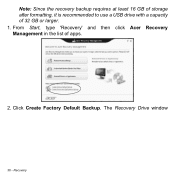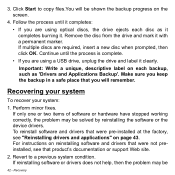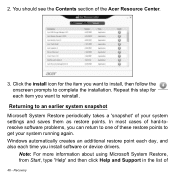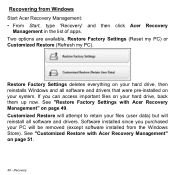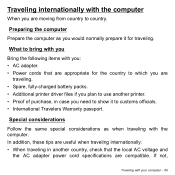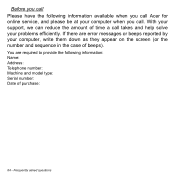Acer Aspire E1-532 Support and Manuals
Get Help and Manuals for this Acer Computers item

View All Support Options Below
Free Acer Aspire E1-532 manuals!
Problems with Acer Aspire E1-532?
Ask a Question
Free Acer Aspire E1-532 manuals!
Problems with Acer Aspire E1-532?
Ask a Question
Most Recent Acer Aspire E1-532 Questions
Programme Not Running After Turn On.
My daughter has a Acer E1 532 it is four months old, she is having problems when she turns it on the...
My daughter has a Acer E1 532 it is four months old, she is having problems when she turns it on the...
(Posted by scoooter14329 9 years ago)
Languages
bought acer e1 532 in spain need it in english but don't understand instructions
bought acer e1 532 in spain need it in english but don't understand instructions
(Posted by marygladwin1 10 years ago)
Acer Aspire E1-532 Videos
Popular Acer Aspire E1-532 Manual Pages
Acer Aspire E1-532 Reviews
We have not received any reviews for Acer yet.