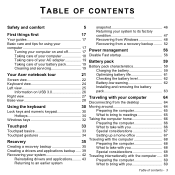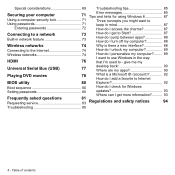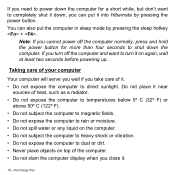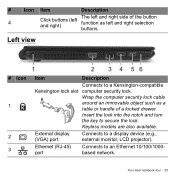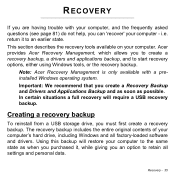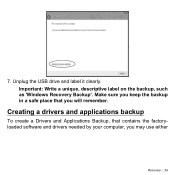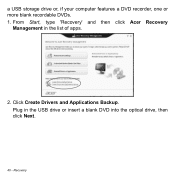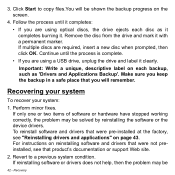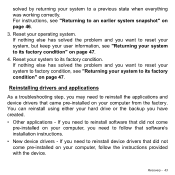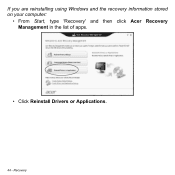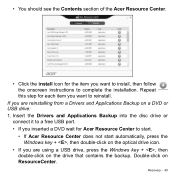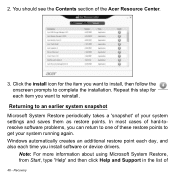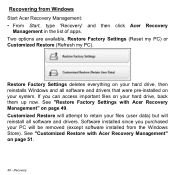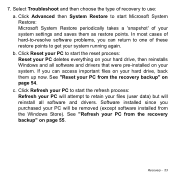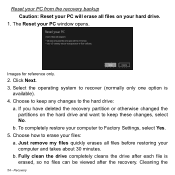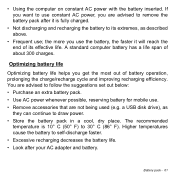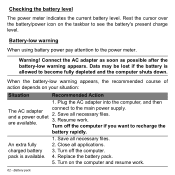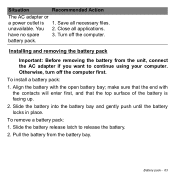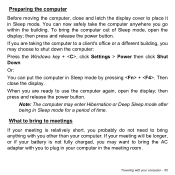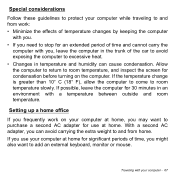Acer Aspire E1-530 Support Question
Find answers below for this question about Acer Aspire E1-530.Need a Acer Aspire E1-530 manual? We have 1 online manual for this item!
Question posted by saqlainanjum1 on February 15th, 2014
I Want This Vga Driver Tnx To All Intel(r) G965 Express Chipset Family
Current Answers
Answer #1: Posted by BusterDoogen on February 15th, 2014 12:35 PM
I hope this is helpful to you!
Please respond to my effort to provide you with the best possible solution by using the "Acceptable Solution" and/or the "Helpful" buttons when the answer has proven to be helpful. Please feel free to submit further info for your question, if a solution was not provided. I appreciate the opportunity to serve you!
Related Acer Aspire E1-530 Manual Pages
Similar Questions
I have the aspire Z1-621 and I was trying to connect it to my magnavox 32" LED flat screen model #32...