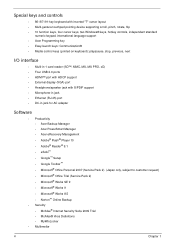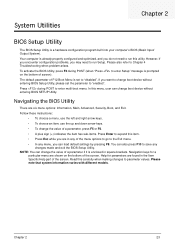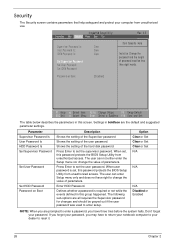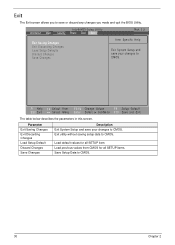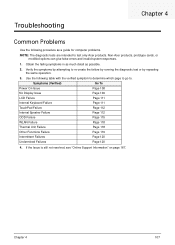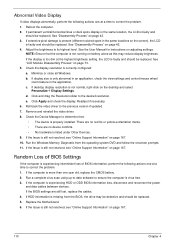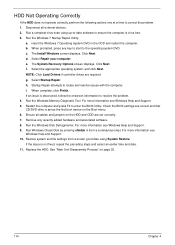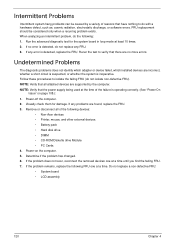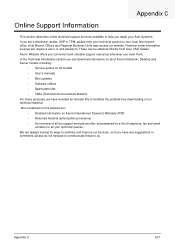Acer Aspire 4745G Support and Manuals
Get Help and Manuals for this Acer Computers item

View All Support Options Below
Free Acer Aspire 4745G manuals!
Problems with Acer Aspire 4745G?
Ask a Question
Free Acer Aspire 4745G manuals!
Problems with Acer Aspire 4745G?
Ask a Question
Most Recent Acer Aspire 4745G Questions
How Ca I Find Vga Driver For Acer Aspire 4745g For Win 7 32 Bit.... Plz Help Me
(Posted by mashalkh 8 years ago)
Charge Battery For The First Time
(Posted by yette 11 years ago)
How Will I Open My Webcam?
(Posted by kristineguadesmalinog 11 years ago)
Hello, After Inserting One Pen Drive , My Laptop Beame Slower. So , I Tried To
format it .but, I was unable to format it and uninstalled th windows 7 os in the process. While inst...
format it .but, I was unable to format it and uninstalled th windows 7 os in the process. While inst...
(Posted by dayalg 11 years ago)
Uninstalled The Windows 7 Os From Acer 4745 Laptop.i Can't Install Any Os In It.
I entered one pen drive into my acer 4745 laptop.the laptop become slow.so I tried to format it usin...
I entered one pen drive into my acer 4745 laptop.the laptop become slow.so I tried to format it usin...
(Posted by dayalg 11 years ago)
Acer Aspire 4745G Videos
Popular Acer Aspire 4745G Manual Pages
Acer Aspire 4745G Reviews
We have not received any reviews for Acer yet.