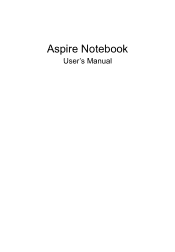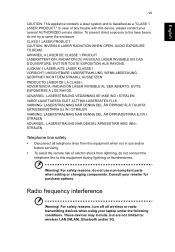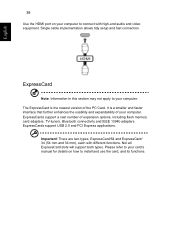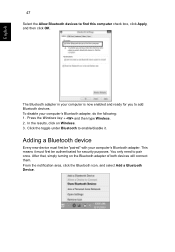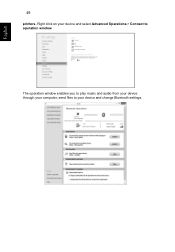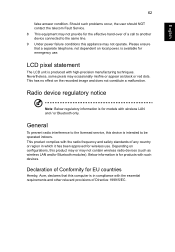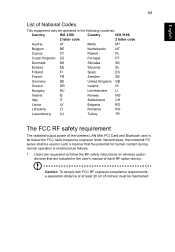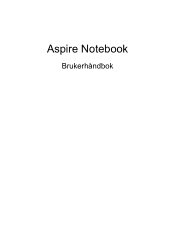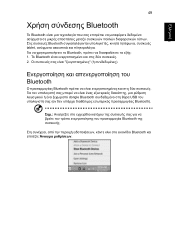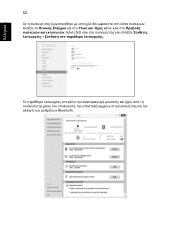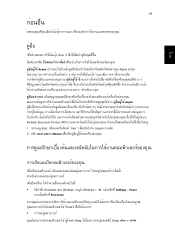Acer Aspire E1-531G Support Question
Find answers below for this question about Acer Aspire E1-531G.Need a Acer Aspire E1-531G manual? We have 1 online manual for this item!
Question posted by Tbizzness on April 15th, 2014
Bluetooth Board
Please could someone tell me which bluetooth board is installed on the Acer Aspire E1-531 motherboard
Current Answers
Related Acer Aspire E1-531G Manual Pages
Similar Questions
Acer Aspire Laptop E1-531 Running Windows 8 That Is Currently Experiencing 5 Dif
Acer Aspire laptop E1-531 running Windows 8 that is currently experiencing 5 different scenarios (se...
Acer Aspire laptop E1-531 running Windows 8 that is currently experiencing 5 different scenarios (se...
(Posted by kfaciane 9 years ago)
I Am Seeking Bluetooth Driver For Acer Spire V5-531
i am seking for a bluetooth driver for Acer Aspire V5-531
i am seking for a bluetooth driver for Acer Aspire V5-531
(Posted by algiefofana 11 years ago)
Bluetooth Error Message In Aspire E1-531
I have Switched on Bluetooth of laptop as well as mobile, But It's still showing "Searching for devi...
I have Switched on Bluetooth of laptop as well as mobile, But It's still showing "Searching for devi...
(Posted by skawaldeep 11 years ago)
Aspire E1-531 Scroll Bar
i upgraded my aspire E1-531 from windows 7 starter to windows 7 proffessional now my scroll bar does...
i upgraded my aspire E1-531 from windows 7 starter to windows 7 proffessional now my scroll bar does...
(Posted by mtivavo 11 years ago)
Xp Pro On Acer Aspire E1-531
I have installed XP Pro. Where can I obtain the XP drivers for ACER ASPIRE E1-531?
I have installed XP Pro. Where can I obtain the XP drivers for ACER ASPIRE E1-531?
(Posted by krispenalva 11 years ago)