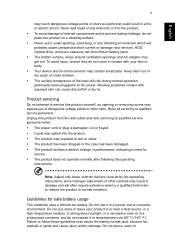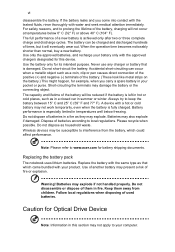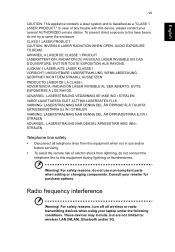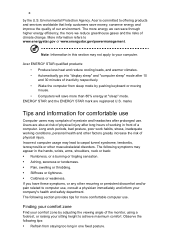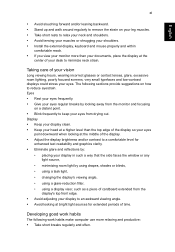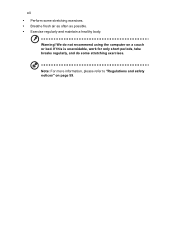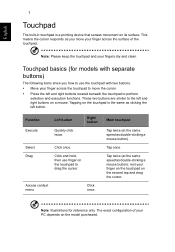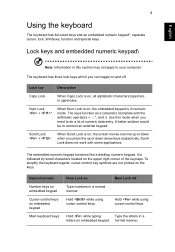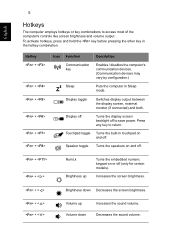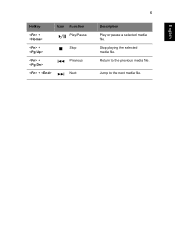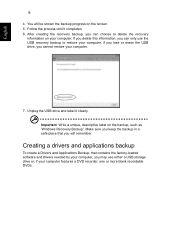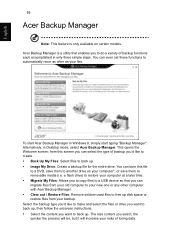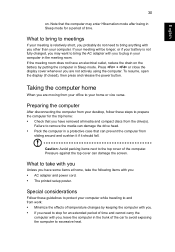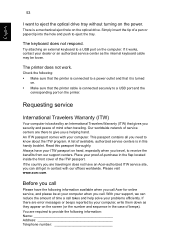Acer Aspire E1-531G Support Question
Find answers below for this question about Acer Aspire E1-531G.Need a Acer Aspire E1-531G manual? We have 1 online manual for this item!
Question posted by toratnakarpathak on June 4th, 2014
How I Done A Screen Print Function, It Is Not Working In My Laptop
Current Answers
Answer #1: Posted by techygirl on June 7th, 2014 10:37 PM
Thanks
Techy Girl
Answer #3: Posted by BusterDoogen on June 4th, 2014 3:41 PM
Microsoft Windows
Press Alt+Print Screen by holding down the Alt key and then pressing the Print Screen key. The Print Screen key is near the upper-right corner of your keyboard.If that doesn't work try a free print screen app here.
I hope this is helpful to you!
Please respond to my effort to provide you with the best possible solution by using the "Acceptable Solution" and/or the "Helpful" buttons when the answer has proven to be helpful. Please feel free to submit further info for your question, if a solution was not provided. I appreciate the opportunity to serve you!
Related Acer Aspire E1-531G Manual Pages
Similar Questions
Acer Aspire laptop E1-531 running Windows 8 that is currently experiencing 5 different scenarios (se...
i upgraded my aspire E1-531 from windows 7 starter to windows 7 proffessional now my scroll bar does...
I have installed XP Pro. Where can I obtain the XP drivers for ACER ASPIRE E1-531?
not able to mute rear panel when front headphone logged in in acer e1-531 laptop