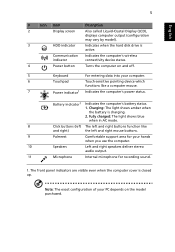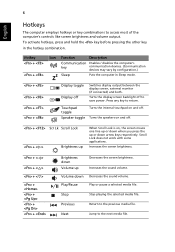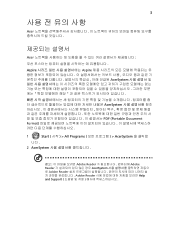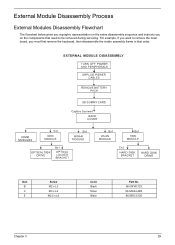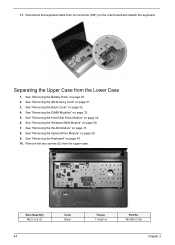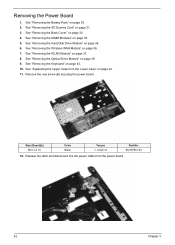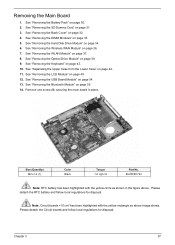Acer Aspire 7741 Support and Manuals
Get Help and Manuals for this Acer Computers item

View All Support Options Below
Free Acer Aspire 7741 manuals!
Problems with Acer Aspire 7741?
Ask a Question
Free Acer Aspire 7741 manuals!
Problems with Acer Aspire 7741?
Ask a Question
Most Recent Acer Aspire 7741 Questions
Aspire 7741z-5731
I am trying to find out what the fastest processor available that will work in this model.
I am trying to find out what the fastest processor available that will work in this model.
(Posted by sikorajamie 2 years ago)
How To Disable The Keyboard In A Acer Aspire 7741-6445
(Posted by redwo3poi 9 years ago)
How Old Is A Acer Aspire 77412-4433
(Posted by bigflyan 9 years ago)
Acer Aspire 7741g-6426 Will Not Post
(Posted by SWALTpton 9 years ago)
Acer Aspire 7741 Videos

Upgrading my Acer Aspire 7741 laptop Pentium to i5 CPU upgrade Replacement
Duration: 17:53
Total Views: 40,060
Duration: 17:53
Total Views: 40,060
Popular Acer Aspire 7741 Manual Pages
Acer Aspire 7741 Reviews
We have not received any reviews for Acer yet.