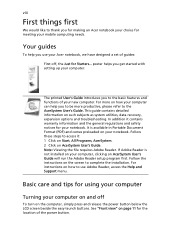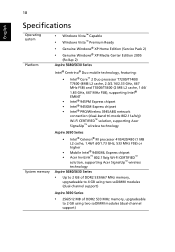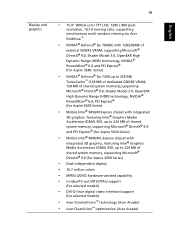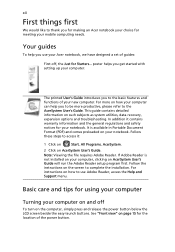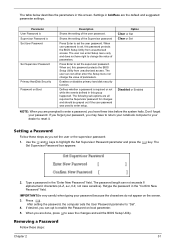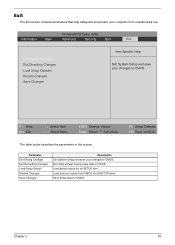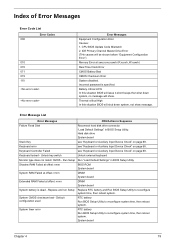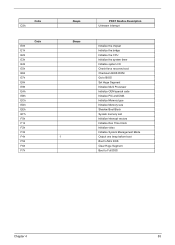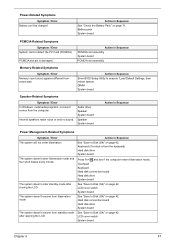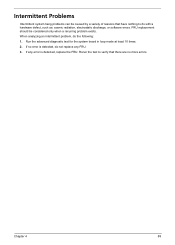Acer Aspire 5630 Support and Manuals
Get Help and Manuals for this Acer Computers item

View All Support Options Below
Free Acer Aspire 5630 manuals!
Problems with Acer Aspire 5630?
Ask a Question
Free Acer Aspire 5630 manuals!
Problems with Acer Aspire 5630?
Ask a Question
Most Recent Acer Aspire 5630 Questions
How To Remove Dos Password On Acer Aspire 5630
(Posted by maxflak 9 years ago)
Batterie Acer Aspire 5630 Aspire Windows Xp 32 Bit
bjr la batterie de mon pc laptop acer se décharge de 100 % a 7 % en 7 min j'ai scanner avec battery...
bjr la batterie de mon pc laptop acer se décharge de 100 % a 7 % en 7 min j'ai scanner avec battery...
(Posted by kaouechd 10 years ago)
Bluetooth Socket
Hello! I cannot find bluetooth slot on my Acer Aspire 5630. Could you send me a picture on mainboar...
Hello! I cannot find bluetooth slot on my Acer Aspire 5630. Could you send me a picture on mainboar...
(Posted by turkanat 11 years ago)
Acer Aspire 5630 Videos
Popular Acer Aspire 5630 Manual Pages
Acer Aspire 5630 Reviews
We have not received any reviews for Acer yet.