Acer Aspire 5630 Support Question
Find answers below for this question about Acer Aspire 5630.Need a Acer Aspire 5630 manual? We have 3 online manuals for this item!
Question posted by kaouechd on May 19th, 2013
Batterie Acer Aspire 5630 Aspire Windows Xp 32 Bit
bjr la batterie de mon pc laptop acer se décharge de 100 % a 7 % en 7 min j'ai scanner avec battery optimiser il me dit que l'etat de batterie est excellent comment reparer ? faut il calibrer la batterie ou la flacher ou comment ?
Current Answers
There are currently no answers that have been posted for this question.
Be the first to post an answer! Remember that you can earn up to 1,100 points for every answer you submit. The better the quality of your answer, the better chance it has to be accepted.
Be the first to post an answer! Remember that you can earn up to 1,100 points for every answer you submit. The better the quality of your answer, the better chance it has to be accepted.
Related Acer Aspire 5630 Manual Pages
Aspire 3690 - 5630 - 5680 User's Guide EN - Page 13


...
69
Fast Infrared (FIR)
69
Universal Serial Bus (USB)
70
IEEE 1394 port
70
PC Card slot
71
ExpressCard
72
Installing memory
73
Connecting your TV and AV-in cables
74
Acer Arcade TV set-up wizard
(Windows XP Home and Professional)
76
BIOS utility
77
Boot sequence
77
Enable disk-to-disk recovery...
Aspire 3690 - 5630 - 5680 User's Guide EN - Page 18


... unused memory and check usage. • Disk optimization - improves the usability and performance of your
Windows XP system. Empowering Technology
4
Acer ePerformance Management
Acer ePerformance Management is a system optimization tool that boosts the performance of your Acer notebook. It provides you with the following options to enhance overall system performance:
• Memory...
Aspire 3690 - 5630 - 5680 User's Guide EN - Page 32
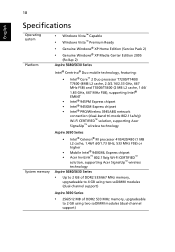
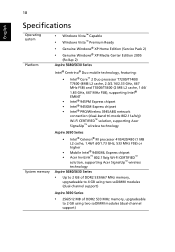
...Windows Vista™ Capable
• Windows Vista™ Premium Ready
• Genuine Windows® XP Home Edition (Service Pack 2)
• Genuine Windows® XP Media Center Edition 2005
(Rollup 2) Aspire 5680/5630... tri-mode 802.11a/b/g) Wi-Fi CERTIFIED™ solution, supporting Acer SignalUp™ wireless technology
Aspire 3690 Series
• Intel® Celeron® M processor 410...
Aspire 3690 - 5630 - 5680 User's Guide EN - Page 47
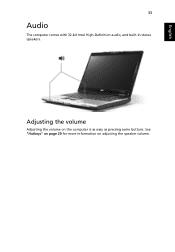
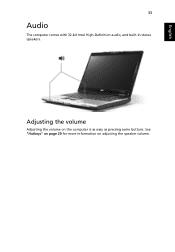
English
33
Audio
The computer comes with 32-bit Intel High-Definition audio, and built-in stereo speakers. Adjusting the volume
Adjusting the volume on adjusting the speaker volume. See "Hotkeys" on page 29 for more information on the computer is as easy as pressing some buttons.
Aspire 3690 - 5630 - 5680 User's Guide EN - Page 55
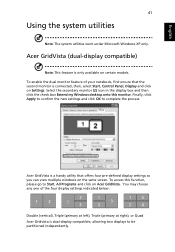
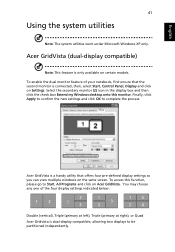
... so you can view multiple windows on Settings.
To enable the...Acer GridVista (dual-display compatible)
Note: This feature is dual-display compatible, allowing two displays to complete the process. Finally, click Apply to confirm the new settings and click OK to be partitioned independently. English
41
Using the system utilities
Note: The system utilities work under Microsoft Windows XP...
Aspire 3690 - 5630 - 5680 User's Guide EN - Page 76
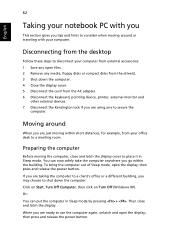
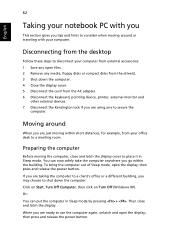
...(s). 3 Shut down the computer: Click on Start, Turn Off Computer, then click on Turn Off (Windows XP). You can put the computer in Sleep mode.
To bring the computer out of Sleep mode, open ...the display; then press and release the power button. English
62
Taking your notebook PC with you
This section gives you tips and hints to consider when moving around
When you are taking...
Aspire 3690 - 5630 - 5680 User's Guide EN - Page 85
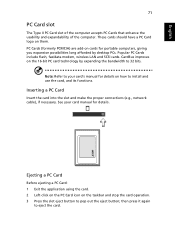
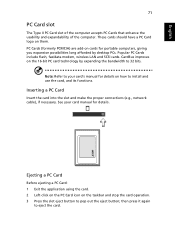
... the card, and its functions.
then press it again
to 32 bits. Inserting a PC Card
Insert the card into the slot and make the proper connections (e.g., network cable), if necessary. English
71
PC Card slot
The Type II PC Card slot of the computer accepts PC Cards that enhance the usability and expandability of the computer...
Aspire 3690 - 5630 - 5680 User's Guide EN - Page 90
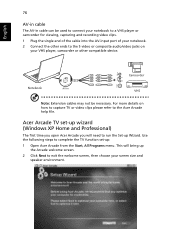
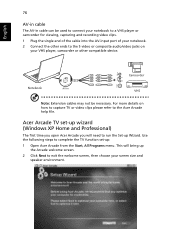
...or composite audio/video jacks on how to capture TV or video clips please refer to the Acer Arcade help file. This will need to run the Set-up Wizard.
Notebook
AV-in
AV-...
Acer Arcade TV set -up the Arcade welcome screen.
2 Click Next to complete the TV function set -up wizard (Windows XP Home and Professional)
The first time you open Acer Arcade you will bring up :
1 Open Acer Arcade...
Aspire 3690 - 5630 - 5680 User's Guide EN - Page 94
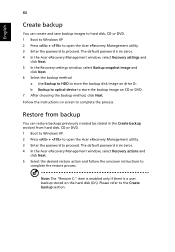
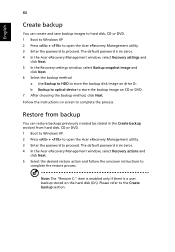
... HDD to complete the process.
The default password is six zeros. 4 In the Acer eRecovery Management window, select Recovery actions and
click Next. 5 Select the desired restore action and follow the...create and save backup images to hard disk, CD or DVD. 1 Boot to Windows XP 2 Press + to open the Acer eRecovery Management utility. 3 Enter the password to proceed. b Backup to optical device...
Aspire 3690 - 5630 - 5680 User's Guide EN - Page 95
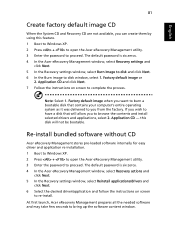
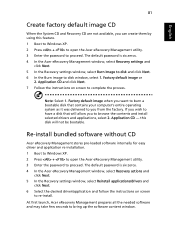
...: Select 1. If you wish to you from the factory. Re-install bundled software without CD
Acer eRecovery Management stores pre-loaded software internally for easy driver and application re-installation. 1 Boot to Windows XP. 2 Press + to open the Acer eRecovery Management utility. 3 Enter the password to complete the process.
English
81
Create factory default...
Aspire 3690 - 5630 - 5680 User's Guide EN - Page 96
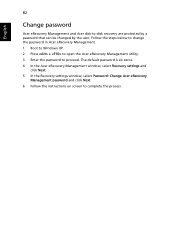
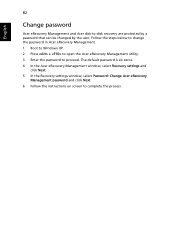
... to change the password in Acer eRecovery Management. 1 Boot to Windows XP. 2 Press + to open the Acer eRecovery Management utility. 3 Enter the password to complete the process. The default password is six zeros. 4 In the Acer eRecovery Management window, select Recovery settings and
click Next. 5 In the Recovery settings window, select Password: Change Acer eRecovery
Management password and...
Aspire 5680/5650/5630/5610/5610Z/3690 User's Guide - Page 15


...
Taking care of your battery pack
xiv
Cleaning and servicing
xiv
Acer Empowering Technology
1
Empowering Technology password
1
Acer eNet Management
2
Acer ePower Management
4
Acer ePresentation Management
6
Acer eDataSecurity Management
7
Acer eLock Management
8
Acer eRecovery Management
10
Acer eSettings Management
12
Windows Mobility Center
13
Your Acer notebook tour
15...
Aspire 5680/5650/5630/5610/5610Z/3690 User's Guide - Page 57
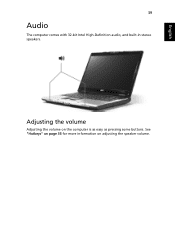
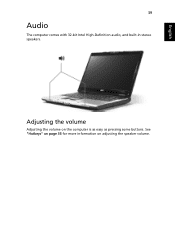
Adjusting the volume
Adjusting the volume on adjusting the speaker volume. See "Hotkeys" on page 35 for more information on the computer is as easy as pressing some buttons.
English
39
Audio
The computer comes with 32-bit Intel High-Definition audio, and built-in stereo speakers.
Aspire 5680/5650/5630/5610/5610Z/3690 User's Guide - Page 97
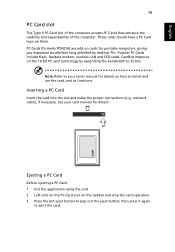
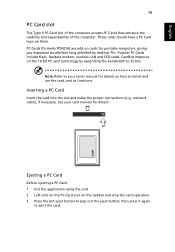
... logo on cards for portable computers, giving you expansion possibilities long afforded by expanding the bandwidth to 32 bits. PC Cards (formerly PCMCIA) are add-on them.
Inserting a PC Card
Insert the card into the slot and make the proper connections (e.g., network cable), if necessary.
CardBus improves on how to your card manual for...
Service Guide - Page 34
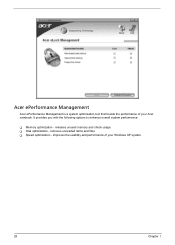
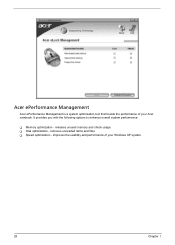
... Management is a system optimization tool that boosts the performance of your Acer notebook. T Disk optimization - improves the usability and performance of your Windows XP system.
28
Chapter 1 It provides you with the following options to enhance overall system performance:
T Memory optimization - releases unused memory and check usage. removes unneeded ...
Service Guide - Page 46
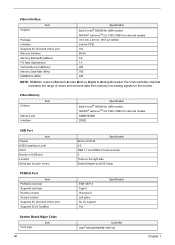
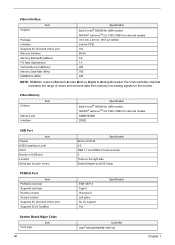
... Go 7300 (72MV) for discrete models 35.5 mm x 40 mm 1257 pin mBGA internal PCIE Yes 64-bit 5.6 1.4 260 700 400
NOTE: RAMDAC refers to Random Access Memory Digital to Analog Converter: the VGA controller...type Number of slots Access location Supports ZV (Zoomed Video) port Supports 32 bit CardBus
Specification Built-in Intel® 945GM for UMA models NVIDIA® GeForceTM Go 7300 (72MV) for...
Service Guide - Page 160
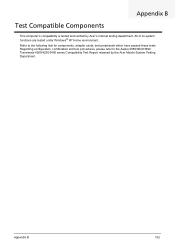
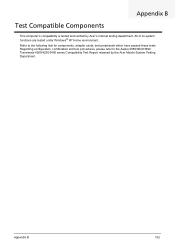
Refer to the Aspire 5680/5630/3690 Travelmate 4280/4230/2490 series Compatibility Test Report released by Acer's internal testing department. Appendix B
Test Compatible Components
This computer's compatibility is tested and verified by the Acer Mobile System Testing Department. All of its system functions are tested under Windows® XP Home environment.
Appendix B
152 Regarding ...
Service Guide - Page 161
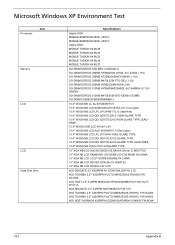
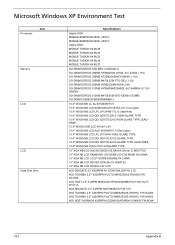
Microsoft Windows XP Environment Test
Processor
Item
Memory LCD
LCD Hard Disk Drive
Specifications
Aspire 3000: MOBILE SEMPRON 2800+ 25W D MOBILE SEMPRON 3000+ 25W D Aspire 5000 MOBILE TURION 64 ML28 MOBILE TURION 64 ML30 MOBILE TURION 64 ML32 MOBILE TURION 64 ML34 MOBILE TURION 64 ML37
SO-DIMM DDR333 1GB ...
Service Guide - Page 162
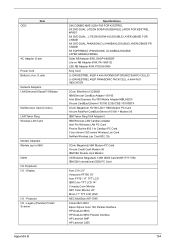
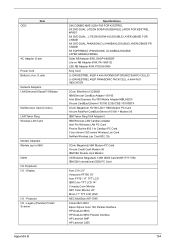
...Scanner...100 Intel Ether Express Pro/100 Mobile Adapter MBLA3200 Xircom CardBus Ethernet 10/100 32 Bit CBE-10/100BTX 3Com Megahertz 10/100 LAN + 56K Modem PC Card Xircom RealPort CardBus Ethenet 10/100... IBM OBI International ISDN PC Card
Acer 211c 21" Viewsonic PF790 19" Acer FP751 17" TFT LCD...154 ODD
Item
AC Adapter (3 pin)
Power Cord Battery Li-Ion, 8 cells Network Adapters LAN Ethernet/...
Service Guide - Page 163
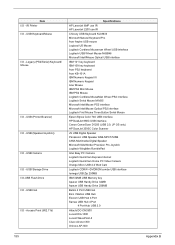
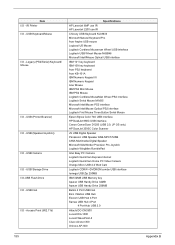
... IR
Chicony USB Keyboard KU-8933 Microsoft Natural Keyboard Pro Acer Aspire USB mouse Logicool US Mouse Logitech Cordless Mouseman Wheel USB ...2.0, JP OS only) HP ScanJet 3300C Color Scanner
JS USB Digital Speaker Panasonic USB Speaker EAB-MPC57USB AIWA...Joystick Logitech WingMan RumblePad
Intel Easy PC Camera Logitech QuickCam Express Internet Logitech QuickCam Home PC Video Camera Orange Micro USB 2.0...
Similar Questions
From Where I Will Download Acer Aspire 5736z Lap Drivers For My Windows Xp 32 Bi
(Posted by shamsu1974 10 years ago)
Bluetooth Socket
Hello! I cannot find bluetooth slot on my Acer Aspire 5630. Could you send me a picture on mainboar...
Hello! I cannot find bluetooth slot on my Acer Aspire 5630. Could you send me a picture on mainboar...
(Posted by turkanat 11 years ago)

