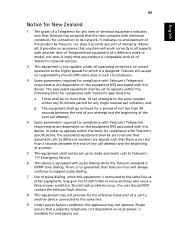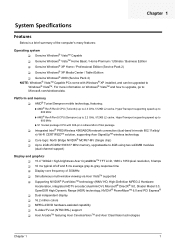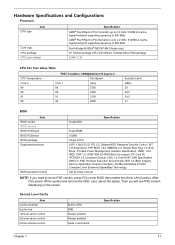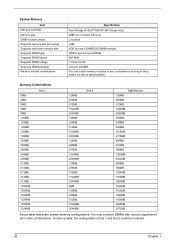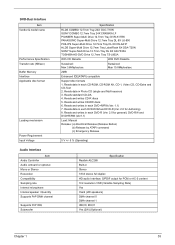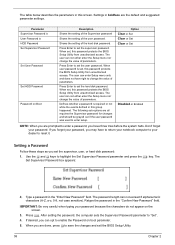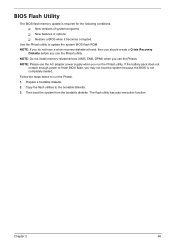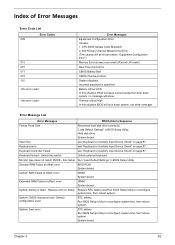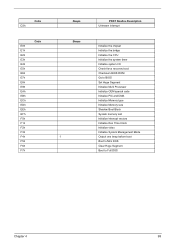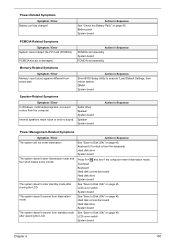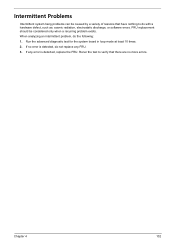Acer Aspire 5220 Support and Manuals
Get Help and Manuals for this Acer Computers item

View All Support Options Below
Free Acer Aspire 5220 manuals!
Problems with Acer Aspire 5220?
Ask a Question
Free Acer Aspire 5220 manuals!
Problems with Acer Aspire 5220?
Ask a Question
Most Recent Acer Aspire 5220 Questions
Hello Mij Acer 5220g Stop Met Draiend Windows En Dan Start Moelijk.
de laptop acer 5220g stop met draiende windows,en dan moelijk te starten.ik heb de windows op niuw i...
de laptop acer 5220g stop met draiende windows,en dan moelijk te starten.ik heb de windows op niuw i...
(Posted by cmsimoes 10 years ago)
Acer Extensa 5220 Open Windows Flashing In Vista Ultimate
when opening a folder or other windows screen keeps flashing
when opening a folder or other windows screen keeps flashing
(Posted by merlin5010 12 years ago)
Acer Aspire 5220 Videos

Acer Aspire 5220 5310 5315 5320 5520 5520G 5710 5720 5720Z 5910 Laptop Battery Replacement
Duration: 1:22
Total Views: 6,876
Duration: 1:22
Total Views: 6,876
Popular Acer Aspire 5220 Manual Pages
Acer Aspire 5220 Reviews
We have not received any reviews for Acer yet.