Acer Aspire 5220 Support Question
Find answers below for this question about Acer Aspire 5220.Need a Acer Aspire 5220 manual? We have 2 online manuals for this item!
Question posted by merlin5010 on September 10th, 2011
Acer Extensa 5220 Open Windows Flashing In Vista Ultimate
when opening a folder or other windows screen keeps flashing
Current Answers
There are currently no answers that have been posted for this question.
Be the first to post an answer! Remember that you can earn up to 1,100 points for every answer you submit. The better the quality of your answer, the better chance it has to be accepted.
Be the first to post an answer! Remember that you can earn up to 1,100 points for every answer you submit. The better the quality of your answer, the better chance it has to be accepted.
Related Acer Aspire 5220 Manual Pages
Aspire 5220/5520/5520G User's Guide - Page 2


... purchase information.
All Rights Reserved. Record the model number, serial number, purchase date and place of Acer Incorporated. All correspondence concerning your computer. Aspire 5520G/5520/5220 Series Notebook PC
Model number Serial number Date of purchase Place of purchase
Acer and the Acer logo are registered trademarks of purchase information in new editions of...
Aspire 5220/5520/5520G User's Guide - Page 11


...screens, very small typefaces and low-contrast displays could stress your eyes from the monitor and
focusing on how to keep your eyes. Display
• Keep your display clean. • Keep... angle • using a glare-reduction filter • using a display visor, such as open windows, for
enhanced text readability and graphics clarity.
• Eliminate glare and reflections by: •...
Aspire 5220/5520/5520G User's Guide - Page 17
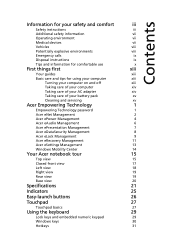
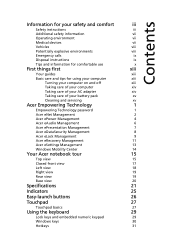
...xv
Cleaning and servicing
xv
Acer Empowering Technology
1
Empowering Technology password
1
Acer eNet Management
2
Acer ePower Management
4
Acer eAudio Management
6
Acer ePresentation Management
7
Acer eDataSecurity Management
8
Acer eLock Management
9
Acer eRecovery Management
11
Acer eSettings Management
13
Windows Mobility Center
14
Your Acer notebook tour
15
Top view...
Aspire 5220/5520/5520G User's Guide - Page 24


...you wish to switch to edit 2 Adjust settings as described below.
You can open Windows power options by clicking the appropriate tabs. Note: You cannot delete the predefined power...plans allows you to save your power management options. Empowering Technology
4
Acer ePower Management
Acer ePower Management features a straightforward user interface for configuring your new power plan...
Aspire 5220/5520/5520G User's Guide - Page 28


...accessed by default, or you for a supervisor password and default encryption password. The Acer eDataSecurity Management setup wizard will prompt you can choose to encrypt files by unauthorized persons... encryption utility that the system needs to encrypt a file is conveniently integrated with Windows Explorer as a shell extension for quick data encryption/decryption and also supports on-the...
Aspire 5220/5520/5520G User's Guide - Page 29
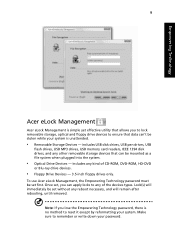
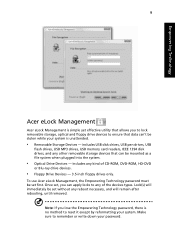
...includes any reboot necessary, and will immediately be set first. Empowering Technology
9
Acer eLock Management
Acer eLock Management is simple yet effective utility that allows you to lock removable storage... will remain after rebooting, until removed. includes USB disk drives, USB pen drives, USB
flash drives, USB MP3 drives, USB memory card readers, IEEE 1394 disk drives, and any of...
Aspire 5220/5520/5520G User's Guide - Page 34


... display brightness, power plan, volume, wireless networking on or off , external display settings, display orientation and synchronization status. Windows Mobility Center also includes Acer-specific settings like Bluetooth Add Device (if applicable), sharing folders overview/sharing service on /off , and a shortcut to fit the situation as you change locations, networks or activities. Empowering...
Aspire 5220/5520/5520G User's Guide - Page 41


...
System memory TV-tuner
Display
• Windows Vista™ Ultimate • Windows Vista™ Home Premium • Windows Vista™ Home Basic • Windows Vista™ Starter
AMD Better By Design program...; NVIDIA nForce® 610M (MCP67-MV) • Acer InviLink™ 802.11b/g Wi-Fi CERTIFIED® solution, supporting
Acer SignalUp™ wireless technology
Up to 2 GB of DDR2...
Aspire 5220/5520/5520G User's Guide - Page 43


...2.5-hour rapid charge system-off • 3.5-hour charge-in-use 3-pin 90 W AC adapter supporting Acer QuicCharge™ technology: (for selected models) • 80% charge in 1 hour • 2-hour... travel Seamless touchpad with 4-way scroll button 12 function keys, four cursor keys, two Windows® keys, hotkey controls, embedded numeric keypad, international language support, independent US and...
Aspire 5220/5520/5520G User's Guide - Page 50


...network)
> + : Search for a file or folder
< > + : Cycle through Sidebar gadgets
< > + : Lock your computer (if you are connected to a network domain), or switch users (if you're not connected to a network domain)
< > + : Minimizes all windows
< > + : Open the Run dialog box
< > + : Cycle through programs on the taskbar
< > + : Open Ease of Windows Vista, some shortcuts may not function as...
Aspire 5220/5520/5520G User's Guide - Page 55


...playback. Dolby Virtual Speaker delivers a 5.1-channel surround sound listening experience from any pair of your Windows system. Dolby Digital Live
Found in the sysetm tray of headphones.
Set playback as digital ...surround sound. English
35
Using Dolby Home Theater for surround/multi-channel sound
Your Acer notebook comes with sound, not speakers.
Dolby Pro Logic II
Dolby Pro Logic II...
Aspire 5220/5520/5520G User's Guide - Page 57


...view multiple windows on the same screen. Finally, click Apply to confirm the new settings and click OK to Start, All Programs and click on certain models.
Acer GridVista is...Acer GridVista (dual-display compatible)
Note: This feature is connected, then, open the Display Settings properties box using the Control Panel or by right-clicking the Windows desktop and selecting Personalize. Acer...
Aspire 5220/5520/5520G User's Guide - Page 58
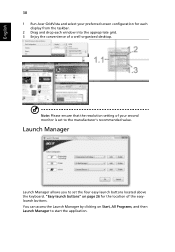
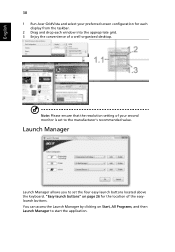
English
38
1 Run Acer GridVista and select your preferred screen configuration for the location of the easylaunch buttons. Note: Please ensure that the resolution setting of a well-organized desktop. You can access the Launch Manager by clicking on page 26 for each display from the taskbar.
2 Drag and drop each window into the appropriate...
Aspire 5220/5520/5520G User's Guide - Page 69
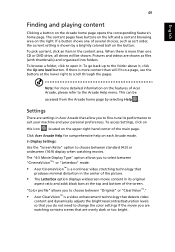
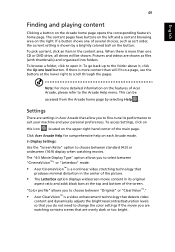
... are settings in Acer Arcade that
produces minimal distortion in the content area. In Display Settings:
Use the "Screen Ratio" option to choose between standard (4:3) or widescreen (16:9) display when watching movies. Note: For more content than one of several choices, such as files (with thumbnails) and organized into folders. The "4:3 Movie Display...
Aspire 5220/5520/5520G User's Guide - Page 70
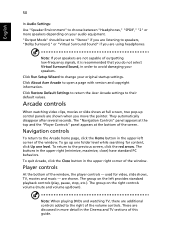
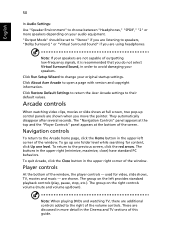
..., click Up one folder level while searching for video, slide shows, TV, movies and music - English
50
In Audio Settings: Use "Speaker Environment" to open a page with version and copyright information. Click About Acer Arcade to choose between "Headphones," "SPDIF," "2" or more detail in the upper right corner of the window. The group on...
Aspire 5220/5520/5520G User's Guide - Page 72
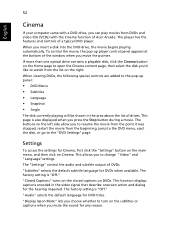
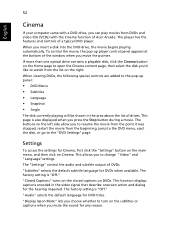
...the pop-up player control panel appears at the bottom of the window when you can play movies from DVDs and video CDs (VCDs) ... This function displays captions encoded in the area above the list of Acer Arcade. This player has the features and controls of DVDs.
This ..., jump to the DVD menu, eject the disk, or go to open the Cinema content page, then select the disk you press the Stop ...
Aspire 5220/5520/5520G User's Guide - Page 83


...Acer Arcade Deluxe utilities outside of Windows Media Center, double-click the Acer Arcade Deluxe icon from the Windows desktop. SportsCap (selected models only)
SportsCap is launched, the last channel viewed will be displayed full screen. English
63
Starting Acer...view the Acer Arcade Deluxe utilities list and left/right to edit a video, the Select Videos page opens. VideoMagician
...
Aspire 5220/5520/5520G Service Guide - Page 7
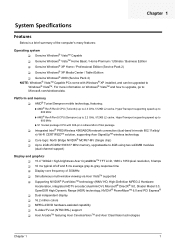
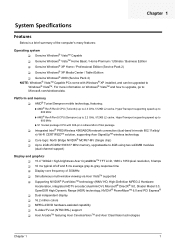
...Windows® VistaTM Capable T Genuine Windows® VistaTM Home Basic / Home Premium / Ultimate / Business Edition T Genuine Windows® XP Home / Professional Edition (Service Pack 2) T Genuine Windows® XP Media Center / Tablet Edition T Genuine Windows® 2000 (Service Pack 4)
NOTE: Windows... of 350MHz T Simultaneous multi-window viewing via Acer VistaTM supported T Supporting NVIDIA...
Aspire 5220/5520/5520G Service Guide - Page 22
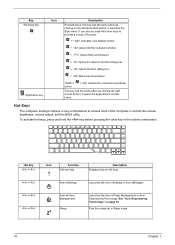
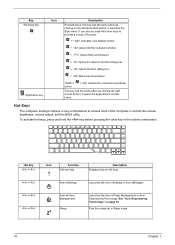
... function:
+ Activates next taskbar button.
+ Opens the My Computer window
+ Opens Help and Support.
+ Opens the Search: All Files dialog box.
+ Opens the Run dialog box.
+ Minimizes all windows.
+ action.
+ Undoes the minimize all windows
This key has the same effect as clicking on page 19. See "Acer Empowering Technology" on the Windows Start button;
Puts the computer...
Aspire 5220/5520/5520G Service Guide - Page 34
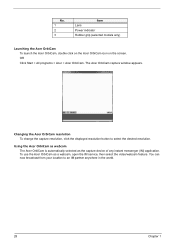
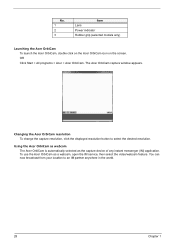
... models only)
Launching the Acer OrbiCam To launch the Acer OrbiCam, double click on the Acer OrbiCam icon on the screen. You can now broadcast from your location to select the desired resolution. The Acer OrbiCam capture window appears. Using the Acer OrbiCam as webcam The Acer OrbiCam is automatically selected as a webcam, open the IM service, then select...
Similar Questions
Hello Mij Acer 5220g Stop Met Draiend Windows En Dan Start Moelijk.
de laptop acer 5220g stop met draiende windows,en dan moelijk te starten.ik heb de windows op niuw i...
de laptop acer 5220g stop met draiende windows,en dan moelijk te starten.ik heb de windows op niuw i...
(Posted by cmsimoes 10 years ago)
Can I Change The Complete Panel Of Acer Extensa 5220
(Posted by Syedabdulhafeez555 11 years ago)
Black Screeen Acer Extensa 5220
hello, ive got a laptop, acer extensa it has a problem with rebooting. now it has a black screen and...
hello, ive got a laptop, acer extensa it has a problem with rebooting. now it has a black screen and...
(Posted by melissafijth 12 years ago)

