Acer Aspire 5535 Support Question
Find answers below for this question about Acer Aspire 5535.Need a Acer Aspire 5535 manual? We have 2 online manuals for this item!
Question posted by gaffarom on October 4th, 2012
Bios Password Acer Extensa 5220
bios password Acer extensa 5220
Current Answers
There are currently no answers that have been posted for this question.
Be the first to post an answer! Remember that you can earn up to 1,100 points for every answer you submit. The better the quality of your answer, the better chance it has to be accepted.
Be the first to post an answer! Remember that you can earn up to 1,100 points for every answer you submit. The better the quality of your answer, the better chance it has to be accepted.
Related Acer Aspire 5535 Manual Pages
Aspire 5235 / 5535 Series User's Guide EN - Page 2
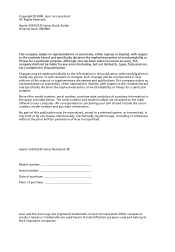
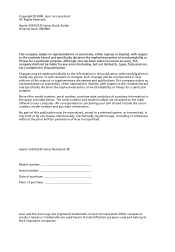
... affixed to their respective companies. Copyright © 2008. Changes may be made periodically to the contents hereof and specifically disclaims the implied warranties of Acer Incorporated. Aspire 5535/5235 Series Quick Guide Original Issue: 08/2008
This company makes no representations or warranties, either express or implied, with respect to the information in...
Aspire 5235 / 5535 Series User's Guide EN - Page 10
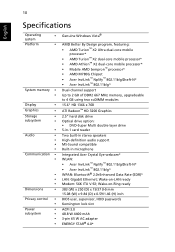
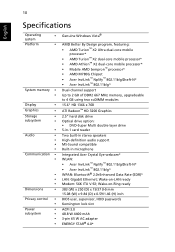
...™ 802.11b/g/Draft-N* • Acer InviLink™ 802.11b/g* WPAN: Bluetooth® 2.0+Enhanced Data Rate (EDR)* LAN: Gigabit Ethernet; Wake-on -LAN ready Modem: 56K ITU V.92; Wake-on -Ring ready
383 (W) x 250 (D) x 15/37 (H) mm 15.08 (W) x 9.84 (D) x 0.59/1.46 (H) inch
BIOS user, supervisor, HDD passwords Kensington lock slot
ACPI 3.0 48...
Aspire 5235 / 5535 Service Guide - Page 1


for more information,
please refer to http://csd.acer.com.tw
PRINTED IN TAIWAN Aspire 5535/5235 Series Service Guide
Service guide files and updates are available on the ACER/CSD web;
Aspire 5235 / 5535 Service Guide - Page 7


... Technology password 16 Acer eAudio Management (only for certain models 17 Acer ePower Management 18 Acer eDataSecurity Management (only for certain models 19 Acer eRecovery Management 20 Acer eSettings Management 22 Windows Mobility Center 23 Using the System Utilities 24 Acer GridVista (dual-display compatible 24 Hardware Specifications and Configurations 26
System Utilities
33
BIOS...
Aspire 5235 / 5535 Service Guide - Page 8
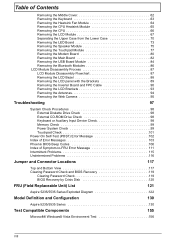
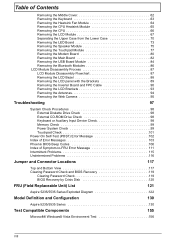
...
Jumper and Connector Locations
117
Top and Bottom View 117 Clearing Password Check and BIOS Recovery 119
Clearing Password Check 119 BIOS Recovery by Crisis Disk 120
FRU (Field Replaceable Unit) List
121
Aspire 5235/5535 Series Exploded Diagram 122
Model Definition and Configuration
130
Aspire 5235/5535 Series 130
Test Compatible Components
155
Microsoft® Windows®...
Aspire 5235 / 5535 Service Guide - Page 11


... Athlon™ X2 dual-core mobile processor (AAQL60/62 for Aspire 5535) • Mobile AMD Sempron™ processor (SMPSI4025W for Aspire 5235) • AMD M780G chipset • Intel® Wireless WiFi Link 5100/5300* • Acer InviLink™ Nplify™ 802.11b/g/Draft-N* • Acer InviLink™ 802.11b/g*
System Memory
• Dual-channel support...
Aspire 5235 / 5535 Service Guide - Page 23


... Technology. Increases the screen brightness.
Decreases the sound volume (only for certain models). Launches Acer ePower Management in Acer Empowering Technology. Press any key to access most of the computer's controls like screen brightness, volume output and the BIOS utility. Increases the sound volume (only for certain models).
To activate hot keys, press...
Aspire 5235 / 5535 Service Guide - Page 25
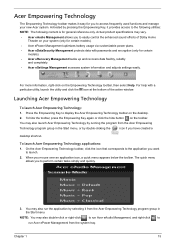
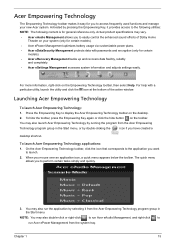
...simply and quickly.
3. You may also double-click or right-click
to run Acer eAudio Management, and right-click to
run the application by selecting it easy for ...window.
For help with passwords and encryption (only for certain
models). • Acer eRecovery Management backs up and recovers data flexibly, reliably
and completely. • Acer eSettings Management accesses system ...
Aspire 5235 / 5535 Service Guide - Page 26
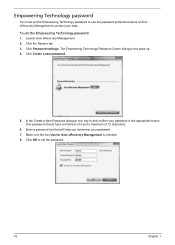
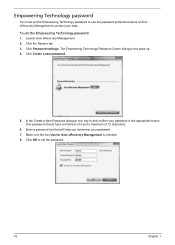
...feature of 12 characters.
6. Launch Acer eRecovery Management. 2. Click Create a new password.
5. Enter a password hint that will help you remember your password in and confirm your password. 7. Make sure the box Use for Acer eRecovery Management is checked. 8. Click Password settings. To set the password.
16
Chapter 1 The Empowering Technology Password Center dialogue box pops up...
Aspire 5235 / 5535 Service Guide - Page 29
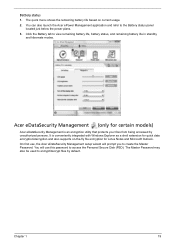
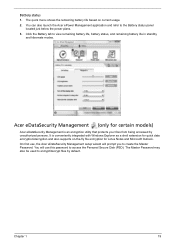
... Personal Secure Disk (PSD).
The Master Password may also be used to create the Master Password. You can also launch the Acer ePower Management application and refer to view... menu shows the remaining battery life based on -the-fly file encryption for certain models)
Acer eDataSecurity Management is conveniently integrated with Windows Explorer as a shell extension for quick data encryption/...
Aspire 5235 / 5535 Service Guide - Page 30


... disc, and restore from previously created backups or reinstall applications and drivers. If you set a different password to encrypt a file, but you forgot the encryption password, you can use the Master Password to the D:\ drive. Acer eRecovery Management
Acer eRecovery Management is the only other key capable of decrypting the file. If you with: •...
Aspire 5235 / 5535 Service Guide - Page 31
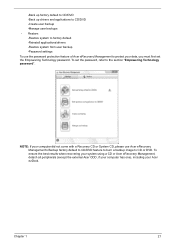
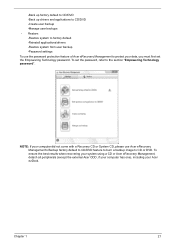
... user backup •Manage user backups
• Restore: •Restore system to factory default •Reinstall applications/drivers •Restore system from user backup •Password settings
To use Acer eRecovery Management's Backup factory default to CD/DVD feature to burn a backup image to the section "Empowering Technology...
Aspire 5235 / 5535 Service Guide - Page 32


Acer eSettings Management also: • Provides a simple graphical user interface for navigation. • Prints and saves hardware specifications. • Lets you to inspect hardware specifications, set an asset tag for your system.
22
Chapter 1 Acer eSettings Management
Acer eSettings Management allows you set BIOS passwords and modify boot options.
Aspire 5235 / 5535 Service Guide - Page 45
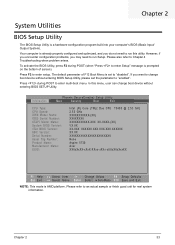
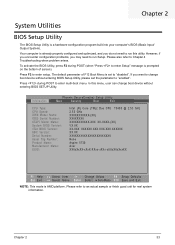
....XXX.XXXXXX XX.XX XXXXXXXXXXXXXXXXXXXXXXX None Aspire 5730 Acer XXXxXxXX-xXxX-XXxx-xXXx-xXXxXXxXxxXX
F1 Help Esc Exit
Select Item -/+ Change Values
F9 Setup Defaults
Select Menu Enter Select Sub-Menu F10 Save and Exit
NOTE: This mode is a hardware configuration program built into your computer's BIOS (Basic Input/ Output System). To activate...
Aspire 5235 / 5535 Service Guide - Page 47
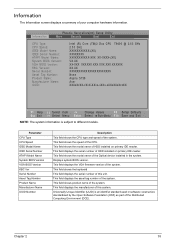
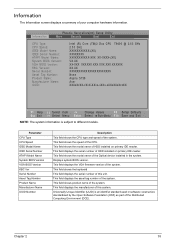
...Serial Number: ATAPI Model Name: System BIOS Version: VGA BIOS Version: KBC Version: Serial Number: ...Asset Tag Number: Product Name: Manufacturer Name: UUID:
Intel (R) Core (TM)2 Duo CPU T9400 @ 2.53 GHz 2.53 GHz XXXXXXXXXXX-(XX) XXXXXXXX XXXXXXXXXXX-XXX XX-XXXX-(XX) VX.XX XX-XXX XXXXXX.XXX.XXX.XXX.XXXXXX XX.XX XXXXXXXXXXXXXXXXXXXXXXX None Aspire 5730 Acer...
Aspire 5235 / 5535 Service Guide - Page 50


... Defaults
Select Menu Enter Select Sub-Menu F10 Save and Exit
NOTE: Please refer to "Remove HDD/BIOS Password" section if you need to know how to boot up when Password on boot is :
Set Supervisor Password Set User Password Set HDD Password
Password on Boot:
Clear Clear Clear
[Enter] [Enter] [Enter]
[Disabled]
Item Specific Help
Supervisor...
Aspire 5235 / 5535 Service Guide - Page 115
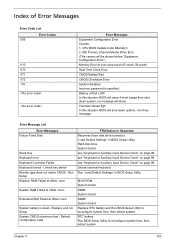
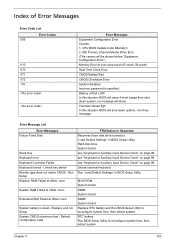
.... Chapter 4
103 Unlock external keyboard Run "Load Default Settings" in BIOS Setup Utility. Battery critical LOW In this situation BIOS will shut down system, no message will be shown before "Equipment Configuration...Input Device Check" on page 98. Incorrect password is dead - Thermal critical High In this situation BIOS will issue 4 short beeps then shut down system, not show .
Aspire 5235 / 5535 Service Guide - Page 131
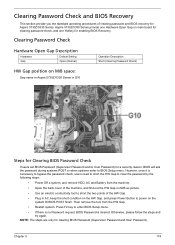
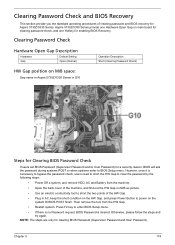
... no Password request, BIOS Password is G10
Steps for Clearing BIOS Password Check
If users set BIOS Password (Supervisor Password and/or User Password) for Aspire 5730Z/5330 Series. Otherwise, please follow the steps and try again. Aspire 5730Z/5330 Series provide one Hardware Open Gap on main board for clearing password check, and one Hotkey for clearing BIOS Password (Supervisor Password and...
Aspire 5235 / 5535 Service Guide - Page 149
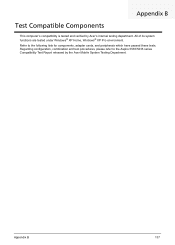
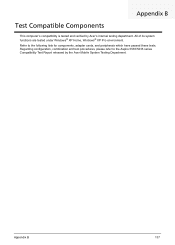
... configuration, combination and test procedures, please refer to the following lists for components, adapter cards, and peripherals which have passed these tests.
Refer to the Aspire 5535/5235 series Compatibility Test Report released by Acer's internal testing department. Appendix B
Test Compatible Components
This computer's compatibility is tested and verified by the...
Aspire 5235 / 5535 Service Guide - Page 153
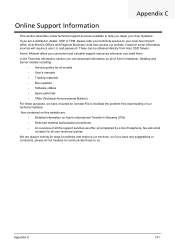
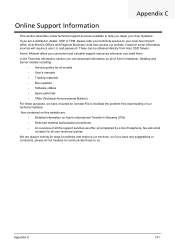
... material. Acer Branch Offices and Regional Business Units may access our website. Acer's Website ...Acer's International Traveller's Warranty (ITW) • Returned material authorization procedures • An overview of all your local Acer...Acer's Notebook, Desktop and Server models including:
• Service guides for all models • User's manuals • Training materials • Bios...
Similar Questions
How To Remove Bios Password Acer Extensa 5420 Laptop
(Posted by Tysoacs201 10 years ago)
Where Is The Cmos Battery Located On A Acer Aspire 5535 Laptop
(Posted by Orm1PA 10 years ago)
I Forgot My Bios Password (acer Extensa 5620) ..
How Can I Recover It?
i wanted to do a fresh installation on my laptop but i forgot my bios set up password..
i wanted to do a fresh installation on my laptop but i forgot my bios set up password..
(Posted by tbarrys 11 years ago)

