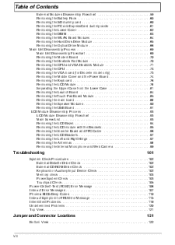Acer Extensa 5620 Support and Manuals
Get Help and Manuals for this Acer Computers item

View All Support Options Below
Free Acer Extensa 5620 manuals!
Problems with Acer Extensa 5620?
Ask a Question
Free Acer Extensa 5620 manuals!
Problems with Acer Extensa 5620?
Ask a Question
Most Recent Acer Extensa 5620 Questions
â??scroll Button Of Touch Panel Of My Laptop
Scroll button of touch panel of my laptop is not functioning,Kindly tell me for activation of said b...
Scroll button of touch panel of my laptop is not functioning,Kindly tell me for activation of said b...
(Posted by sajidali78664 9 years ago)
?scroll Button Of Touch Panel Of My Laptop
Scroll button of touch panel of my laptop is not functioning,Kindly tell me for activation of said b...
Scroll button of touch panel of my laptop is not functioning,Kindly tell me for activation of said b...
(Posted by sajidali78664 9 years ago)
Scroll Button Of Laptop
Scroll button of touch panel of my laptop is not functioning,Kindly tell me for activation of said b...
Scroll button of touch panel of my laptop is not functioning,Kindly tell me for activation of said b...
(Posted by sajidali78664 9 years ago)
How To Assemble Acer Extensa 4420-5963
(Posted by NoScoob 9 years ago)
How Much Is Screen Case Panel For Acer Extensa 5620z
(Posted by chgON 9 years ago)
Acer Extensa 5620 Videos
Popular Acer Extensa 5620 Manual Pages
Acer Extensa 5620 Reviews
We have not received any reviews for Acer yet.