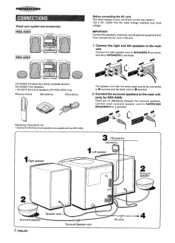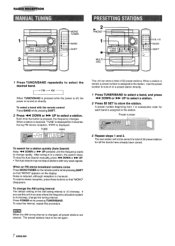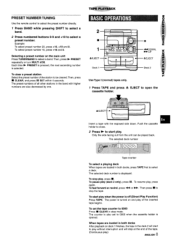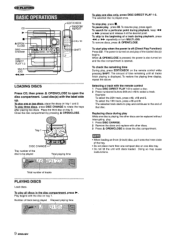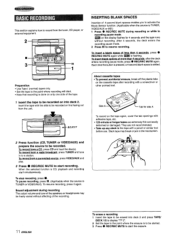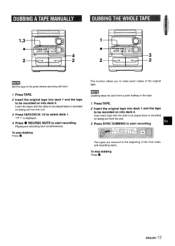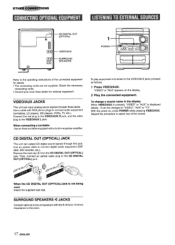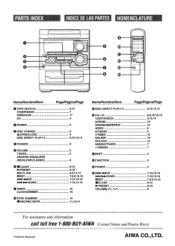AIWA CX-NA303 Support and Manuals
Get Help and Manuals for this AIWA item

View All Support Options Below
Free AIWA CX-NA303 manuals!
Problems with AIWA CX-NA303?
Ask a Question
Free AIWA CX-NA303 manuals!
Problems with AIWA CX-NA303?
Ask a Question
Most Recent AIWA CX-NA303 Questions
How Do I Get The Tape Player To Play On This Unit? Please Help
(Posted by marybloyd 11 years ago)
Aiwa Cx-na303
how do i load CDs in this machine?? door wont open. remote seams 2 b working fine. thanks Leroy a...
how do i load CDs in this machine?? door wont open. remote seams 2 b working fine. thanks Leroy a...
(Posted by happy4dog3farm 11 years ago)
Popular AIWA CX-NA303 Manual Pages
AIWA CX-NA303 Reviews
We have not received any reviews for AIWA yet.