AIWA JAX-S44 Support and Manuals
Get Help and Manuals for this AIWA item
This item is in your list!

View All Support Options Below
Free AIWA JAX-S44 manuals!
Problems with AIWA JAX-S44?
Ask a Question
Free AIWA JAX-S44 manuals!
Problems with AIWA JAX-S44?
Ask a Question
Popular AIWA JAX-S44 Manual Pages
Operating Instructions - Page 2
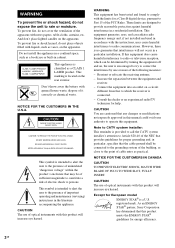
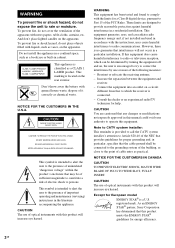
...guarantee that interference will not occur in this manual could void your authority to operate this equipment does cause harmful interference to Part 15 of the FCC Rules.
CAUTION The use... radio frequency energy and, if not installed and used in accordance with general house waste, dispose of important operating and maintenance (servicing) instructions in cabinet. CAUTION The use of...
Operating Instructions - Page 3
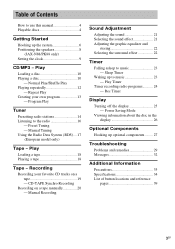
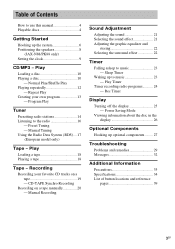
... Hooking up the system 6 Positioning the speakers 8 (JAX-N88/PK88 only) Setting the clock 9
CD/MP3 - Manual Tuning Using the Radio Data System (RDS).... 17 (European model only)
Tape - Sleep Timer Waking up optional components......... 27
Troubleshooting Problems and remedies 29 Messages 32
Additional Information Precautions 33 Specifications 34 List of Contents
How to music...
Operating Instructions - Page 4


... session.
4GB List of playable discs
Format of discs Audio CDs
Disc logo
CD-R/CD-RW (audio data/MP3 files*)
* Except for JAX-N44/S44
Discs that has the adhesive, cellophane tape,
or a sticker... CD-ROMs • CD-Rs/CD-RWs other than those recorded in capital letters.
Level 2 specifications allow file names and folder names up to 31 characters long. How to use this manual
This manual ...
Operating Instructions - Page 14
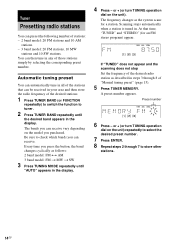
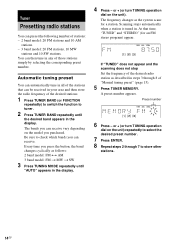
... the function to tuner.
2 Press TUNER BAND repeatedly until
"AUTO" appears in any of "Manual tuning preset" (page 15).
5 Press TUNER MEMORY. Automatic tuning preset
You can automatically tune in... "TUNED" does not appear and the scanning does not stop Set the frequency of the desired radio station as follows: 2 band model: FM y AM 3 band model: FM t MW t SW
3 Press TUNING MODE repeatedly until...
Operating Instructions - Page 15


Set another station to the...Every time you purchased.
To change the AM tuning interval (except for European and Russian models)
The AM tuning interval is factory-preset to 9 kHz (or 10 kHz for about...repeatedly until
"AUTO" and "PRESET" disappear from step 2. To change the AM tuning interval in "Manual tuning preset"
(page 15).
While holding TUNING MODE on the unit, press ?/1 on the unit...
Operating Instructions - Page 16


...
the desired band appears in a station (Automatic Tuning). • To record the radio programs, use manual recording (page 20).
16GB Every time you press the button, the band changes cyclically as follows: 2 band model: FM y AM 3 band model: FM t MW t SW
3 Press TUNING MODE repeatedly until "MONO" appears.
Listening to the radio
You...
Operating Instructions - Page 20


...; VIDEO/MD: To record from a CD, tape or radio program on a tape
manually
- Recording on a tape. Manual Recording
You can record just the portions... and the tape reaches the end of the front side part-way through a track, the entire track is recorded again...tape into deck B,
then press TAPE A/B repeatedly to select deck B.
2 (JAX-N88/N77/N66/N33/PK88/PK77/
PK66 only) Press PLAY MODE repeatedly to ...
Operating Instructions - Page 30


... system, or placing them on for JAX-N44/S44
30GB
The sound skips. • Wipe the disc clean (page 33). • Replace the disc. • Try moving ...Aiwa service facility.
the number of a stable stand). • Try moving the speakers away from the fluorescent light. There is very large. - CD/MP3 player
The disc tray does not open and "LOCKED" appears.
• Contact your nearest Aiwa...
Operating Instructions - Page 33


... problems concerning your system, please consult your nearest Aiwa ...directly from the TV set. In such a ... is connected to parts inside the CD player. Extremely hot... or cold - Very humid - To avoid burning yourself, do not touch the cabinet. • To prevent a malfunction, do so may condense on the label side of the seal on this system at the qualified service...
Operating Instructions - Page 34


...instructions of the cleaning cassette. North American models: JAX-S77 Continuous RMS power output (reference):
180 + 180 watts (6 ohms at 1 kHz, 10% THD) Total harmonic distortion less than 0.07% (6 ohms at 1 kHz, 80 W)
JAX-S44.... Specifications
Main unit Amplifier section AUDIO POWER SPECIFICATIONS (JAX-S77/S44 USA models only)
JAX-S77...tape heads and the metal parts that have contact with the...
Operating Instructions - Page 36


...to
16 ohms
SURROUND SPEAKER (JAX-N88/PK88 only):
accepts impedance of 6 to
16 ohms
CD player section System
Laser
Frequency...set at 9 kHz)
European and Russian models:
531 - 1,602 kHz (with the
tuning interval set at
9 kHz)
Other models:
530 - 1,710 kHz
(with the tuning interval
set at 10 kHz)
531 - 1,602 kHz (with the tuning interval
3 Band type:
set at 9 kHz)
Middle Eastern models...
Operating Instructions - Page 37


...215; 387 × 283 mm Approx. 5.0 kg net per speaker
Front speaker SSX-JN66 for JAX-S44
Speaker system
Speaker units Woofer: Tweeter: Super tweeter: Nominal impedance Dimensions (w/h/d)
Mass
3-way, 3-...× 98 × 111 mm Approx. 0.8 kg net per speaker
Other models:
Front speaker SSX-JN77 for JAX-N88/ PK88/PK77
Speaker system
Speaker units Woofer: Tweeter: Super tweeter: Nominal impedance...
Operating Instructions - Page 38
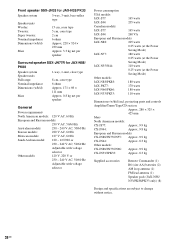
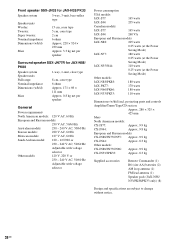
... - 240 V AC, 50/60 Hz
Adjustable with voltage
selector
Other models:
120 V, 220 V or
230 - 240 V AC, 50/60 Hz
Adjustable with voltage
selector
Power consumption
USA models:
JAX-S77:
165 watts
JAX-S44:
205 watts
Canadian models:
JAX-S77:
165 watts
JAX-S44:
260 VA
European and Russian models:
JAX-N88:
205 watts
0.25 watts (at the Power
Saving Mode...
Operating Instructions - Page 39
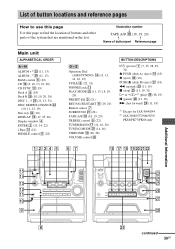
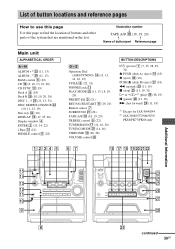
... the location of buttons and other parts of button/part Reference page
Main unit
ALPHABETICAL ORDER
...18, 19) X (pause) wl (11, 19) M (fast forward) wl (11, 19)
1) Except for JAX-N44/S44 2) JAX-N88/N77/N66/N33/
PK88/PK77/PK66 only
1234 5 6 7
qh qj qk qlw;waws
Additional Information
qg
qf
-...ALBUM -1) wl (11, 13) BASS control 5 (22) CD qh (8, 10, 13, 19, 20) CD SYNC qs (19) Deck A 9 (18) Deck B...
Operating Instructions - Page 40
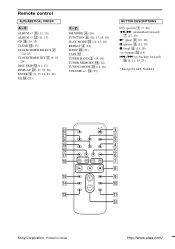
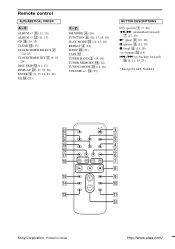
...(11, 19) x (stop) 8 (11, 19) -/+ (tuning) qh (14) ./> (go back/go forward)
qh (9, 11, 19, 23)
* Except for JAX-N44/S44
ws
1
wa
2
w;
3
ql
4
qk
5
qj
6
qh
7
8
qg
9
qf
q; Z
FM MODE 4 (16) FUNCTION 6 (10, 13, 14, 16...- E
ALBUM +* qa (11, 13) ALBUM -* qd (11, 13) CD qk (10, 13) CLEAR qg (13) CLOCK/TIMER SELECT 2
(24, 25) CLOCK/TIMER SET 3 (9, 23,
24) DISC SKIP 0 (11, 13) DISPLAY wa (17,...
AIWA JAX-S44 Reviews
Do you have an experience with the AIWA JAX-S44 that you would like to share?
Earn 750 points for your review!
We have not received any reviews for AIWA yet.
Earn 750 points for your review!
