AIWA JAX-S77 Support and Manuals
Get Help and Manuals for this AIWA item
This item is in your list!

View All Support Options Below
Free AIWA JAX-S77 manuals!
Problems with AIWA JAX-S77?
Ask a Question
Free AIWA JAX-S77 manuals!
Problems with AIWA JAX-S77?
Ask a Question
Most Recent AIWA JAX-S77 Questions
Popular AIWA JAX-S77 Manual Pages
Operating Instructions - Page 2
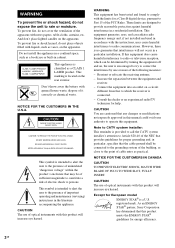
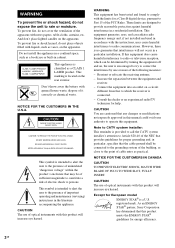
...Class B digital device, pursuant to operate this manual could void your authority to Part 15 of the building, as vases, on... try to the point of important operating and maintenance (servicing) instructions in cabinet.
CAUTION The use of it correctly as ...a particular installation. Except for European model ENERGY STAR® is provided to call the CATV system installer's attention to...
Operating Instructions - Page 3
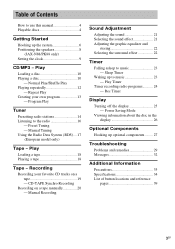
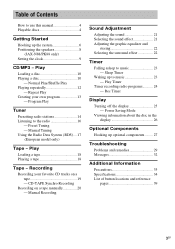
... the speakers 8 (JAX-N88/PK88 only) Setting the clock 9
CD/MP3 - Table of button locations and reference pages 39
3GB Program Play
Tuner Presetting radio stations 14 Listening to use this manual 4 Playable discs 4
Getting Started Hooking up optional components......... 27
Troubleshooting Problems and remedies 29 Messages 32
Additional Information Precautions 33 Specifications 34 List...
Operating Instructions - Page 4


...8226; A disc with each segment from Lead-in session 2. Level 2 specifications allow file names and folder names up to 8 trees. Conventional CDs begin...called the Lead-in
the following discs on this manual
This manual mainly explains operations using the Track-At-Once method...1) ISO9660 Format
The most common international standard for JAX-N44/S44
Discs that enables adding of data using...
Operating Instructions - Page 14
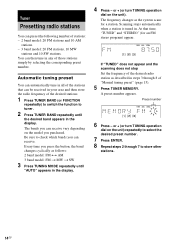
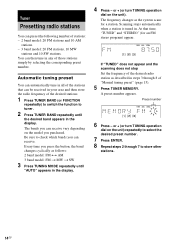
... when a station is tuned in. A preset number appears.
You can then tune in any of "Manual tuning preset" (page 15).
5 Press TUNER MEMORY. Be sure to check which bands you press the button... scanning does not stop Set the frequency of the desired radio station as the system scans for an FM stereo program) appear.
or + (or turn TUNING operation
dial on the model you can receive vary ...
Operating Instructions - Page 15


... as follows: 2 band model: FM y AM
3 band model: FM t MW t SW
3 Press TUNING MODE repeatedly until
the desired band appears in "Manual tuning preset"
(page 15...model you can receive vary depending on the unit.
Note You cannot change the AM tuning interval, tune in Power Saving Mode (page 25).
or + (or turn off the system.
Tips • The preset stations are erased. Set...
Operating Instructions - Page 16


... y AM 3 band model: FM t MW t SW
3 Press TUNING MODE repeatedly until "AUTO" appears in the display.
4 Press - There will be no stereo effect, but the reception will improve. • Press TUNING MODE repeatedly until
"AUTO" and "PRESET" disappear from the display.
4 Press -
Manual Tuning
1 Press TUNER BAND (or FUNCTION
repeatedly) to switch the...
Operating Instructions - Page 17


... in a station that allows radio stations to send additional information along with your local radio stations for details on RDS services in the display. Tuner
Using the Radio Data System (RDS)
(European model only)
What is displayed only if you preset radio
stations (page 14).
17GB
Radio Data System (RDS) is weak...
Operating Instructions - Page 20


...IN jacks.
4 Press REC PAUSE/START. Recording starts.
20GB Manual Recording
You can record just the portions you want to record.... When you like from the beginning of the front side part-way through a track, the entire track is recorded again ...tape into deck B,
then press TAPE A/B repeatedly to select deck B.
2 (JAX-N88/N77/N66/N33/PK88/PK77/
PK66 only) Press PLAY MODE repeatedly to select...
Operating Instructions - Page 25


... use the recording timer, the Play Timer and the
Sleep Timer at the same time. • If you set the clock.
Display
Turning off . changing the AM tuning interval (except for
European and Russian models) - setting the clock - Start over from step 1.
1 Press CLOCK/TIMER SELECT.
2 Press . To cancel Power Saving Mode
Press...
Operating Instructions - Page 30


... unit to eject the disc. • Consult your Aiwa dealer or local authorized Aiwa service facility. The disc tray does not close. •... press Z on a TV screen persists. • Turn off the TV set .
MP3 audio track cannot be played. the album and track organization structure is...them on for JAX-N44/S44
30GB The sound skips. • Wipe the disc clean (page 33). • Replace the disc. ...
Operating Instructions - Page 33


...questions or problems concerning your... voltage of your nearest Aiwa dealer. Cleaning the cabinet...parts inside the CD player. To avoid burning yourself, do not touch the cabinet. • To prevent a malfunction, do so may become attached to remove the disc, and may also cause this system at the qualified service shop. On operation • If the system is brought directly from the TV set...
Operating Instructions - Page 34


... get entangled in the tape deck. The tape may get entangled in the parts of the tape deck and become damaged. Cleaning the tape heads Clean the tape... tape heads before you later want to the instructions of the demagnetizing cassette. Specifications
Main unit Amplifier section AUDIO POWER SPECIFICATIONS (JAX-S77/S44 USA models only)
JAX-S77 POWER OUTPUT AND TOTAL HARMONIC DISTORTION: With 6...
Operating Instructions - Page 36


...:
5.95 - 17.90 MHz
(with the tuning interval
set at 5 kHz)
Antenna
AM loop antenna
Antenna terminals
External antenna terminal
Intermediate frequency 450 kHz
36GB Outputs
PHONES (stereo mini jack):
accepts headphones of
8 ohms or more
SPEAKER:
accepts impedance of 6 to
16 ohms
SURROUND SPEAKER (JAX-N88/PK88 only):
accepts impedance of 6 to
16...
Operating Instructions - Page 37


Speaker
North American models:
Front speaker SSX-JN77 for JAX-S77
Speaker system
Speaker units Woofer: Tweeter: Super tweeter: Nominal impedance ... 240 × 331 × 242 mm Approx. 3.8 kg net per speaker
Surround speaker SSX-JN77R for JAX-N88
Speaker system Speaker units Full range: Nominal impedance Dimensions (w/h/d)
Mass
1-way, 1-unit, close type
8 cm, cone type 6 ohms Approx. 171...
Operating Instructions - Page 38
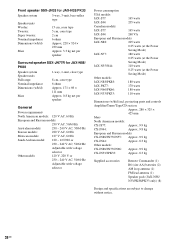
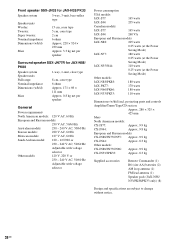
...pads (JAX-N88/ N33/PK88/PK33 only) (8)
Design and specifications are subject to change without notice.
38GB Front speaker SSX-JN33 for JAX-N33/PK33...models:
120 V, 220 V or
230 - 240 V AC, 50/60 Hz
Adjustable with voltage
selector
Power consumption
USA models:
JAX-S77:
165 watts
JAX-S44:
205 watts
Canadian models:
JAX-S77:
165 watts
JAX-S44:
260 VA
European and Russian models:
JAX...
AIWA JAX-S77 Reviews
Do you have an experience with the AIWA JAX-S77 that you would like to share?
Earn 750 points for your review!
We have not received any reviews for AIWA yet.
Earn 750 points for your review!
