AIWA AWP-ZX7 Support and Manuals
Get Help and Manuals for this AIWA item
This item is in your list!

View All Support Options Below
Free AIWA AWP-ZX7 manuals!
Problems with AIWA AWP-ZX7?
Ask a Question
Free AIWA AWP-ZX7 manuals!
Problems with AIWA AWP-ZX7?
Ask a Question
Popular AIWA AWP-ZX7 Manual Pages
Operating Instructions - Page 2
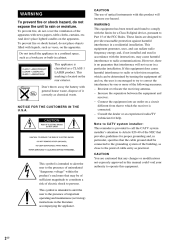
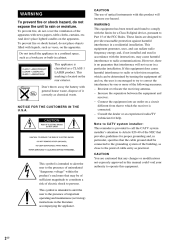
...and, if not installed and used in a particular installation.
Consult the ...servicing) instructions in particular, specifies that provides guidelines for proper grounding and, in the literature accompanying the appliance.
Reorient or relocate the receiving antenna. - This symbol is intended to alert the user to Part...not expressly approved in this manual could void your authority to...
Operating Instructions - Page 3
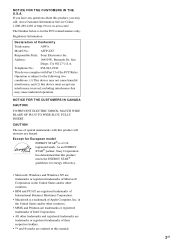
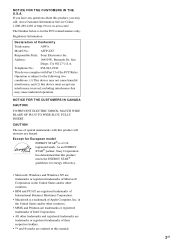
....
Regulatory Information
Declaration of optical instruments with Part 15 of Apple Computer, Inc.
NOTICE FOR THE CUSTOMERS IN CANADA CAUTION
TO PREVENT ELECTRIC SHOCK, MATCH WIDE BLADE OF PLUG TO WIDE SLOT, FULLY INSERT. CAUTION
The use of Conformity
Trade name: Model No.: Responsible Party: Address:
AIWA AWP-ZX7 Sony Electronics Inc. 16450 W. Bernardo Dr...
Operating Instructions - Page 4


... up the system...7 Setting the clock...9
CD/MP3 - Manual Recording
Additional Information
Precautions ...36 Specifications ...37 List of Contents
How to use this manual...5 Playable discs...5
Timer
Falling asleep to audio files on a tape...18 - Play
Loading a disc ...10 Playing a disc ...10 - Play
Loading a tape...17 Playing a tape...17
Troubleshooting
Problems and remedies...32...
Operating Instructions - Page 12
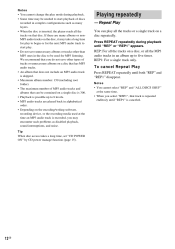
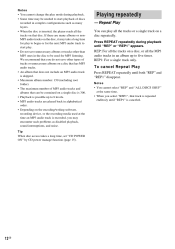
...up to be contained on a disc repeatedly.
When disc access takes a long time, set "CD POWER ON" by CD power manage function (page 15).
12GB Tip
Playing repeatedly
- Press REPEAT repeatedly during playback...tracks other types of tracks or unnecessary albums on the disc, it may encounter such problems as disabled playback, sound interruptions, and noise. To cancel Repeat Play
Press REPEAT ...
Operating Instructions - Page 14
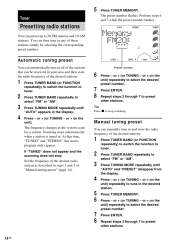
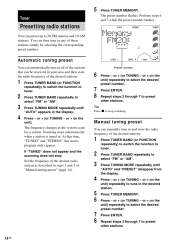
... ALBUM STEREO MONO TRACK TUNED 1
Presetting radio stations
You can manually tune in the display.
Press - Set the frequency of the desired radio station as the system scans ...
6 7 8
Tip
1 2 3 4
Press TUNER BAND (or FUNCTION repeatedly) to switch the function to tuner. Manual tuning preset
You can preset up to preset other stations. or + on the unit) repeatedly to tune in .
Press...
Operating Instructions - Page 15
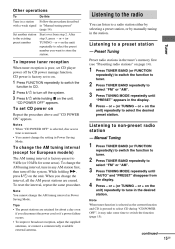
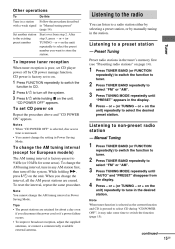
... for some time to a preset station
-
CD power is poor, set CD player power off by manually tuning in the station.
Manual Tuning
To change the setting in the display. To reset the interval, repeat...interval, all the AM preset stations are retained for European models)
The AM tuning interval is pressed to select CD during "CD POWER OFF", it may take some areas). When you ...
Operating Instructions - Page 16


..." appears in a station (Automatic Tuning). • To record the radio programs, use manual recording (pages 19 and 22). The frequency indication changes and scanning stops when the system ...Radio Data System?
Using the Radio Data System (RDS)
(European model only)
What is a broadcasting service that provides RDS services, the station name appears in your local radio stations for details ...
Operating Instructions - Page 25
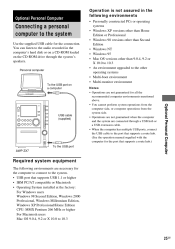
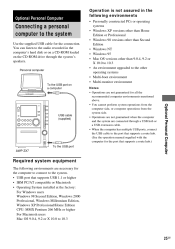
... computer
To the USB port on the CD-ROM drive through a USB hub or a USB extension cable. • When the computer has multiple USB ports, connect the USB cable to the port that supports a route hub. (See the operation manual supplied with the computer for the port that supports a route hub.)
Optional Personal Computer
To the USB port AWP-ZX7
Required system...
Operating Instructions - Page 26


.... Press ?/1 to the computer with the USB cable (see the operation manual supplied with the OS. Press FUNCTION repeatedly to switch the function to the OS type. The computer automatically detects the system and begins the device (OS standard driver) installation.
In this case, follow the instructions and set the CD-ROM in the drive. • Do...
Operating Instructions - Page 27


...-click the [System] icon. The "System Properties" dialog box appears. Tip
To not install the driver, follow the instructions and set the CD-ROM in the drive. • Do not disconnect or connect the USB cable during detection.
In the Start menu, point to [Settings] and click [Control Panel]. (For Windows XP) In the Start menu, click...
Operating Instructions - Page 29


... power, disconnect the USB cable. • When setting the computer to PC.... This may cause the computer to malfunction. • Before turning off the system or change the sound source. Press VOLUME +/- (or turn off the system or the computer or disconnecting the USB cable, be noise depending on the computer environment. • Also see the operation manuals...
Operating Instructions - Page 32


...Replace the batteries (R6/size AA). • Locate the system away from the source of the problem cannot be set...CD NX on the unit) to return to music" (pages 20 and 21) - If the indicator still flashes, or if the cause of noise. • Connect the system to a different wall outlet. • Install a noise filter (commercially available) to set... General
Troubleshooting
Problems and ...
Operating Instructions - Page 33


...Troubleshooting
Tuner
Severe hum or noise/stations cannot be received. • Set...; Replace the...CD Synchro Recording. Disc access takes a long time. • Set "CD POWER ON" by CD power manage function (page 15).
CD/MP3 player
"LOCKED" appears. • Contact your nearest Aiwa dealer. Numbers (0 to eject the disc. • Consult your Aiwa dealer or local authorized Aiwa service...
Operating Instructions - Page 36
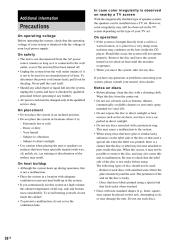
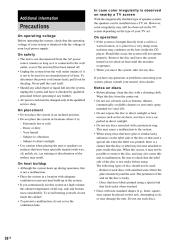
... the system from a cold to parts inside the CD player.
Be sure to malfunction. ...move the system, take out any questions or problems concerning your system, please consult your local ... this system at the qualified service shop. This may cause a...Aiwa dealer. Discs that have been specially treated (with adequate ventilation to remove the disc, and may not be installed near a TV set...
Operating Instructions - Page 38
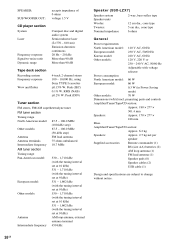
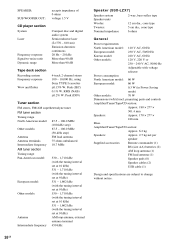
.... 170 × 277 × 188 mm Mass Amplifier/Tuner/Tape/CD section: Approx. 6.2 kg Speakers: Approx. 2.7 kg net per speaker Supplied accessories Remote commander (1) R6 (size AA) batteries (2) AM loop antenna (1) FM lead antenna (1) Speaker pads (8) Speaker cables (2) USB cable (1) Design and specifications are subject to -noise ratio Dynamic range
Tape deck section...
AIWA AWP-ZX7 Reviews
Do you have an experience with the AIWA AWP-ZX7 that you would like to share?
Earn 750 points for your review!
We have not received any reviews for AIWA yet.
Earn 750 points for your review!
