AIWA CX-NA303 Support Question
Find answers below for this question about AIWA CX-NA303.Need a AIWA CX-NA303 manual? We have 1 online manual for this item!
Question posted by happy4dog3farm on June 1st, 2012
Aiwa Cx-na303
how do i load CDs in this machine?? door wont open.
remote seams 2 b working fine. thanks Leroy
aiwa model # cx-na303
Current Answers
There are currently no answers that have been posted for this question.
Be the first to post an answer! Remember that you can earn up to 1,100 points for every answer you submit. The better the quality of your answer, the better chance it has to be accepted.
Be the first to post an answer! Remember that you can earn up to 1,100 points for every answer you submit. The better the quality of your answer, the better chance it has to be accepted.
Related AIWA CX-NA303 Manual Pages
Operating Instructions - Page 1


88-NF8-903-01 971120AMI-M-9
For assistance and information
call toll free I-800-BUY-AIWA
(United States and Puerto Rico)
mm
DIGITAL AIJDIO
Operating Instructions - Page 2


... find them on the CD pickup lens
when;
...on the rear of your Aiwa dealer in case of ... units are equipped with care.
CX-NA303 SX-NA302 SX-R275 (NSX-...Model No. Quick stops, excessive force, and
uneven surfaces may block the ventilation openings.
- Electric Power 1 Power sources -
NO USER-SERVICEABLE
PARTS INSIDE
REFER SERVICING TO QUALIFIED
SERVICE PERSONNEL." The heating system...
Operating Instructions - Page 3


...if: - PRECAUTIONS l
PREPARATIONS
CONNECTIONS 3 REMOTE CONTROL 5 BEFORE OPERATION 5
SOUND
AUDIO ADJUSTMENTS 6 GRAPHIC EQUALIZER ... PRESETTING STATIONS 7
TAPE PLAYBACK BASIC OPERATIONS 8
CD PLAYING
BASIC OPERATIONS 9 PROGRAMMED PLAY 10
RECORDING
...Outdoor antenna grounding - in performance - Be sure the antenna system
is properly grounded to prevent exposure of the blades of the ...
Operating Instructions - Page 4
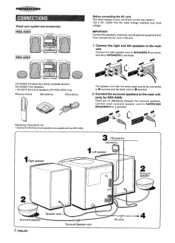
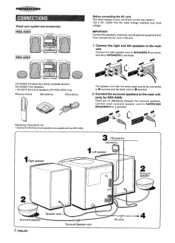
...panel is 120 V AC. CX-NA303 Compact disc stereo cassette reciever SX-NA302 Front speakers * SX-R275 Surround speakers (For NSX-A304 only)
Remote control m
AM antenna
FM antenna...
I
1 Righ
3 ENGLISH
2
I--'--J
@k
Surround ;peaker cord
/-
AC cord
®4 Check your system and accessories INSX-A3041
Before connecting the AC cord The rated voltage of your voltage. local
IMPORTANT Connect ...
Operating Instructions - Page 5


... the supplied antennas.
Connect the outdoor antenna to FM 75 Q terminals.
4 Connect the AC cord to AM LOOP terminals. To connect other optional equipment,
the stereo system itself, the AC cord or speaker cords, since noise will be damaged. m
q Be sure to find the best possible reception.
When the AC cord is...
Operating Instructions - Page 6


...The remote control may open and close to replace the batteries The maximum operational distance between the remote control and the remote sensor inside the display window is turned on the main unit. CD
... direct sunlight - When this distance decreases, replace the batteries with your system. 1 Press >.
Other remote controls are added to stop the remaining two numbers. CLOCIU DIMMER
To...
Operating Instructions - Page 7


...the vocals and midrange CLASSIC: Enriched sound with a standard stereo plug (06.3 mm, '/4 inch).
DIM-OFF: The...repeatedly to the PHONES jack with heavy bass and fine treble.
ROCK: Powerful sound emphasizing treble and bass ... resumed. In this case, cancel the T-BASS system. CLASSIC-
7 GEQ OFF - (cancel)
To select with the remote control Press GEQ repeatedly while pressing SHIFT. To...
Operating Instructions - Page 8
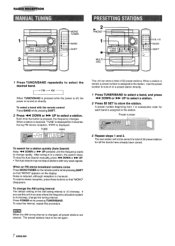
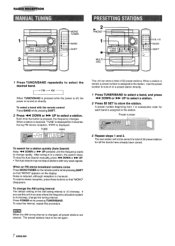
... displayed for
Preset number
3 Repeat steps 1 and 2.
When an FM stereo broadcast contains noise Press MONO TUNER on the remote control while pressing SHIFT so that "MONO disappears.
m
When the AM ...preset stations are
cleared. DOWN or - After tuning in an area where the frequency allocation system is 9 kHz/step, change the AM tuning interval The default setting of the AM tuning...
Operating Instructions - Page 9
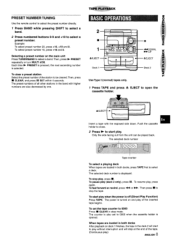
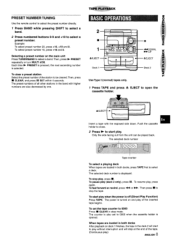
... the cassette holder to close.
2 Press > to start play when the power is
When tapes are loaded in both decks, press TAPE first to 0000 Press 9 CLEAR in stop play , press
again. The... O.
Then press s tc)
stop at the end of the station to 0000 when the cassette opened. Use the remote control to select the preset number directly.
1 Press BAND while pressing SHIFT to select a band.
2...
Operating Instructions - Page 10
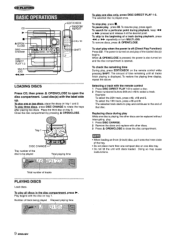
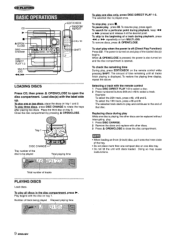
...turned on tray 1. I
Press CD, then press A OPEN/CLOSE to rotate the trays after placing two discs. Load disc(s) with discs loaded.
The amount of tracks
Load discs. Example: To select the...check the remaining time During play . 1 Press DISC CHANGE. 2 Remove the discs and replace with the remote control 1 Press DISC DIRECT PLAY 1-3 to select a disc. 2 Press numbered buttons O-9 and +1 O...
Operating Instructions - Page 11


... 1-3 to start play , checking the remaining time, and selecting a disc or track,
u
Use the remote control.
1 Press PRGM while pressing SHIFT in stop mode.
To change the programmed tracks Clear the program ...track.
To play . u
m During programmed play, you cannot perform random play . Use the remote control. To Dlay a sinale disc, press one of the selected tracks
4 Repeat steps 2 ...
Operating Instructions - Page 12
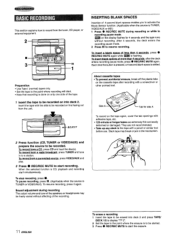
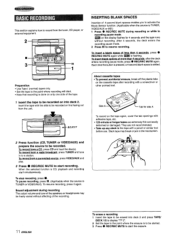
...plastic tabs
on the tape again, cover the tab openings with a pencil or similar tool before use. This section explains how to record from the tuner, CD player, or external equipment.
2 t+
Preparation " ... deck
enters recording pause mode, press q REC/REC MUTE again. To record from a CD, press CD and load the disc(s).
q Take up any slack in to start recording.
Insert the tape with...
Operating Instructions - Page 14


... cassette recording time is displayed.
8 Turn over the tape in the CD compartment, 1 Press EDIT/CHECK while pressing SHIFT on the remote
control to select side A or B. 2 Press DISC DIRECT PLAY 1-3... after step 5, you can add tracks from the unit.
2 Press CD and load the disc(s).
3 Press EDIT/CHECK once while pressing SHIFT on the remote control.
'[EDIT" is displayed. In a few seconde, the tracks...
Operating Instructions - Page 15
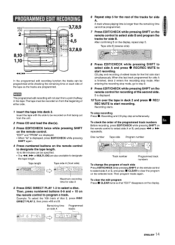
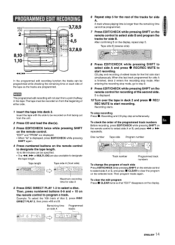
...B is displayed.
10 Turn over the tape in the tape.
CD play stop mode.
Then, press numbered buttons O-9 and + 10 on the remote control to select side A or B, and press - To check ... to be recorded on first facing out from the unit.
2 Press CD and load the disc(s).
3 Press EDIT/CHECK twice while pressing SHIFT on the remote control. q The -, > or MULTI JOG are displayed. Example: To...
Operating Instructions - Page 16
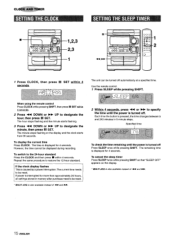
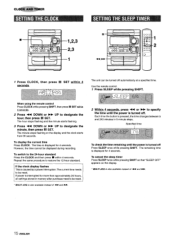
... U and W.
2 Within 4 seconds, press < or W to be reset. When using the remote control Press CLOCK while pressing SHIFT, then press II SET !Mt!lin 4 seconds.
2 Press ...
1,2,3
1
2
2,3
r P--A-a 1 1
u,
1 Press CLOCK, then press II SET within 4 seconds. Use the remote control.
1 Press SLEEP while pressing SHIFT. The remaining time is pressed, the time changes between 5 and 240 minutes in...
Operating Instructions - Page 17


...-activated period can beset between 5 and 240 minutes in 5-minute steps. To listen to a CD, load the disc to display 0, then press II SET
within 6 seconds. The unit can use the unit normally after step 5. Use the remote control. 1 Press TIMER to be played first on tray 1.
To cancel timer standby mode temporarily...
Operating Instructions - Page 18
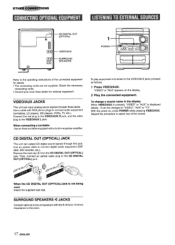
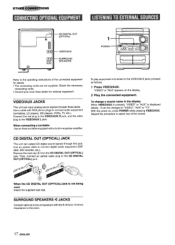
..."AUX is not being used Attach the SUppllMt O'USt cap.
17 ENGLISH This unit can output CD digital sound signals through these jacks. Repeat the procedure to the VIDEO/AUX L jack. Connect...for optional equipment.
.-:*N :=: ,= 2. When connecting a turntable Use an Aiwa turntable equipped with RCA phono plugs to connect audio equipment (turntables, LD players, MD players, VCRs, TV,...
Operating Instructions - Page 19


... metal tape being used? q Is the recording/playback head dirty? (+ page 18)
page
CD PLAYER SECTION The CD player does not play. q Do not expose tapes to turn off -balance or not adequately ...
connections.
The reception contains noise interferences or the sound is canceled. q Is the system picking up external noise or multipath distortion?
+ Change the orientation of recorded tapes and...
Operating Instructions - Page 20


... or more
Cassette deck section Track format Frequency response Recording system Heads
4 tracks, 2 channels stereo 50 Hz - 10000 tiz AC bias Deck 1: Playback ...However, there is no guarantee that to which the machine is connected.
- NOTE
This equipment has been ...against harmful interference in a particular installation. Main unit CX-NA303
FM tuner section Tuning range Usable sensivity (IHF)...
Operating Instructions - Page 64
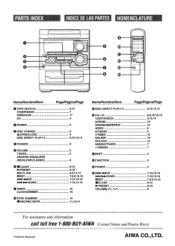
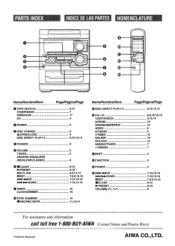
o
Q
Q
(3
Q
o
e
c)
Name/Nombre/Nom
Page/Pagina/Page
@ TAPE DECK1/2 8,12
TUNER/BAND 7 VIDEO/AUX 17 CD 9
0 POWER 5
0 DISC CHANGE 9 =OpEN/cLOsE 9
DISC DIRECT PLAY1-3 9,10,13,14
@ PHONES 6
~ VOLUME 6 T.BASS 6 GRAPHIC EQUALIZER (ROCK, POP, CLASSIC 6
0...PRESET 8-10
VOLUME(A,V)
6
c~// k)// free l-800-BUY-A/WA (United States and Puerto Rico)
Printed in Malaysia
AIWA CO.,LTD.
Similar Questions
How Do You Repair The Volume Control On The Aiwa Stereo Model No. Cx-na71 ?
Once the volume is up and you try to turn it back down, the volume continues to go up.
Once the volume is up and you try to turn it back down, the volume continues to go up.
(Posted by Anonymous-120754 10 years ago)
I Dont Have A Remote For My Aiwa Cx - Na222 Digital Audio System.
(Posted by littlemissbitchrpt 11 years ago)
Cx-na71 When Sound Is Turned Up, The Numbers Go 0 1 2 Then Back To 0 And No Soun
When the sound is turned up it goes 0 1 2 then 0 and no sound.
When the sound is turned up it goes 0 1 2 then 0 and no sound.
(Posted by btdia1 11 years ago)
Remote Working Intermittently, New Batteries Doesn't Help. Aiwa Cx-na71
Remote doesn't work consistently. Aiwa CX-Na71 stereo. Remote is RC-7ASO8. What are my options?
Remote doesn't work consistently. Aiwa CX-Na71 stereo. Remote is RC-7ASO8. What are my options?
(Posted by Meredieth 12 years ago)

