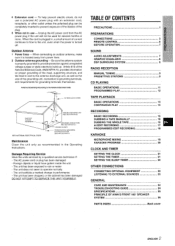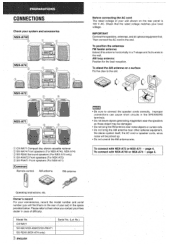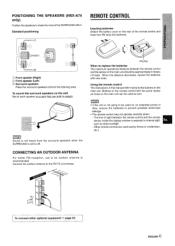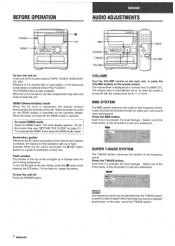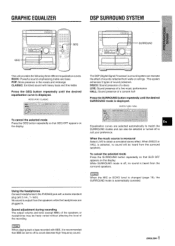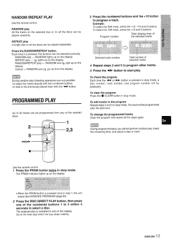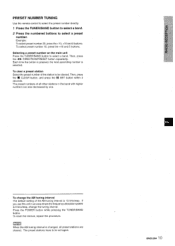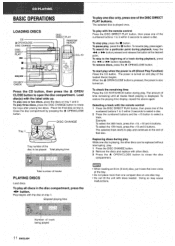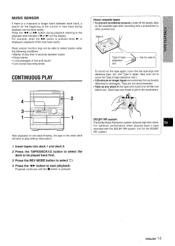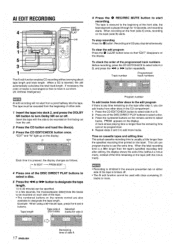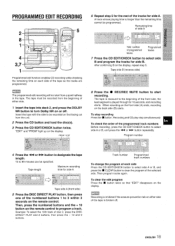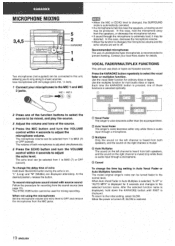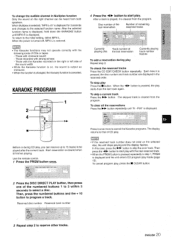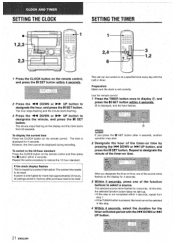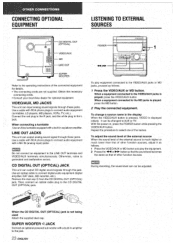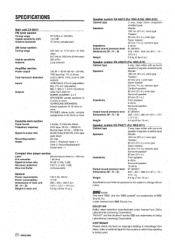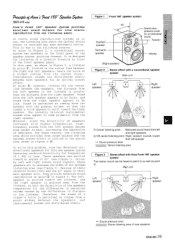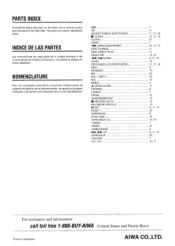AIWA CX-NA71 Support Question
Find answers below for this question about AIWA CX-NA71.Need a AIWA CX-NA71 manual? We have 1 online manual for this item!
Question posted by Anonymous-120754 on September 15th, 2013
How Do You Repair The Volume Control On The Aiwa Stereo Model No. Cx-na71 ?
Once the volume is up and you try to turn it back down, the volume continues to go up.
Current Answers
Related AIWA CX-NA71 Manual Pages
Similar Questions
Cx-na71 When Sound Is Turned Up, The Numbers Go 0 1 2 Then Back To 0 And No Soun
When the sound is turned up it goes 0 1 2 then 0 and no sound.
When the sound is turned up it goes 0 1 2 then 0 and no sound.
(Posted by btdia1 11 years ago)
Malfunctioning Volume Switch On An Aiwa Stereo Model X-57, Bought In 1991.
Set now allows only volume at murmur level. Fixable at reasonable cost, or time to replace?
Set now allows only volume at murmur level. Fixable at reasonable cost, or time to replace?
(Posted by richardmoore1214 11 years ago)
Remote Working Intermittently, New Batteries Doesn't Help. Aiwa Cx-na71
Remote doesn't work consistently. Aiwa CX-Na71 stereo. Remote is RC-7ASO8. What are my options?
Remote doesn't work consistently. Aiwa CX-Na71 stereo. Remote is RC-7ASO8. What are my options?
(Posted by Meredieth 12 years ago)