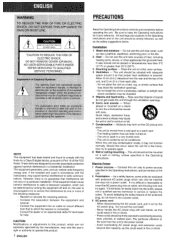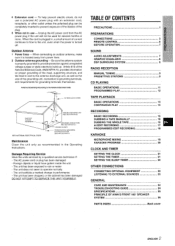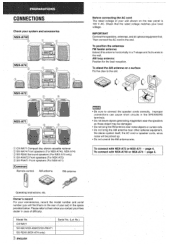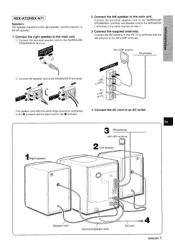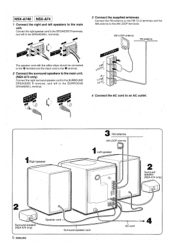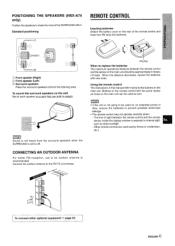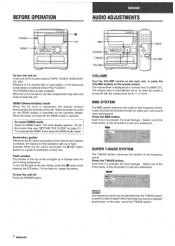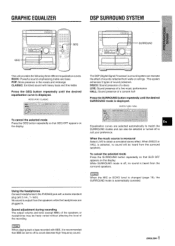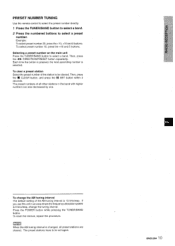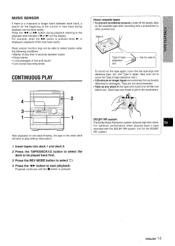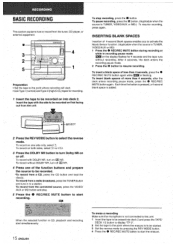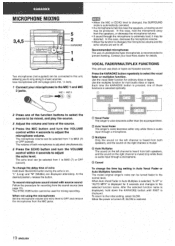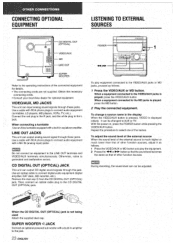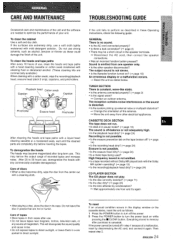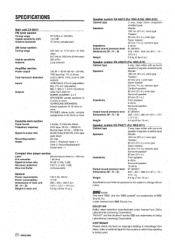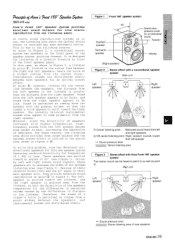AIWA CX-NA71 Support Question
Find answers below for this question about AIWA CX-NA71.Need a AIWA CX-NA71 manual? We have 1 online manual for this item!
Question posted by cyrilpcolin on January 26th, 2023
How To Connect Loudspeakers
Current Answers
Answer #1: Posted by SonuKumar on January 26th, 2023 9:09 PM
- Connect the left and right speakers to the "SPEAKERS" terminals on the back of the AIWA CX-NA71. The left speaker should be connected to the "L" terminal, and the right speaker should be connected to the "R" terminal.
- Turn the volume knob on the AIWA CX-NA71 to the "MIN" position.
- Turn on the power to the AIWA CX-NA71 and the speakers.
- Adjust the volume to your desired level using the volume knob on the AIWA CX-NA71.
Note: Be sure to use speaker wire that is the correct gauge for your speakers and check the manual of your specific model for any additional instructions or precautions.
Also, ensure that the polarity of the speaker connections is correct, meaning the positive terminal on the amplifier should be connected to the positive terminal on the speaker, and the negative terminal on the amplifier should be connected to the negative terminal on the speaker. This will ensure that the speakers are producing sound in the correct phase, and you will not experience any loss in sound quality.
Please respond to my effort to provide you with the best possible solution by using the "Acceptable Solution" and/or the "Helpful" buttons when the answer has proven to be helpful.
Regards,
Sonu
Your search handyman for all e-support needs!!
Related AIWA CX-NA71 Manual Pages
Similar Questions
Once the volume is up and you try to turn it back down, the volume continues to go up.
When the sound is turned up it goes 0 1 2 then 0 and no sound.
Remote doesn't work consistently. Aiwa CX-Na71 stereo. Remote is RC-7ASO8. What are my options?