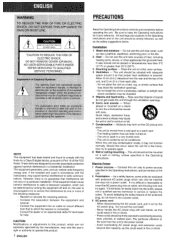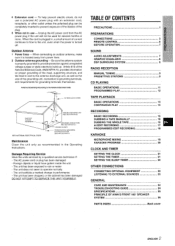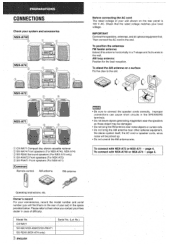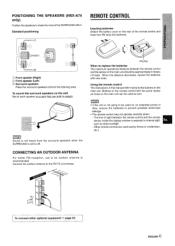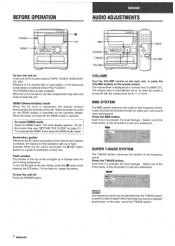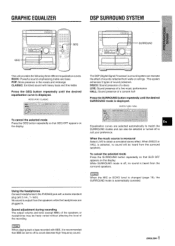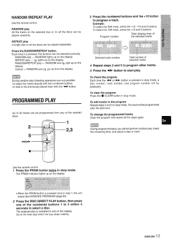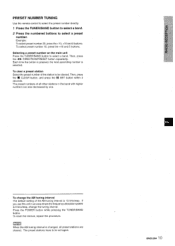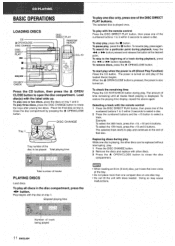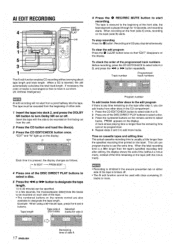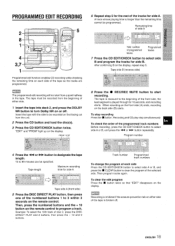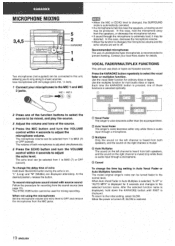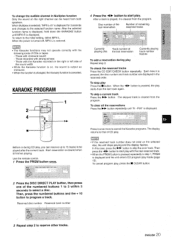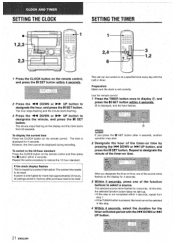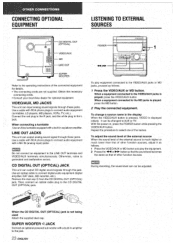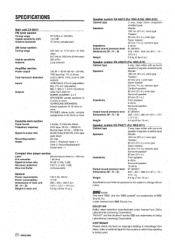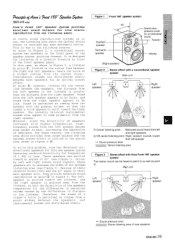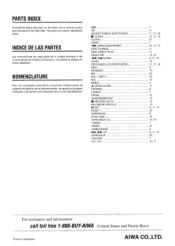AIWA CX-NA71 Support Question
Find answers below for this question about AIWA CX-NA71.Need a AIWA CX-NA71 manual? We have 1 online manual for this item!
Question posted by Meredieth on May 1st, 2012
Remote Working Intermittently, New Batteries Doesn't Help. Aiwa Cx-na71
Remote doesn't work consistently. Aiwa CX-Na71 stereo. Remote is RC-7ASO8. What are my options?
Current Answers
Related AIWA CX-NA71 Manual Pages
Similar Questions
Looking For The Cassette Belt Schematic For The Cx_na71u. Can You Help?
I can get the belts but there are many paths they could take. A picture would be worth a 1000 words ...
I can get the belts but there are many paths they could take. A picture would be worth a 1000 words ...
(Posted by estate1995 3 years ago)
Help!
I have a AIWA CX-NX71 Stereo and it will not power up. When I first plugged it in it was fine and th...
I have a AIWA CX-NX71 Stereo and it will not power up. When I first plugged it in it was fine and th...
(Posted by robmatousek 5 years ago)
Cd Player Remote
I have an AIWA CX-ZR525. I cannot get my CD'S to play. How do I clear my remote. I'm assuming I pus...
I have an AIWA CX-ZR525. I cannot get my CD'S to play. How do I clear my remote. I'm assuming I pus...
(Posted by ilona2 10 years ago)
Hello Will This Aiwa Xc-rw700 Cd Recorder
Work With A Computer
(Posted by hallg17 11 years ago)
Where Can I Find The Burner For Xcrw500 And Remote Rcaac01?
1.I have a Aiwa XC-RW500 when I'm recording it just end up stoping or it just doesn't want to record...
1.I have a Aiwa XC-RW500 when I'm recording it just end up stoping or it just doesn't want to record...
(Posted by gabbycolon 11 years ago)