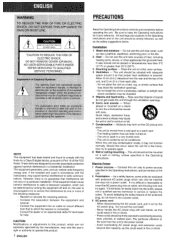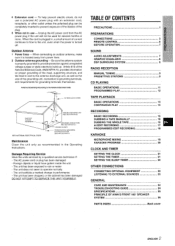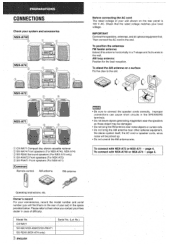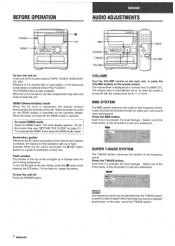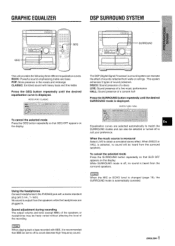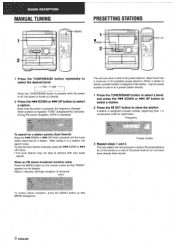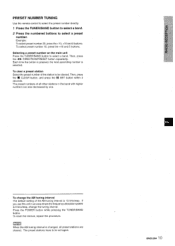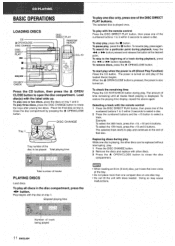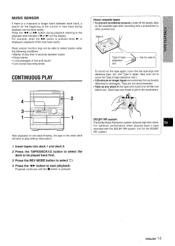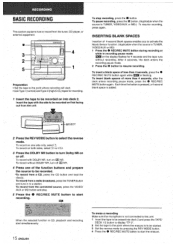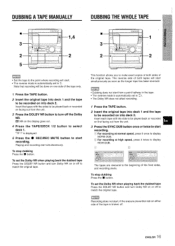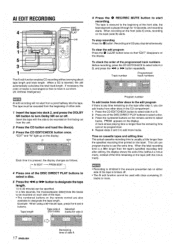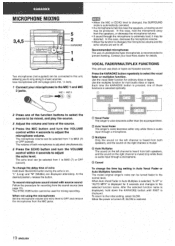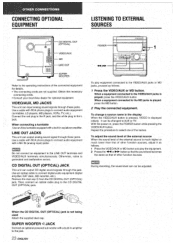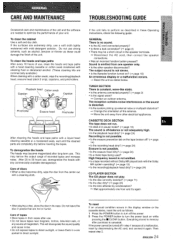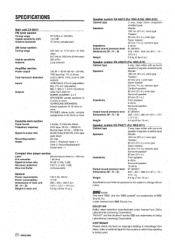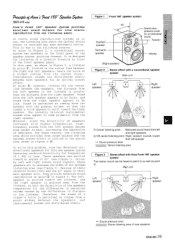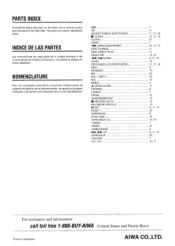AIWA CX-NA71 Support Question
Find answers below for this question about AIWA CX-NA71.Need a AIWA CX-NA71 manual? We have 1 online manual for this item!
Question posted by robmatousek on January 27th, 2019
Help!
Current Answers
Answer #1: Posted by BusterDoogen on January 27th, 2019 1:06 PM
If it powers up, try connecting the speakers one at a time until one of them shuts the receiver down. Check this speaker with a multi-meter and make sure it is reading between 4-8 ohms.
If not, the speaker may be blown and is causing the receiver to see a short and therefore power down.
If the unit shuts down with no speaker load connected, or fails to power up, then it likely has a bad output transistor, or capacitor and is in need of service.
I hope this is helpful to you!
Please respond to my effort to provide you with the best possible solution by using the "Acceptable Solution" and/or the "Helpful" buttons when the answer has proven to be helpful. Please feel free to submit further info for your question, if a solution was not provided. I appreciate the opportunity to serve you!
Related AIWA CX-NA71 Manual Pages
Similar Questions
Once the volume is up and you try to turn it back down, the volume continues to go up.
When the sound is turned up it goes 0 1 2 then 0 and no sound.
Remote doesn't work consistently. Aiwa CX-Na71 stereo. Remote is RC-7ASO8. What are my options?