AIWA CX-NA71 Support Question
Find answers below for this question about AIWA CX-NA71.Need a AIWA CX-NA71 manual? We have 1 online manual for this item!
Question posted by btdia1 on December 9th, 2012
Cx-na71 When Sound Is Turned Up, The Numbers Go 0 1 2 Then Back To 0 And No Soun
When the sound is turned up it goes 0 1 2 then 0 and no sound.
Current Answers
There are currently no answers that have been posted for this question.
Be the first to post an answer! Remember that you can earn up to 1,100 points for every answer you submit. The better the quality of your answer, the better chance it has to be accepted.
Be the first to post an answer! Remember that you can earn up to 1,100 points for every answer you submit. The better the quality of your answer, the better chance it has to be accepted.
Related AIWA CX-NA71 Manual Pages
Operating Instructions - Page 2
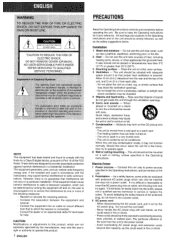
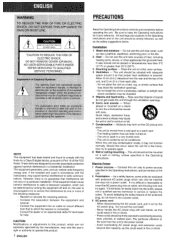
... reasonable protection against harmful interference in a particular installation. Connect the equipment into an outlet, turn the plug over and try to operate this unit near a bathtub, washbowl, swimming pool,... not easily insert into a power outlet.
3 AC power cord - The heating system has just been turned on a flat, even surface. 4 Ventilation - PRECAUTIONS
L.--tJ l"'s'%=%"OL!"!-l_!l
...
Operating Instructions - Page 3
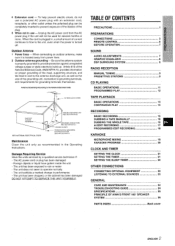
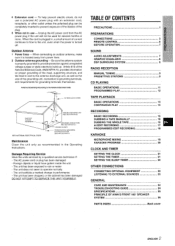
...to flow to operate normally - 4 Extension cord -
Be sure the antenna system
is turned off
Outdoor Antenna 1 Power lines -
The unit does not seem to the... l
PREPARATIONS
CONNECTIONS
m
3
REMOTE CONTROL 6
BEFORE OPERATION 7
SOUND
AUDIO ADJUSTMENTS 7 GRAPHIC EQUALIZER 8 DSP SURROUND SYSTEM 8
RADIO RECEPTION
MANUAL TUNING 9 PRESETTING STATIONS s 9
CD ...
Operating Instructions - Page 4
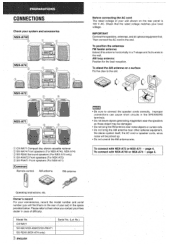
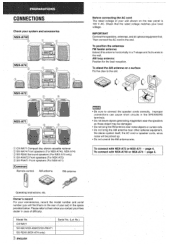
...of your unit shown on a surface Fix the claw to the slot.
~ CX-NA71 Compact disc stereo cassette reciever @ SX-NA74 Front speakers (For NSX-A740, NSX-A74) ...~ For your convenience, record the model number and serial number (you contact yourAiwa dealer in a T-shape and fix its ends to them when you will be damaged. CONNECTIONS
Check your system and accessories -.
-('2
o
(2
Before ...
Operating Instructions - Page 7
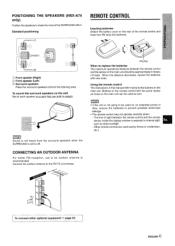
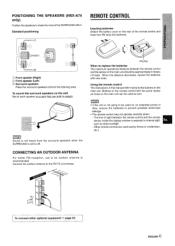
... effect.
q The remote control may not operate correctly when: - The line of the remote control and insert two R6 (size AA) batteries. exposed to off. m
Sound is not heard from the surround
SURROUND is set to intense light, such as well. Using the remote control The instructions in this distance decreases...
Operating Instructions - Page 8
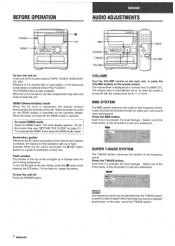
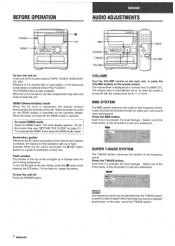
...T-BASS system. The POWER button is originally emphasized.
The volume level is connected, the II SET button flashes as a number from O to reset the unit. BEFORE OPERATION
AUDIO ADJUSTMENTS
To turn the ...buttons (TAPE, TUNER, VIDEO/AUX, CD, MD). BBE SYSTEM
The BBE system enhances the clarity of low-frequency sound. When the unit is turned on , the DEMO display is being powered on. DEMO (...
Operating Instructions - Page 9
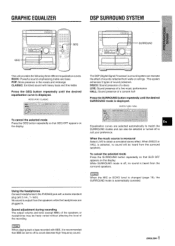
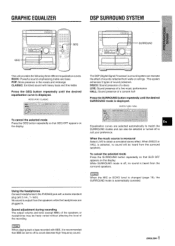
...of the speakers or headphones may be selected or turned off , no sound will be set to off to avoid distorted high frequency sound. ROCK /POP / CLASSIC
until the desired ...Using the headphones Connect headphones to obtain a simulated stereo effect. ENGLISH 8
This system enhances 3 types of sounds reflected from the surround speakers. Equalization curves are plugged in the ...
Operating Instructions - Page 10
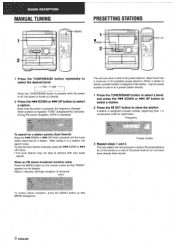
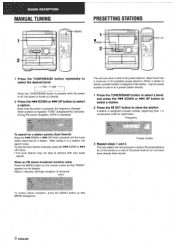
Use the preset number to tune in to a preset station directly.
1 Press the TUNER/BAND button to select a band, and press the l++ DOWN... the TUNER/BAND button repeatedly to select a station. AM I
When the TUNER/BAND button is pressed while the power is off, the power is turned on directly.
2 Press the l++ DOWN or M UP button to select
The unit can store a total of 32 preset stations. (Each band has...
Operating Instructions - Page 11
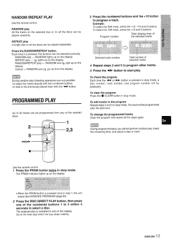
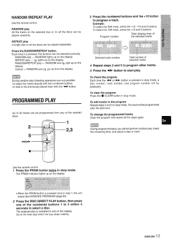
...perform random play - q When the PRGM button is indicated in stop mode, a disc number, track number, and program, number will be played randomly. The selected disc is pressed once in step 1, the unit enters ... to start play following operations are not possible: -to select the tracks directly with the numbered buttons. -to skip to select a disc. ENGLISH 12 RANDOM play , check the remaining...
Operating Instructions - Page 12


...number
Playback side indicator
II IWSIL d LC+W WILII
lolder to open the cassette holder. To play both sides repeatedly, select (=). or press the s button to stop mode.
w
Jr
N II
For tapes recorded with DOLBY NR, turn... TAPEI
DECK 112
II+
.
\
-4- to close. For tapes recorded without DOLBY NR, turn on UU NR. q When tapes are loaded in stop the tape. The power isturned on ...
Operating Instructions - Page 13
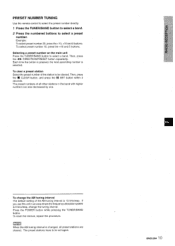
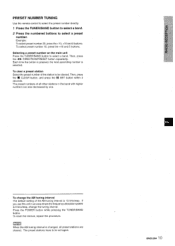
.... Then, press
the DIRECTION/PRESET button repeatedly.
'
Each time the button is pressed, the next ascending number is changed, all other stations in an area where the frequency allocation system is 10 kHz/step. The preset numbers of all preset stations are also decreased by one.
,
u
To change the tuning interval. If you...
Operating Instructions - Page 14
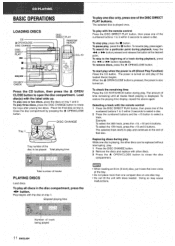
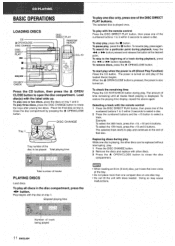
... the A OPEN/CLOSE button. . The power is also turned on and play While one of the numbered buttons 1 to 3 within 3 seconds to select a disc. 2 Press the numbered buttons and the +10 button to play , press the...To play three discs, press the DISC CHANGE button to open the disc compartment. I
Total number of a track during playback, keep the + or FF button pressed and release the button at...
Operating Instructions - Page 15
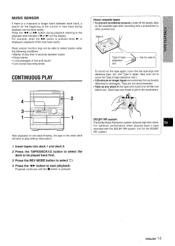
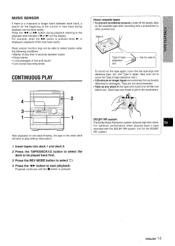
... recol'nmended. Press the < or - Music sensor function may break cx jam in the tape with the DOLBY NR system, turn on the DOLBY NR system.
.> ENGLISH 14 MUSIC SENSOR
If there is a 4-second or longer... blank between tracks q Noisy blanks q Long passages of low-end sound c Low overall ...
Operating Instructions - Page 16
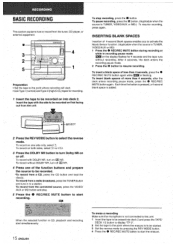
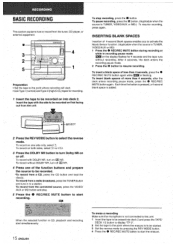
...select the reverse mode. To record on both sides, select Z> or C=).
3 Press the DOLBY NR button to turn off .
\
' To record with the side to be . To pause recording, press the II button. (... Type I (normal) and Type II (high/CrOz) tapes for 4 seconds and the tape runs without DOLBY NR, turn Dolby NR on
or off Do NR.
4 Press one side onry, select =. After 4 seconds, the deck enters the...
Operating Instructions - Page 18
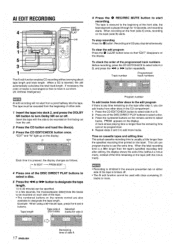
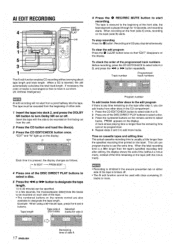
... programmed. 4 Repeat steps 2 and 3 to turn Dolby NR on the back (side B) starts. PRGM appears on each side of the programmed track numbers Before recording, press the CD EDIT/CHECK to ...CD play stop recording Press the s button.
To check the order of the tape. Track number
Programmed track numbers
m
Al edit recordina will not start
recording. The tape must ;e recorded from a ~...
Operating Instructions - Page 19
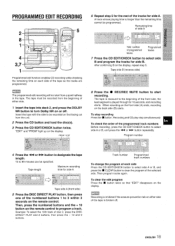
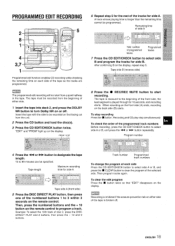
...display, repeat step 5. Recording is rewound to the beginning of either side of the numbered buttons 1 to 3 within 3 seconds on the remote control. button to designate ...numbers Before recording, press the CD EDl"T/CHECK button to select side A or B, and press the +4 or Fl> button repeatedly. To check the order of programmed
tracks
I
Programmed
tracks
7 Press the CD EDIT/CHECK button to turn...
Operating Instructions - Page 20
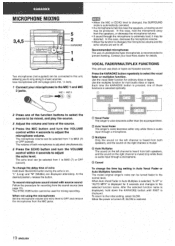
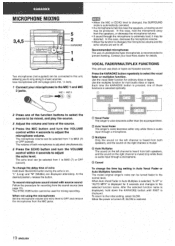
... loud, it may be produced. Use the vocal fader function for multl audio discs or tapes. q If sound through the microphone is selected cyclically.
0
@
~E~q#,@E@~ q% Contact your microphones to the MIC 1 and MIC
...pressed, one of unidirectional type microphones is held too near the speakers, a howling sound
may be connected to this unit, allowing you to sing along to music sources. ...
Operating Instructions - Page 21
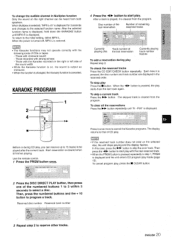
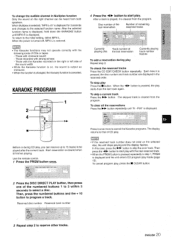
...channel in Multiplex function
4
Only the sound on the right channel can reserve up to 15 tracks to be heard from both
speakers.
When the power is turned off, MPX-L is cleared when ...POO" is output as monaural. Reserved disc number Reserved track number
3 Repeat step 2 to skip the error track. Those recorded with monaural sound - Kim
q If the reserved track number does not exist on , the...
Operating Instructions - Page 25
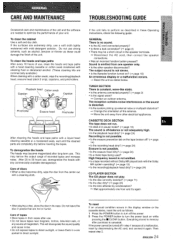
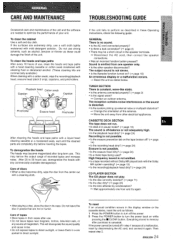
... or a moistened swab, wait until the cleaned parts are hot or humid.
High frequency sound is not stereo. q Do not expose tapes to 30 hours use . Everything stored in its case. Then... CD player atoes not play.
c Is the Karaoke function turned on while
pressing the ~ CLEAR button.
q Is the system picking up external noise or multipath distortion?
+ Change the orientation...
Operating Instructions - Page 26
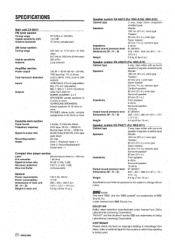
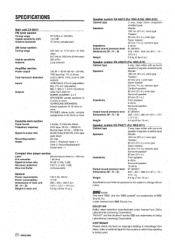
...section
Track format Frequency response
Signal-to-noise ratio
Recording system Heads
4 tracks, 2 channels stereo CrOz tape: 50 Hz -16000 Hz Normal tape: 50...sound pressure level Dimensions (W x H x D) Weight
(ForNSX-A711 3 way, bass reflex with surround
speaker (magnetic shielded type)
Speakers
Woofer:
160 mm (63/8 in which the machine is being used.
SPECIFICATIONS
~
Main unit CX-NA71...
Operating Instructions - Page 27
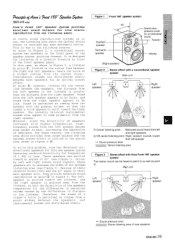
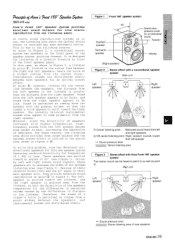
... the speakers, the distance from the
right speaker. As shown in Figure 2, a conventional stereo
system has speakers on the center line between both speakers for the differences in Figure 3. Instrumental sounds are pointed inward at point@ in perceived volume caused by left and right stereo sound signals, these reasons, the listening
area which provides even...
Similar Questions
How Do You Repair The Volume Control On The Aiwa Stereo Model No. Cx-na71 ?
Once the volume is up and you try to turn it back down, the volume continues to go up.
Once the volume is up and you try to turn it back down, the volume continues to go up.
(Posted by Anonymous-120754 10 years ago)
Aiwa Cx-na303
how do i load CDs in this machine?? door wont open. remote seams 2 b working fine. thanks Leroy a...
how do i load CDs in this machine?? door wont open. remote seams 2 b working fine. thanks Leroy a...
(Posted by happy4dog3farm 11 years ago)
Remote Working Intermittently, New Batteries Doesn't Help. Aiwa Cx-na71
Remote doesn't work consistently. Aiwa CX-Na71 stereo. Remote is RC-7ASO8. What are my options?
Remote doesn't work consistently. Aiwa CX-Na71 stereo. Remote is RC-7ASO8. What are my options?
(Posted by Meredieth 11 years ago)

