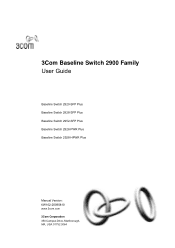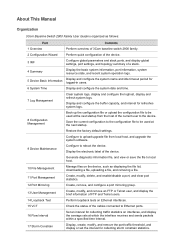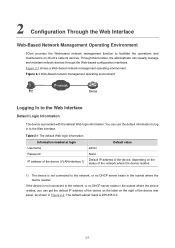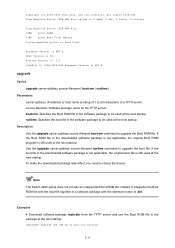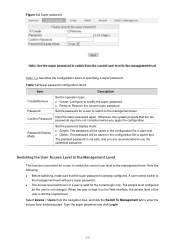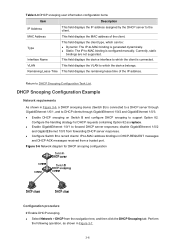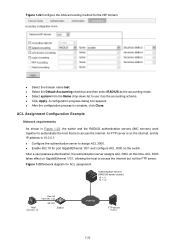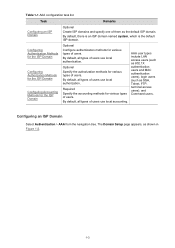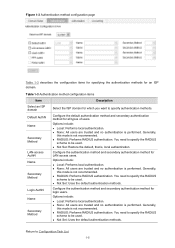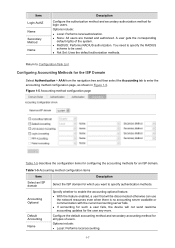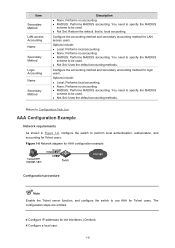3Com 3CRBSG2893 - Baseline Smart 28PORT Gig Sfp 10/100/1000 Support and Manuals
Get Help and Manuals for this 3Com item

View All Support Options Below
Free 3Com 3CRBSG2893 manuals!
Problems with 3Com 3CRBSG2893?
Ask a Question
Free 3Com 3CRBSG2893 manuals!
Problems with 3Com 3CRBSG2893?
Ask a Question
Most Recent 3Com 3CRBSG2893 Questions
Cannot Save Configuration To 3 Com Baseline Switch 2952 Sfp Plus
(Posted by pilzaPatt 9 years ago)
I Have A 3com Baseline Switch 2928 Sfp Plus (3crbsg2893)
I have a 3Com Baseline Switch 2928 SFP Plus (3crbsg2893), which I set as follows: I have an ADSL int...
I have a 3Com Baseline Switch 2928 SFP Plus (3crbsg2893), which I set as follows: I have an ADSL int...
(Posted by efrainadame 12 years ago)
3com 3crbsg2893
Hello I am looking for the polish or english version of 3Com 3CRBSG2893 user manual. Can you tell me...
Hello I am looking for the polish or english version of 3Com 3CRBSG2893 user manual. Can you tell me...
(Posted by pocztaknowacki 12 years ago)
Not Save Ip
i have one baseline switch 2928- sfp plase 3CRSG2893 we have configar restart the switch he will go...
i have one baseline switch 2928- sfp plase 3CRSG2893 we have configar restart the switch he will go...
(Posted by gowda45 13 years ago)
Popular 3Com 3CRBSG2893 Manual Pages
3Com 3CRBSG2893 Reviews
We have not received any reviews for 3Com yet.