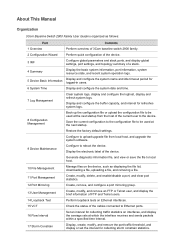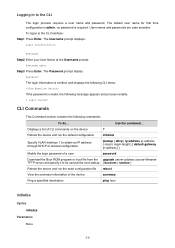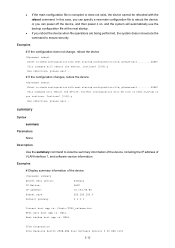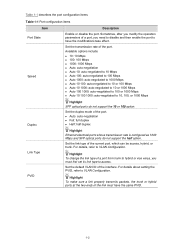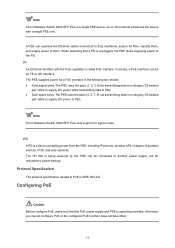3Com 3CRBSG2893 Support Question
Find answers below for this question about 3Com 3CRBSG2893 - Baseline Smart 28PORT Gig Sfp 10/100/1000.Need a 3Com 3CRBSG2893 manual? We have 1 online manual for this item!
Question posted by gowda45 on April 7th, 2011
Not Save Ip
i have one baseline switch 2928- sfp plase 3CRSG2893
we have configar restart the switch he will go to default
Current Answers
Related 3Com 3CRBSG2893 Manual Pages
Similar Questions
Firmware For The Baseline Switch 2250-sfp Plus
Good afternoon. You can send the latest firmware for the Baseline Switch 2250-SFP PlusProduct 3C Num...
Good afternoon. You can send the latest firmware for the Baseline Switch 2250-SFP PlusProduct 3C Num...
(Posted by intel666 3 years ago)
Default Ip Reset
Good day.I have connected my 3com 4226t switch and tried to the default IP of 169.254.100.100 on my ...
Good day.I have connected my 3com 4226t switch and tried to the default IP of 169.254.100.100 on my ...
(Posted by tebogos 9 years ago)
Cannot Save Configuration To 3 Com Baseline Switch 2952 Sfp Plus
(Posted by pilzaPatt 9 years ago)
I Have A 3com Baseline Switch 2928 Sfp Plus (3crbsg2893)
I have a 3Com Baseline Switch 2928 SFP Plus (3crbsg2893), which I set as follows: I have an ADSL int...
I have a 3Com Baseline Switch 2928 SFP Plus (3crbsg2893), which I set as follows: I have an ADSL int...
(Posted by efrainadame 12 years ago)
3com Baseline Switch 2226 Plus Default Ip
3com baseline switch 2226 plus default ip
3com baseline switch 2226 plus default ip
(Posted by proghany2000 13 years ago)