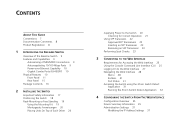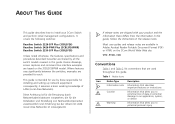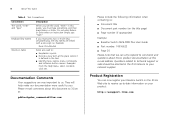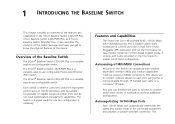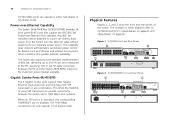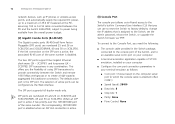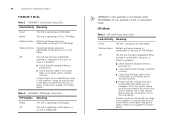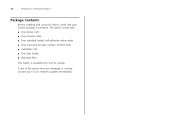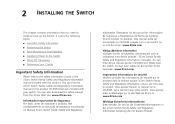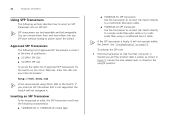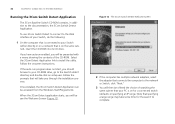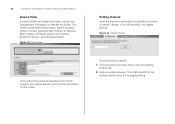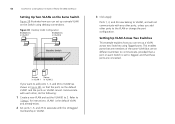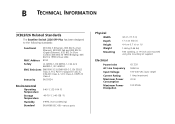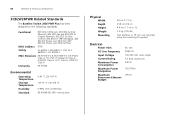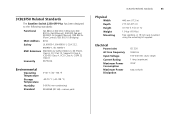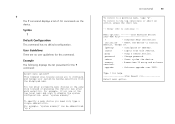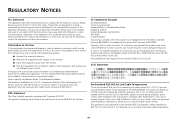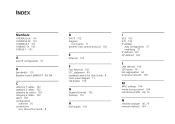3Com 3CBLSF50 Support Question
Find answers below for this question about 3Com 3CBLSF50 - Baseline Switch 2250.Need a 3Com 3CBLSF50 manual? We have 1 online manual for this item!
Question posted by intel666 on November 25th, 2020
Firmware For The Baseline Switch 2250-sfp Plus
Good afternoon. You can send the latest firmware for the Baseline Switch 2250-SFP PlusProduct 3C Number: 3CBLSF50serial number 9P8CA6N0AE181
Current Answers
Answer #1: Posted by INIMITABLE on November 25th, 2020 9:44 AM
I hope this is helpful? PLEASE "ACCEPT" and mark it "HELPFUL" to complement my little effort. Hope to bring you more detailed answers
-INIMITABLE
Related 3Com 3CBLSF50 Manual Pages
Similar Questions
Cannot Save Configuration To 3 Com Baseline Switch 2952 Sfp Plus
(Posted by pilzaPatt 9 years ago)
3com Baseline Switch 2924
3COM Baseline Switch 2924 SFP Plus Firmware Upgrade Download Link
3COM Baseline Switch 2924 SFP Plus Firmware Upgrade Download Link
(Posted by parmarbharat32 9 years ago)
3com Baseline Switch 2816-sfp Plus 3c16485
i got 3com 3c16485 with fail safe mode problem , and cant find firmware to put i found just for 3com...
i got 3com 3c16485 with fail safe mode problem , and cant find firmware to put i found just for 3com...
(Posted by eltawil13 9 years ago)
How To Configure Vlan And Route With Switch 2928 Sfp Plus
Please helpme config me switch 2928 sfp plus or send me a manual user in spanish please thank you
Please helpme config me switch 2928 sfp plus or send me a manual user in spanish please thank you
(Posted by soporte43238 12 years ago)
I Have A 3com Baseline Switch 2928 Sfp Plus (3crbsg2893)
I have a 3Com Baseline Switch 2928 SFP Plus (3crbsg2893), which I set as follows: I have an ADSL int...
I have a 3Com Baseline Switch 2928 SFP Plus (3crbsg2893), which I set as follows: I have an ADSL int...
(Posted by efrainadame 12 years ago)