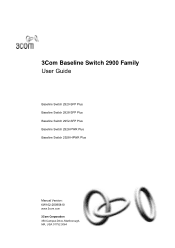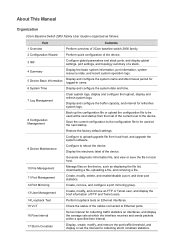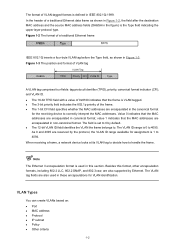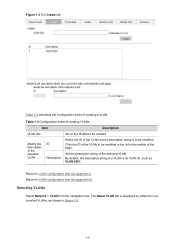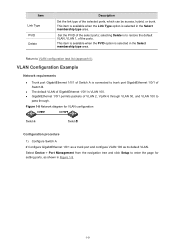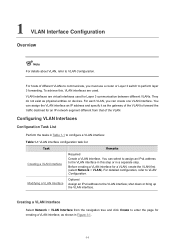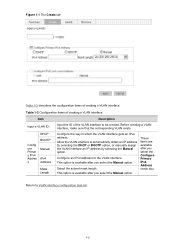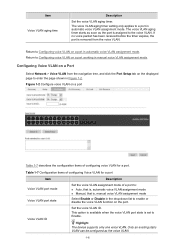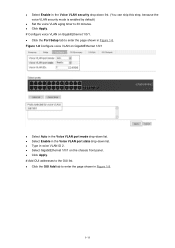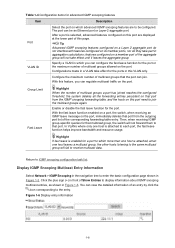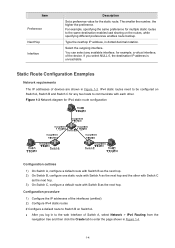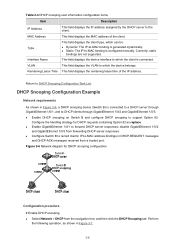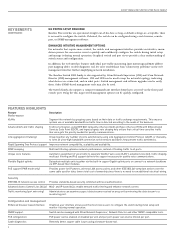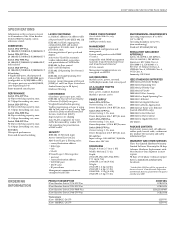3Com 2928 - Baseline Plus Switch PWR Support and Manuals
Get Help and Manuals for this 3Com item

Most Recent 3Com 2928 Questions
How To Restore Factory Settings Of 3com Baseline Switch 2928
(Posted by parkLarry 9 years ago)
How To Program A 3com 2928 Sfp Plus
(Posted by mghagzammer 9 years ago)
How To Configure Vlan And Route With Switch 2928
(Posted by radioka 10 years ago)
How To Reset A 3com 2928 Switch
(Posted by freakezequi 10 years ago)
How To Configure Vlan And Route With Switch 2928 Sfp Plus
Please helpme config me switch 2928 sfp plus or send me a manual user in spanish please thank you
Please helpme config me switch 2928 sfp plus or send me a manual user in spanish please thank you
(Posted by soporte43238 12 years ago)
3Com 2928 Videos
Popular 3Com 2928 Manual Pages
3Com 2928 Reviews
We have not received any reviews for 3Com yet.